
ProcessMaker Workflow Software : Streamline Workflow Management Effortlessly
ProcessMaker Workflow Software: in summary
ProcessMaker Workflow Software is designed for businesses seeking efficient workflow automation. Tailored for project managers and operational teams, it stands out with its user-friendly custom process design, powerful integration capabilities, and real-time tracking features, offering a competitive edge.
What are the main features of ProcessMaker Workflow Software?
Custom Process Design
Create intuitive and custom workflows with ease using ProcessMaker's drag-and-drop interface. Tailor processes to meet specific business requirements, enhancing operational efficiency and productivity.
- Drag-and-drop workflow builder
- Pre-built templates for quick start
- Dynamic process modeling
- Process simulation and testing
Powerful Integration Capabilities
Ensure seamless connectivity with integrations across various platforms and applications. ProcessMaker supports a wide range of integrations to unify your technology stack and boost collaboration.
- Plug-and-play integrations
- Open API for custom integrations
- Integration with popular software like ERP and CRM systems
- Automated data transfer between systems
Real-Time Tracking and Reporting
Gain valuable insights with real-time tracking and detailed reporting features. Monitor process performance and make informed decisions with comprehensive analysis tools.
- Process tracking dashboards
- Automated report generation
- Customizable reporting options
- Performance alerts and notifications
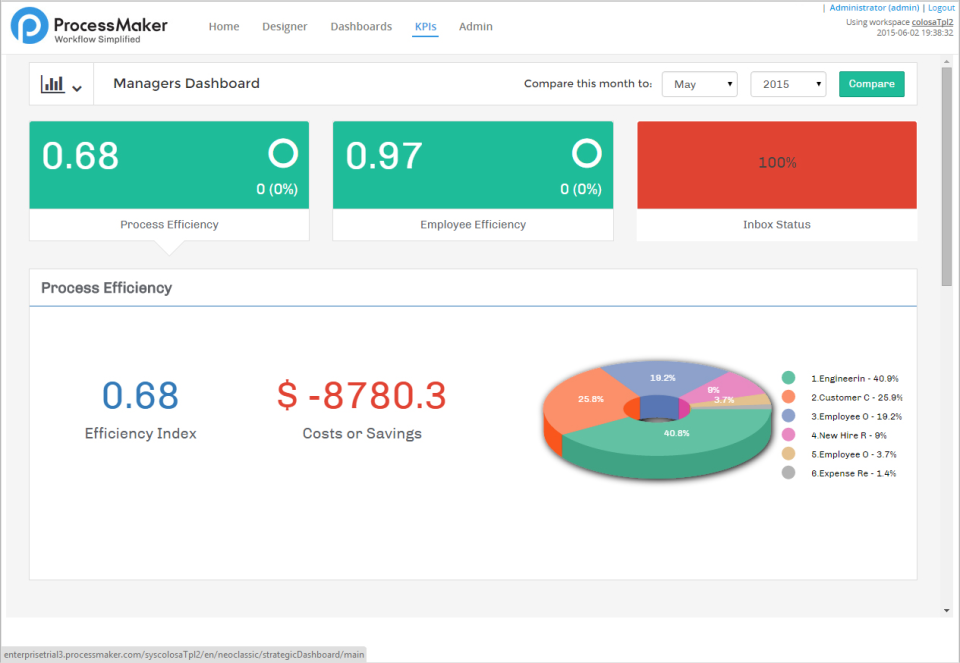 ProcessMaker Workflow Software - ProcessMaker Workflow Software-screenshot-0
ProcessMaker Workflow Software - ProcessMaker Workflow Software-screenshot-0 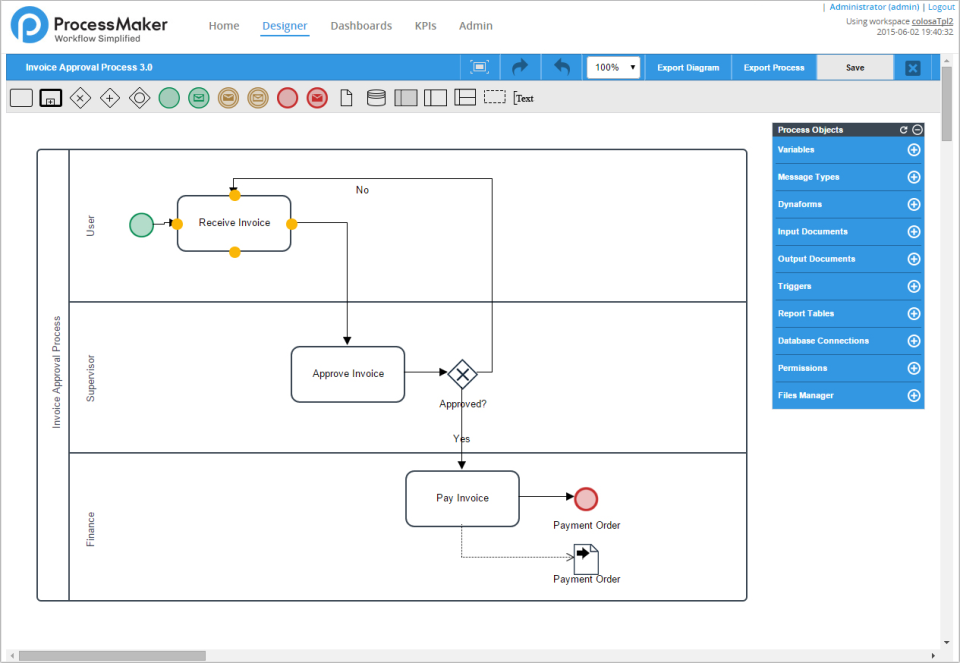 ProcessMaker Workflow Software - ProcessMaker Workflow Software-screenshot-1
ProcessMaker Workflow Software - ProcessMaker Workflow Software-screenshot-1 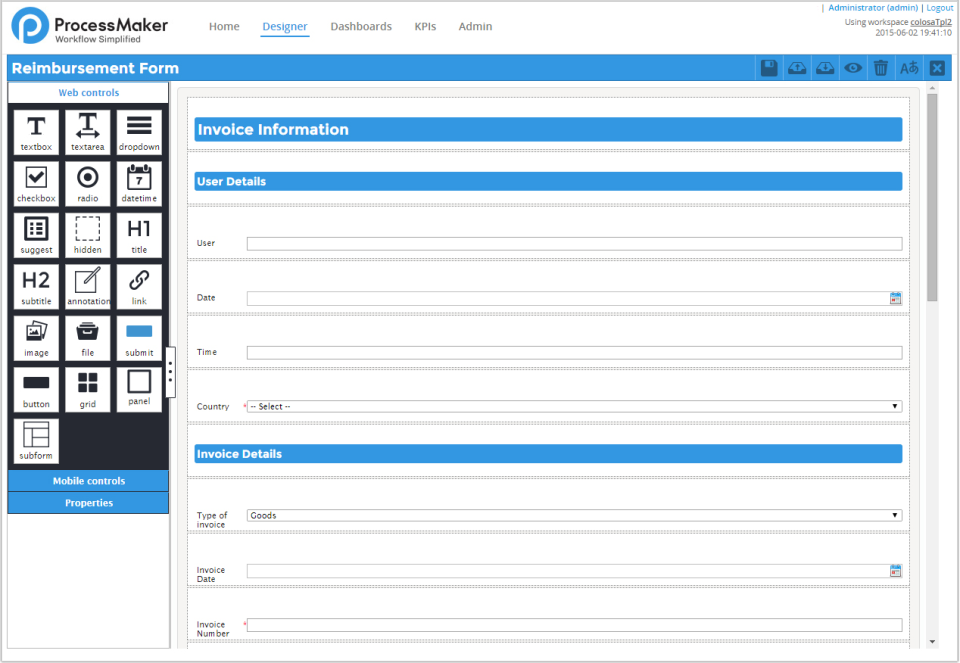 ProcessMaker Workflow Software - ProcessMaker Workflow Software-screenshot-2
ProcessMaker Workflow Software - ProcessMaker Workflow Software-screenshot-2 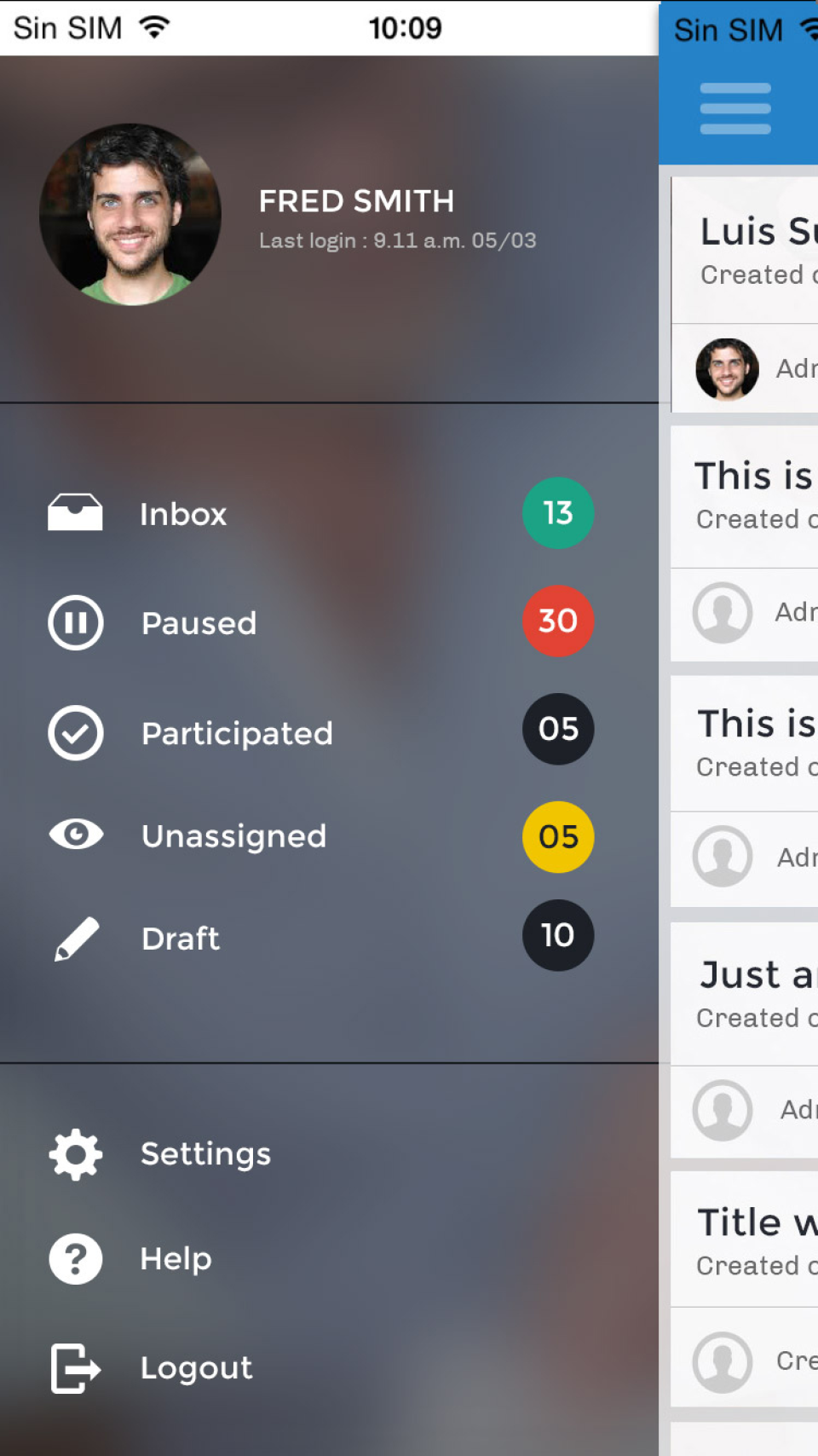 ProcessMaker Workflow Software - ProcessMaker Workflow Software-screenshot-3
ProcessMaker Workflow Software - ProcessMaker Workflow Software-screenshot-3 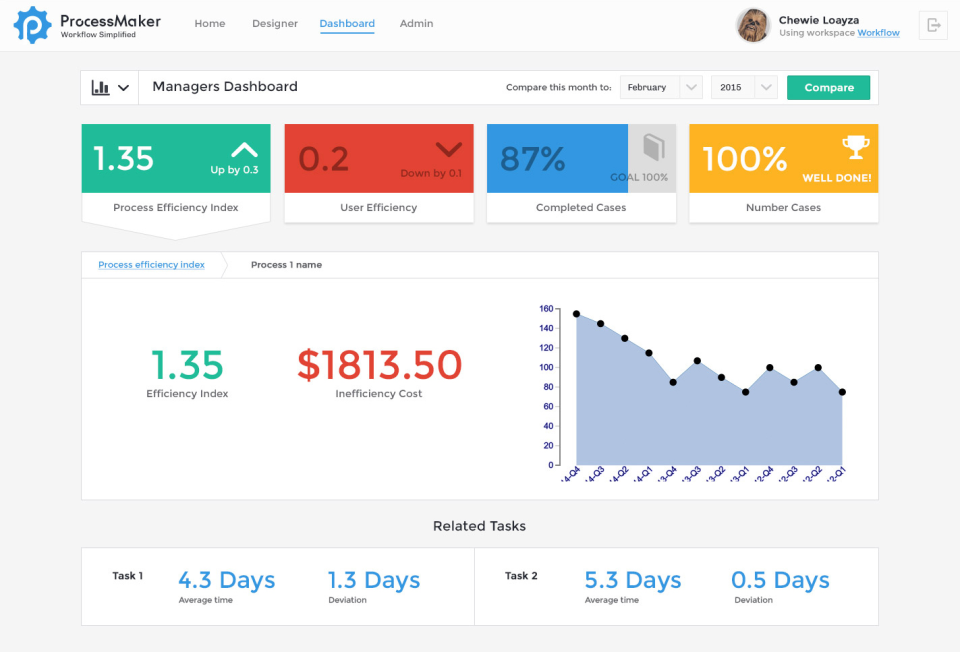 ProcessMaker Workflow Software - ProcessMaker Workflow Software-screenshot-4
ProcessMaker Workflow Software - ProcessMaker Workflow Software-screenshot-4 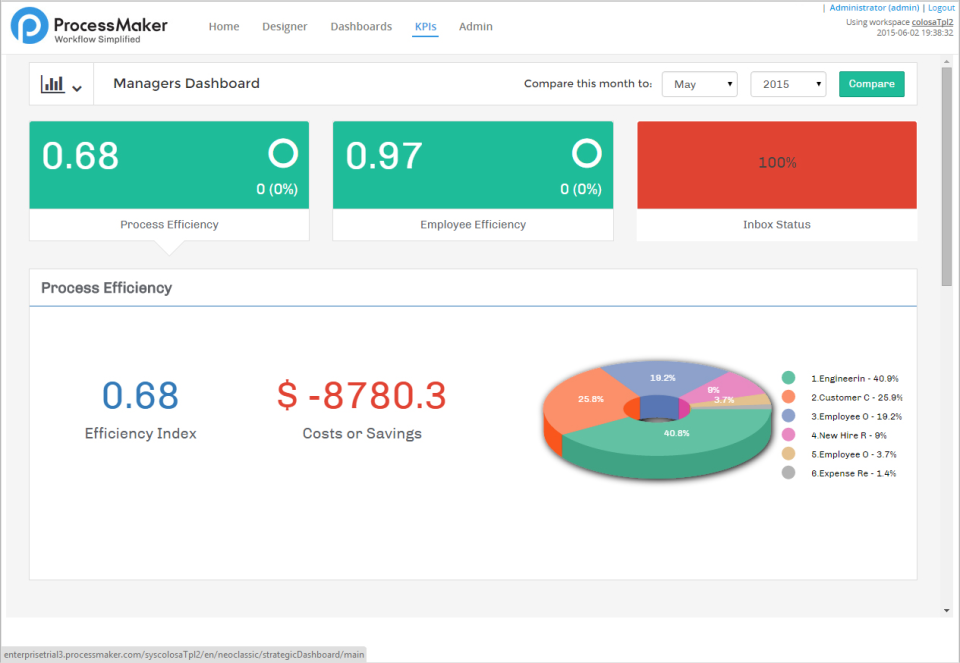
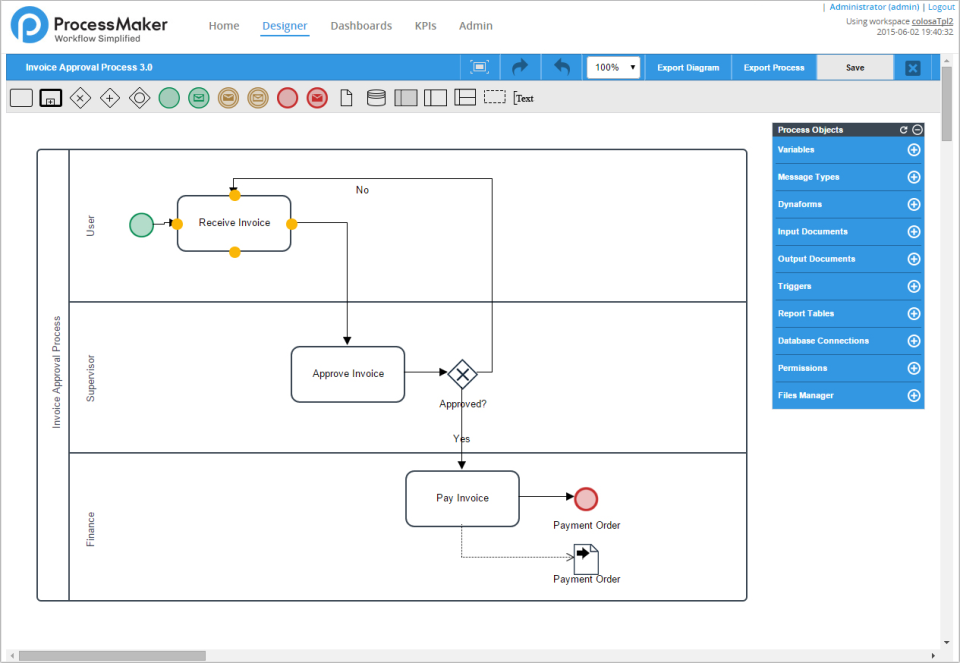
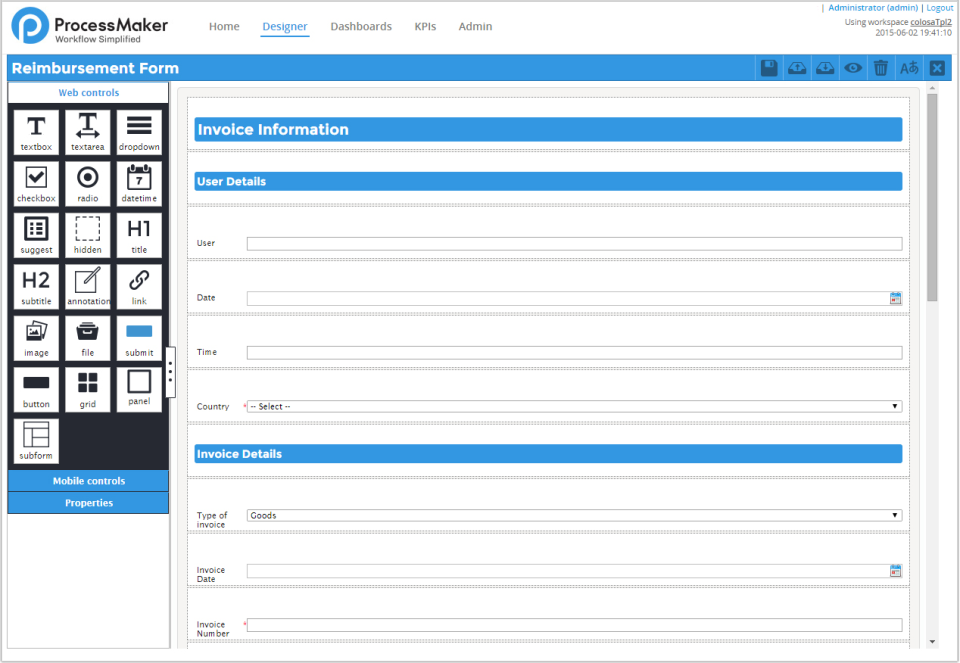
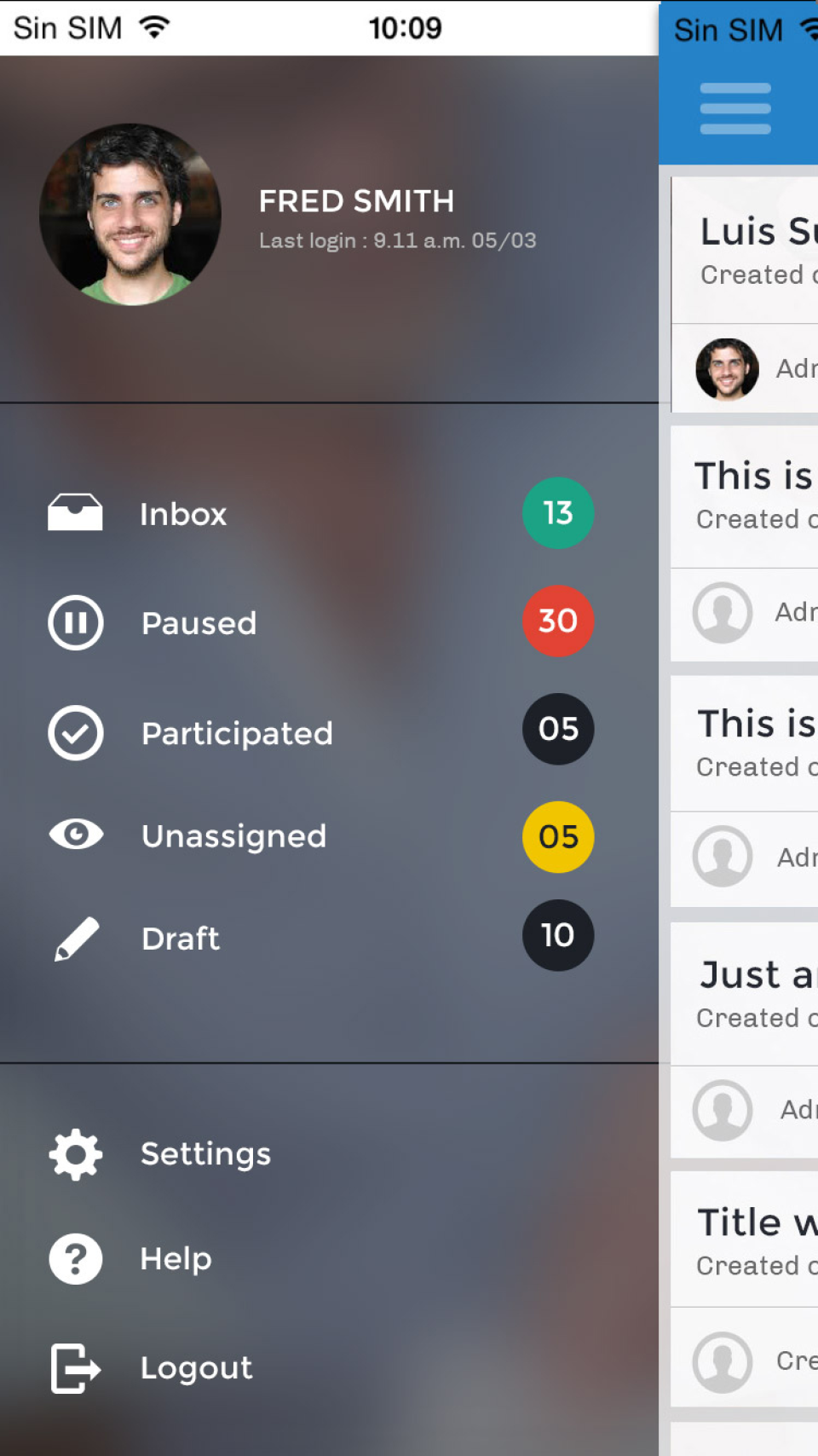
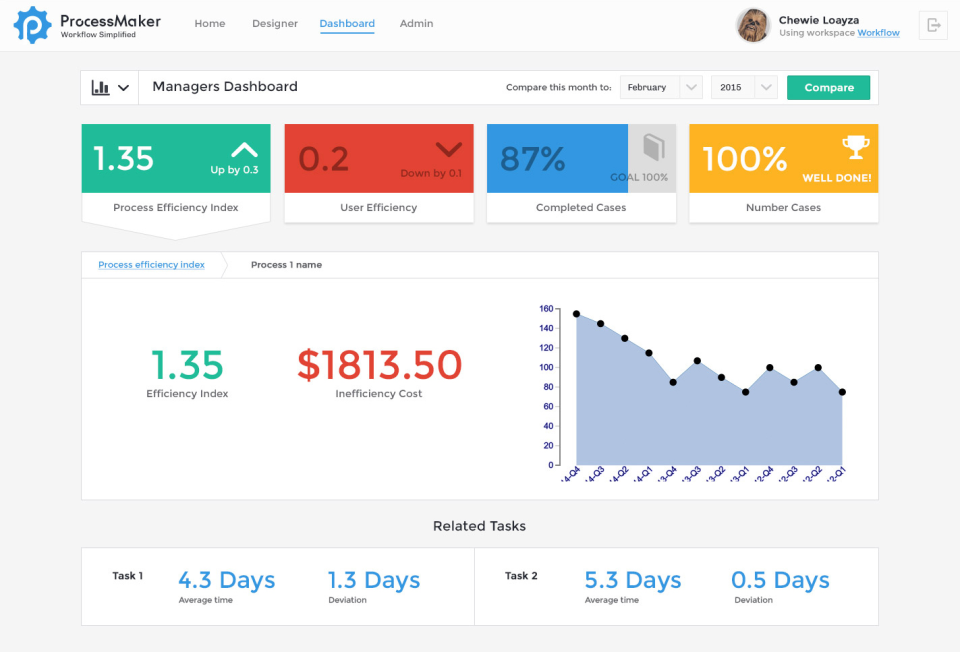
ProcessMaker Workflow Software: its rates
standard
Rate
On demand
Clients alternatives to ProcessMaker Workflow Software

Streamline project management with intuitive and customizable software. Collaborate seamlessly with team members and clients.
See more details See less details
Easily track progress, set deadlines, assign tasks, and monitor budgets. Access real-time updates and analytics to optimize workflows and boost productivity.
Read our analysis about monday.comBenefits of monday.com
Easy collaboration across your organization and bridge silos
Quick setup with no training required
Supports sharper data-driven decision-making
To monday.com product page

Streamline your projects with powerful tools for planning, tracking, and collaboration. Stay on top of deadlines and budgets with ease.
See more details See less details
Zoho Projects offers an all-in-one solution for project management, including Gantt charts, task lists, time tracking, and team communication. With customizable workflows and integrations with popular apps, you can tailor the software to fit your unique needs. Plus, with mobile apps and cloud-based access, you can manage your projects from anywhere.
Read our analysis about Zoho ProjectsBenefits of Zoho Projects
Time tracking on each task, billable or not
Real-time collaboration for teams
Integration with other Zoho applications and third-party apps
To Zoho Projects product page

Manage your field service team efficiently with our software. Streamline scheduling, dispatching, and invoicing in one platform.
See more details See less details
Our software offers real-time tracking of your team's location and job status, customizable job forms, and integration with popular accounting software. Increase your team's productivity and customer satisfaction with Synchroteam.
Read our analysis about SynchroteamBenefits of Synchroteam
Suitable for all companies
Easy to set up
Exceptional ROI
To Synchroteam product page
Appvizer Community Reviews (0) The reviews left on Appvizer are verified by our team to ensure the authenticity of their submitters.
Write a review No reviews, be the first to submit yours.