AutoCAD : Precision Designing Software for Industry Professionals
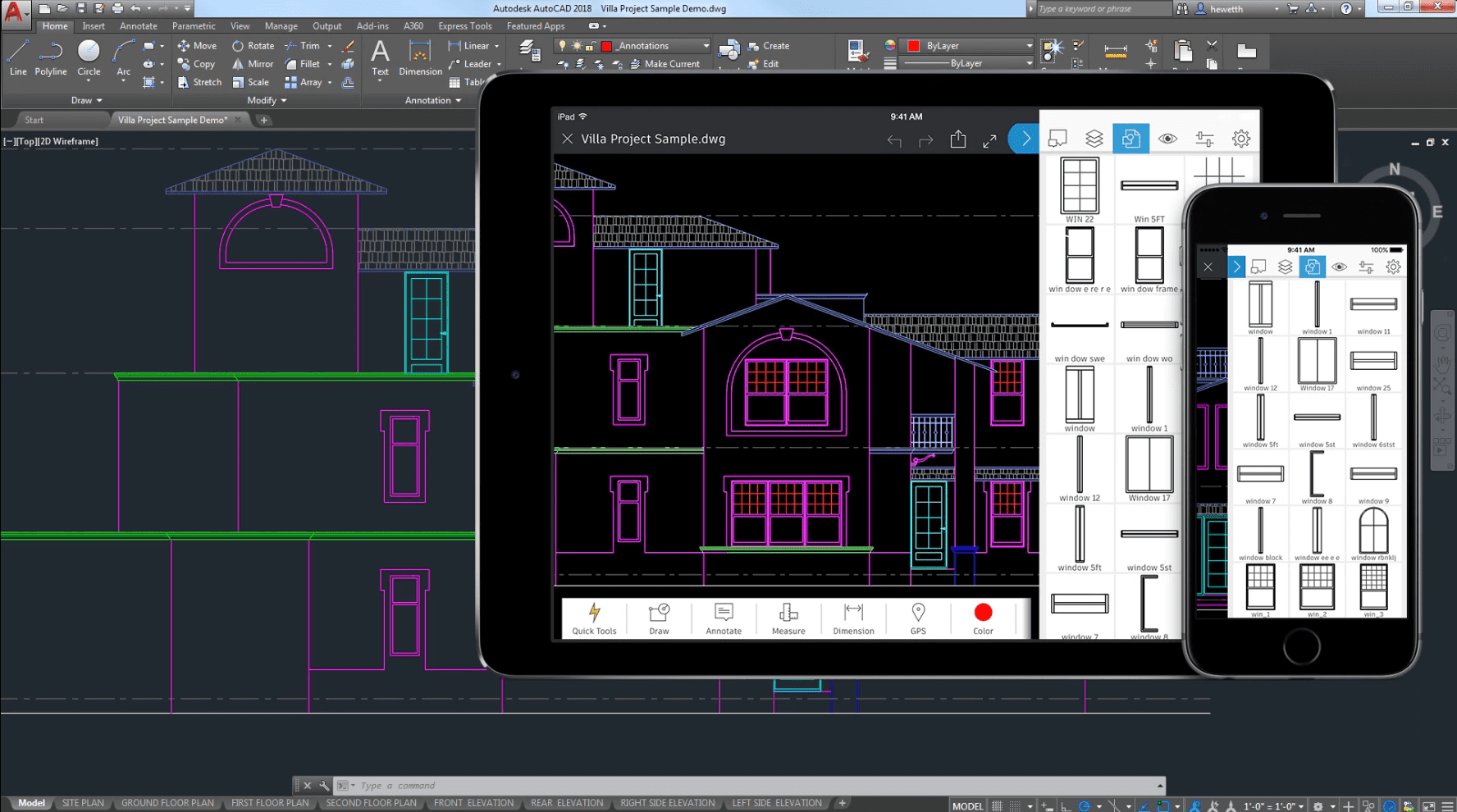
AutoCAD: in summary
AutoCAD is a leading design and drafting software, perfect for architects, engineers, and construction professionals. It excels in precision and customization, offering features like 3D modeling, extensive libraries, and collaborative tools that distinguish it from competitors.
What are the main features of AutoCAD?
Advanced 3D Modeling
AutoCAD provides robust tools for creating detailed 3D models, enabling users to simulate and visualize real-world projects effectively. It is designed to support high precision and versatility, critical for complex designs.
- Solid, surface, and mesh modeling capabilities
- Realistic rendering for immersive visualization
- Easy transition between 2D and 3D views
Extensive Design Libraries
With AutoCAD, access an extensive library of components and templates that streamline design processes. These resources empower users to save time and ensure consistency throughout their projects.
- Comprehensive collection of architectural, mechanical, and electrical components
- Customizable templates to fit unique project needs
- Pre-built designs to jumpstart complex projects
Seamless Collaboration Tools
AutoCAD enhances team collaboration with tools that allow multiple users to work on a project simultaneously, ensuring efficient project management and progress tracking.
- Integrated cloud storage for easy access
- Real-time editing and annotation features
- Shareable link generation for easy project sharing
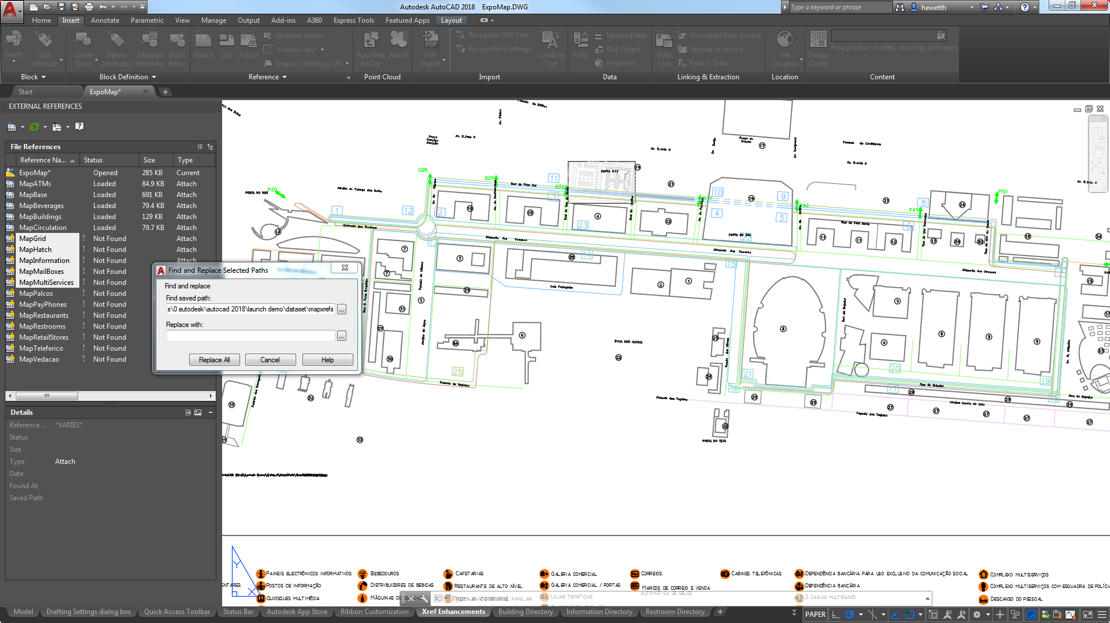 AutoCAD - Fixed paths to external reference files (xrefs)
AutoCAD - Fixed paths to external reference files (xrefs) 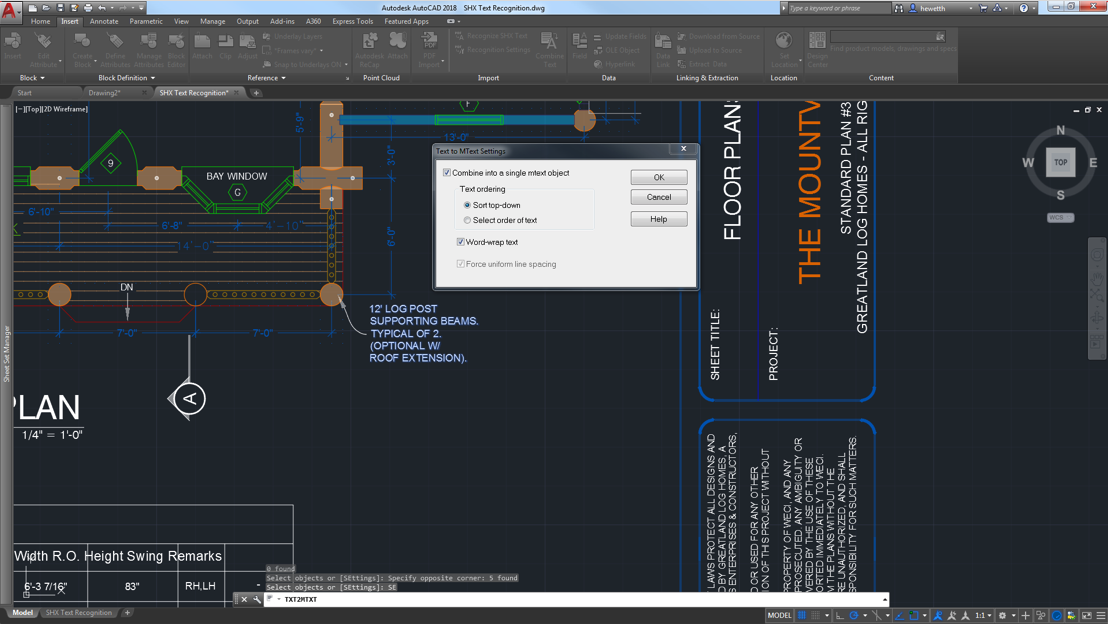 AutoCAD - You can select objects MText more text objects. The character codes are converted correctly and the formatting work is no longer necessary.
AutoCAD - You can select objects MText more text objects. The character codes are converted correctly and the formatting work is no longer necessary. 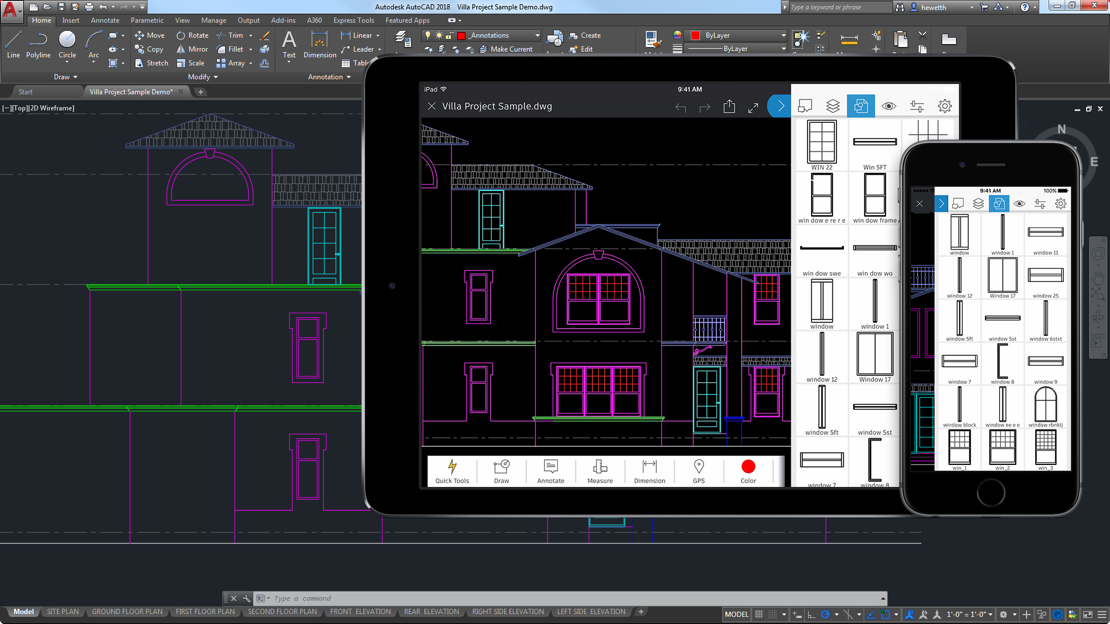 AutoCAD - Working with mobile AutoCAD and A360
AutoCAD - Working with mobile AutoCAD and A360 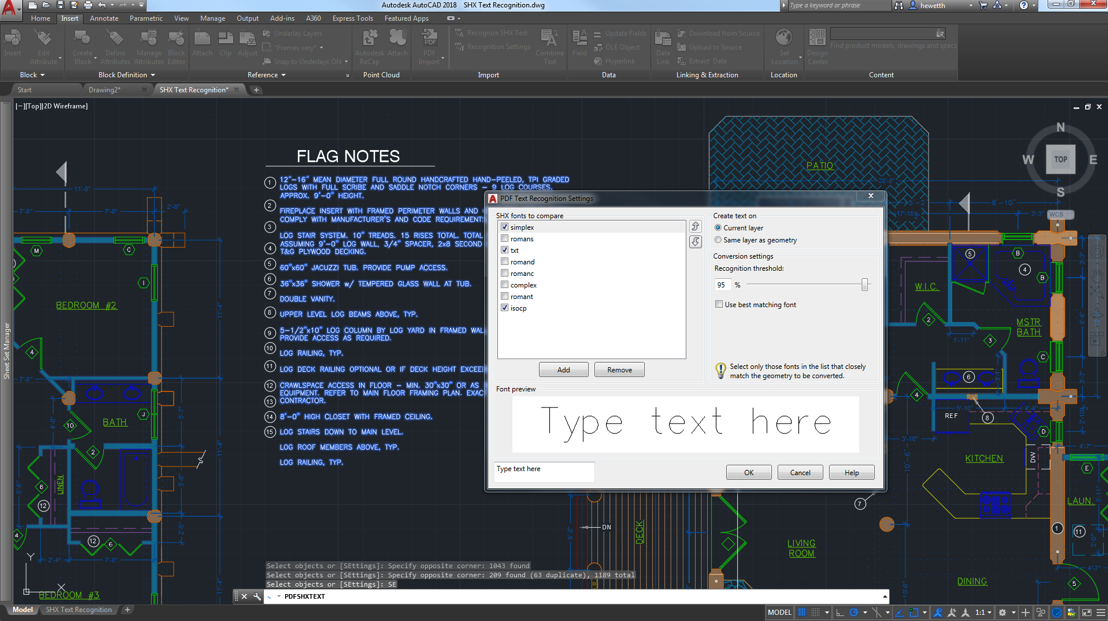 AutoCAD - Import geometry or underlying layers in the current drawing as objects AutoCAD The latest improvements include the recognition of imported text SHX.
AutoCAD - Import geometry or underlying layers in the current drawing as objects AutoCAD The latest improvements include the recognition of imported text SHX. 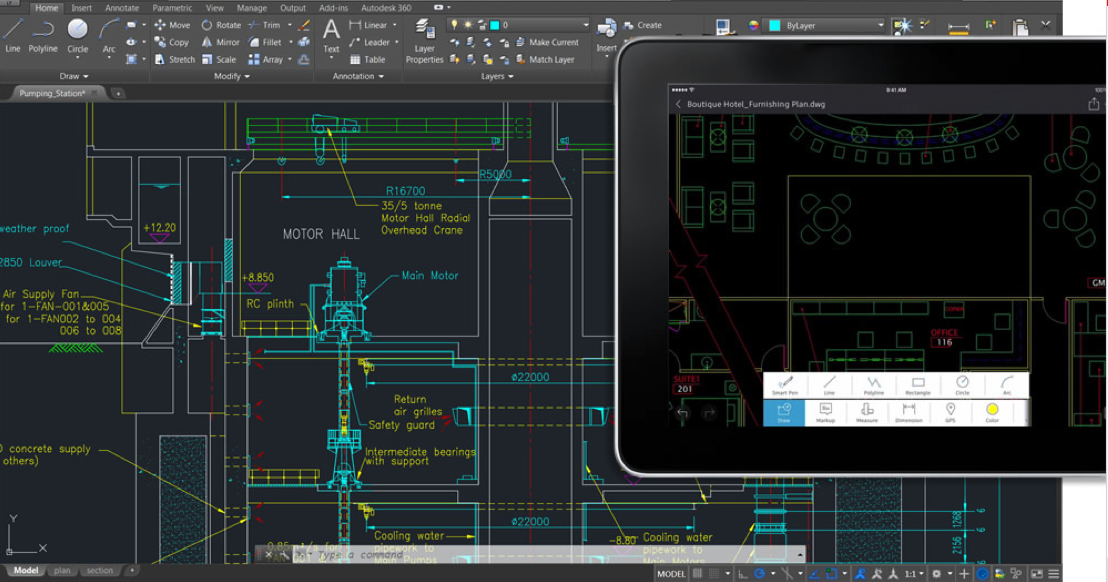 AutoCAD - Draw, edit and view 2D drawings on multiple devices Measure your designs accurately on website Access your drawings via cloud storage services the best known
AutoCAD - Draw, edit and view 2D drawings on multiple devices Measure your designs accurately on website Access your drawings via cloud storage services the best known 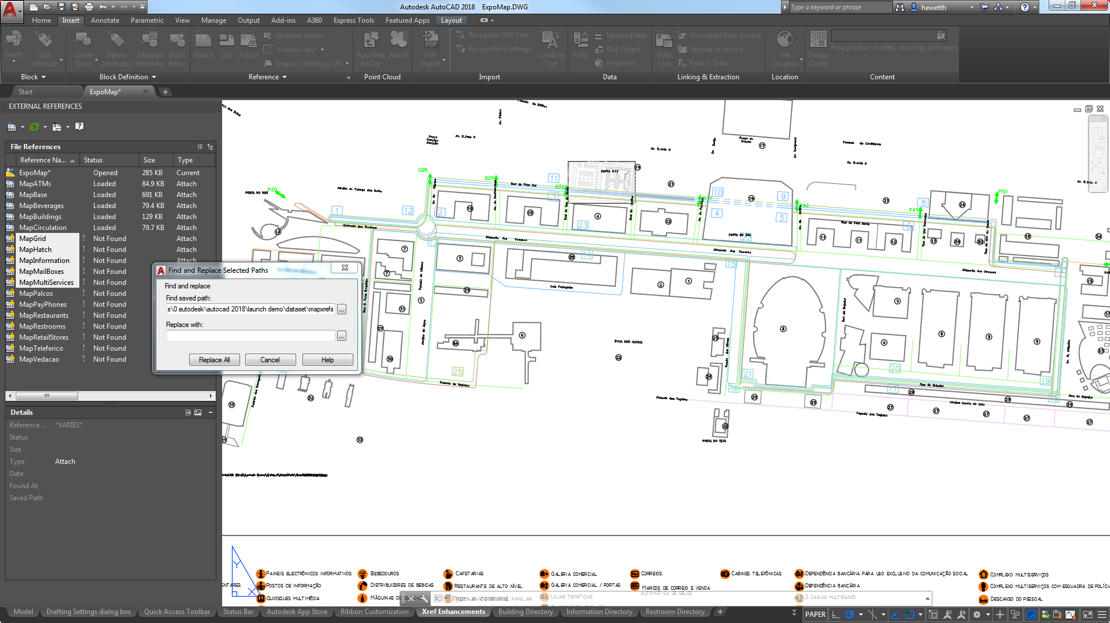
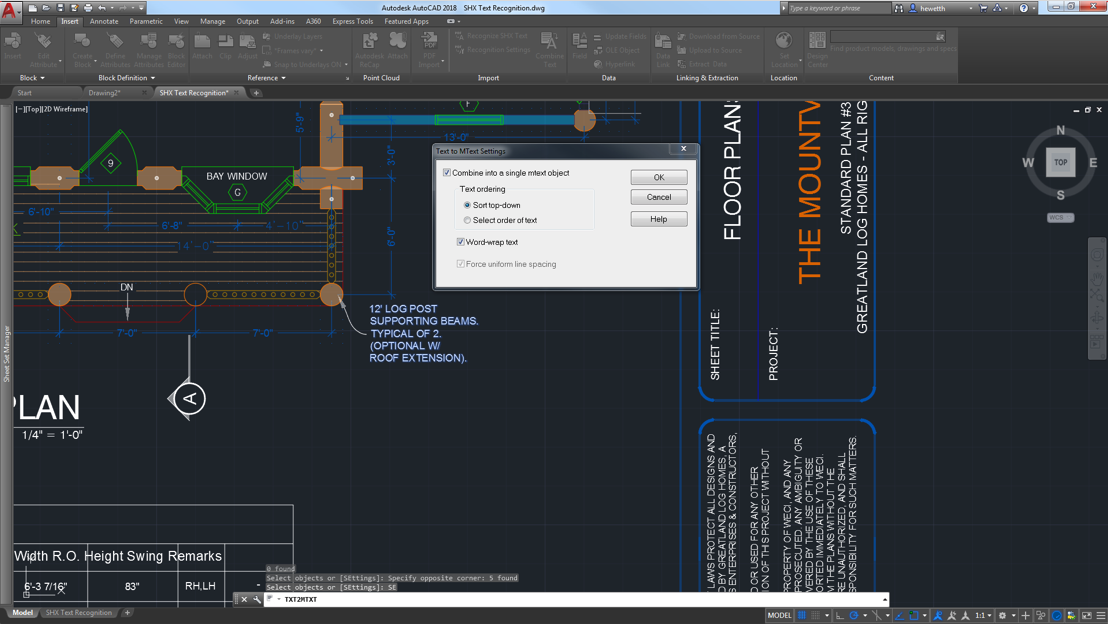
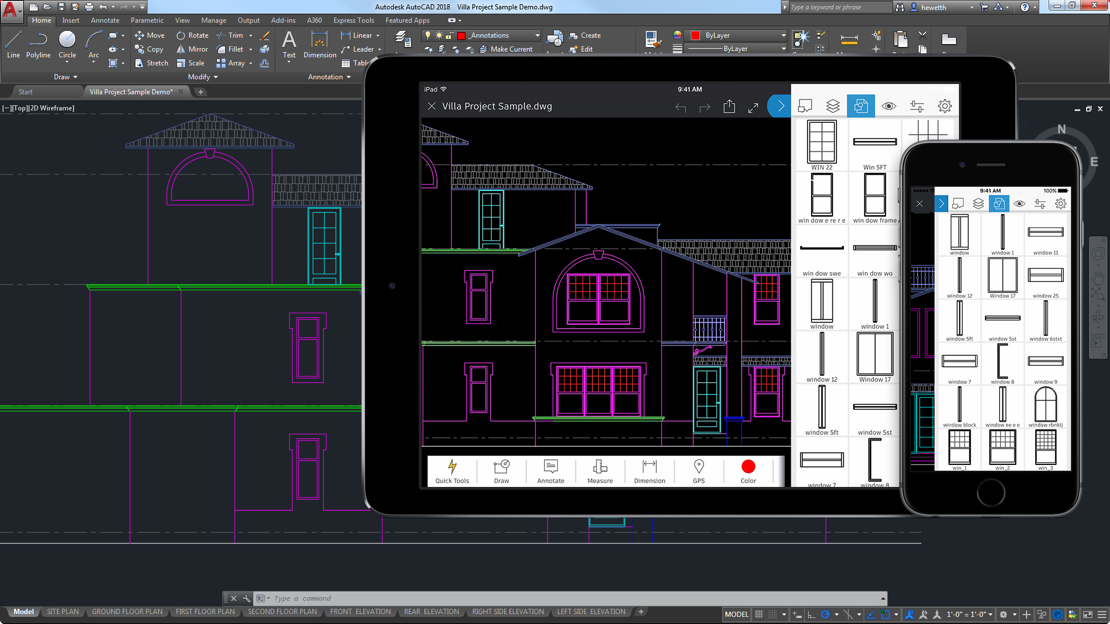
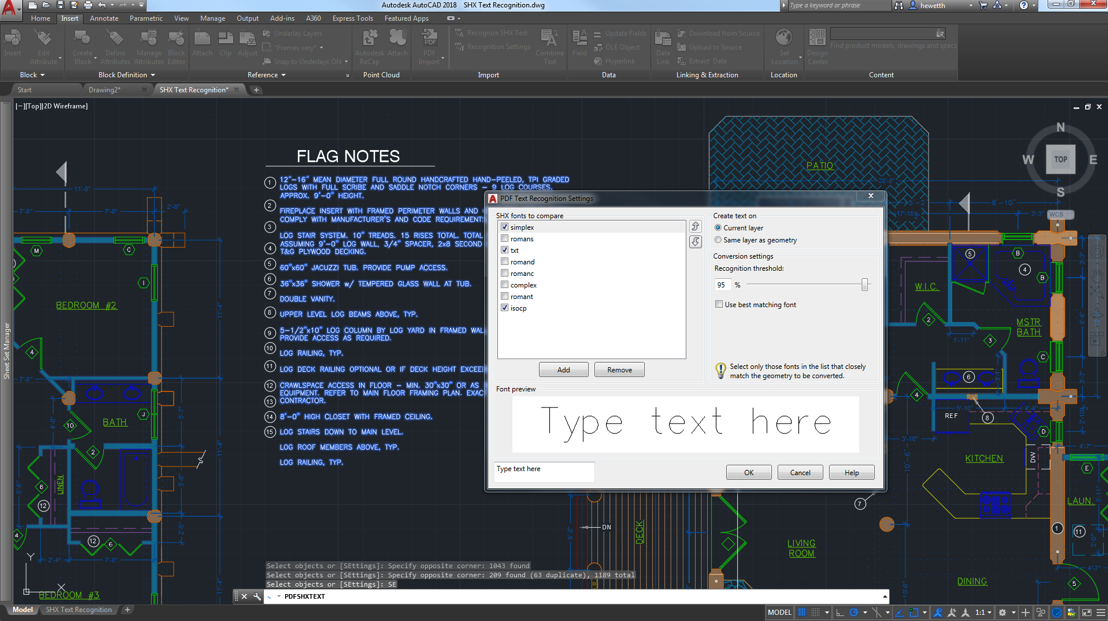
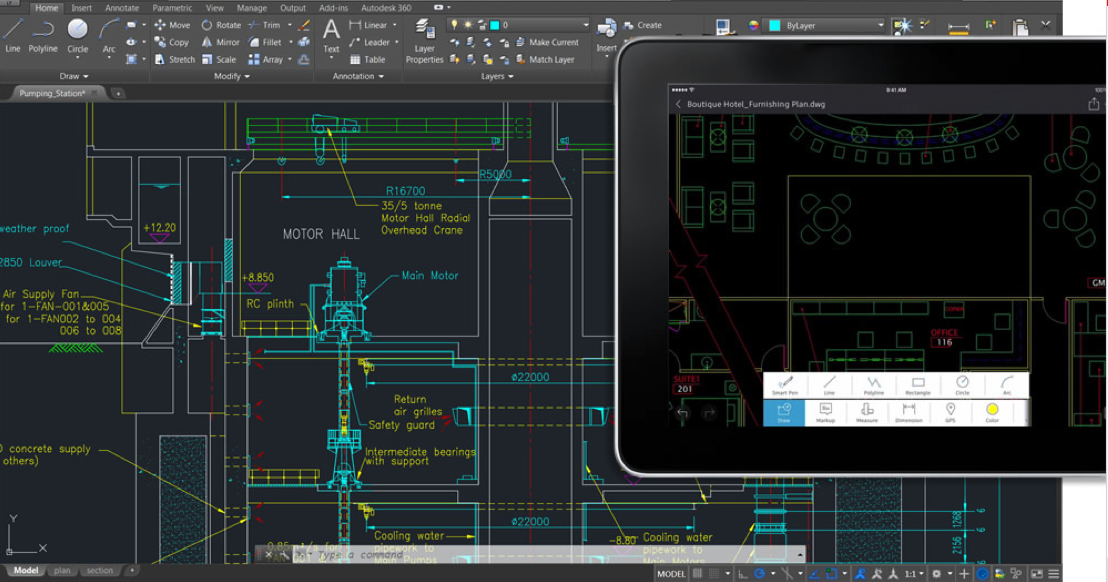
AutoCAD: its rates
AutoCAD
Rate
On demand
AutoCAD 360
€60.00
/year /user
AutoCAD LT
Rate
On demand
Clients alternatives to AutoCAD

Streamline project management with intuitive and customizable software. Collaborate seamlessly with team members and clients.
See more details See less details
Easily track progress, set deadlines, assign tasks, and monitor budgets. Access real-time updates and analytics to optimize workflows and boost productivity.
Read our analysis about monday.comBenefits of monday.com
Easy collaboration across your organization and bridge silos
Quick setup with no training required
Supports sharper data-driven decision-making
To monday.com product page

Streamline your projects with powerful tools for planning, tracking, and collaboration. Stay on top of deadlines and budgets with ease.
See more details See less details
Zoho Projects offers an all-in-one solution for project management, including Gantt charts, task lists, time tracking, and team communication. With customizable workflows and integrations with popular apps, you can tailor the software to fit your unique needs. Plus, with mobile apps and cloud-based access, you can manage your projects from anywhere.
Read our analysis about Zoho ProjectsBenefits of Zoho Projects
Time tracking on each task, billable or not
Real-time collaboration for teams
Integration with other Zoho applications and third-party apps
To Zoho Projects product page

Manage your field service team efficiently with our software. Streamline scheduling, dispatching, and invoicing in one platform.
See more details See less details
Our software offers real-time tracking of your team's location and job status, customizable job forms, and integration with popular accounting software. Increase your team's productivity and customer satisfaction with Synchroteam.
Read our analysis about SynchroteamBenefits of Synchroteam
Suitable for all companies
Easy to set up
Exceptional ROI
To Synchroteam product page
Appvizer Community Reviews (0) The reviews left on Appvizer are verified by our team to ensure the authenticity of their submitters.
Write a review No reviews, be the first to submit yours.
