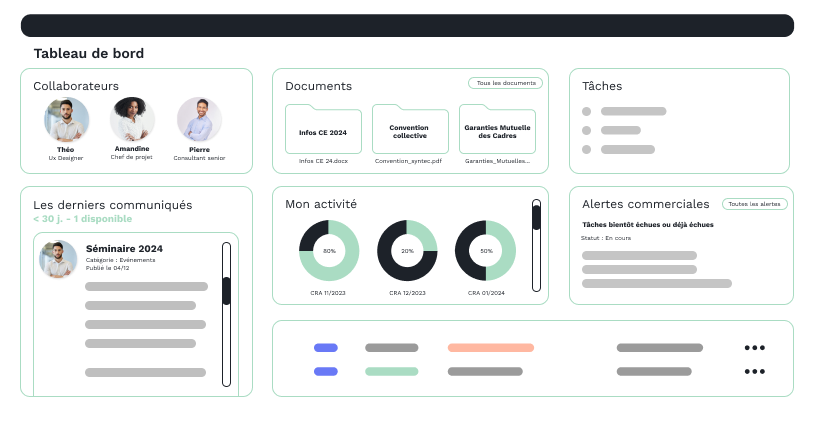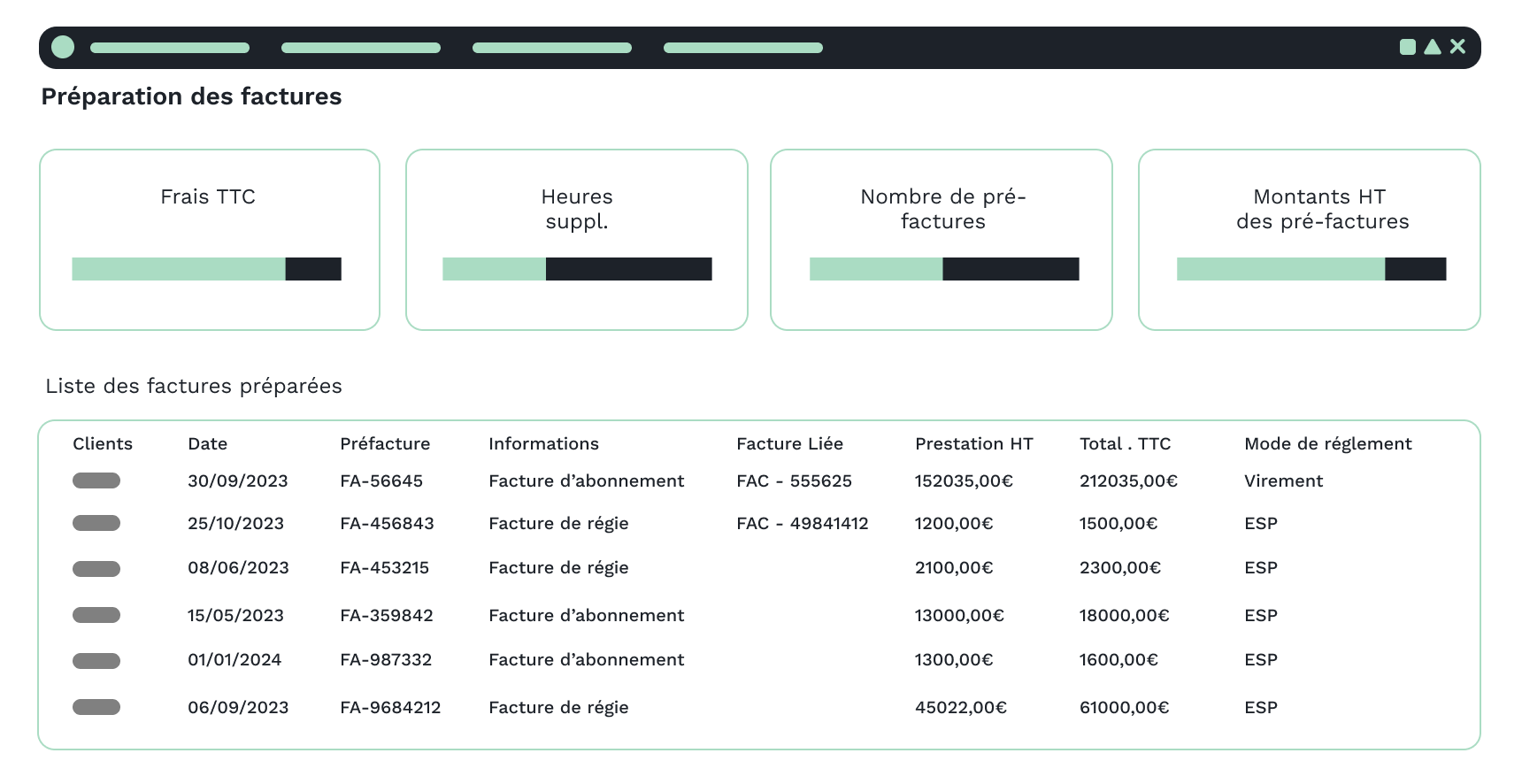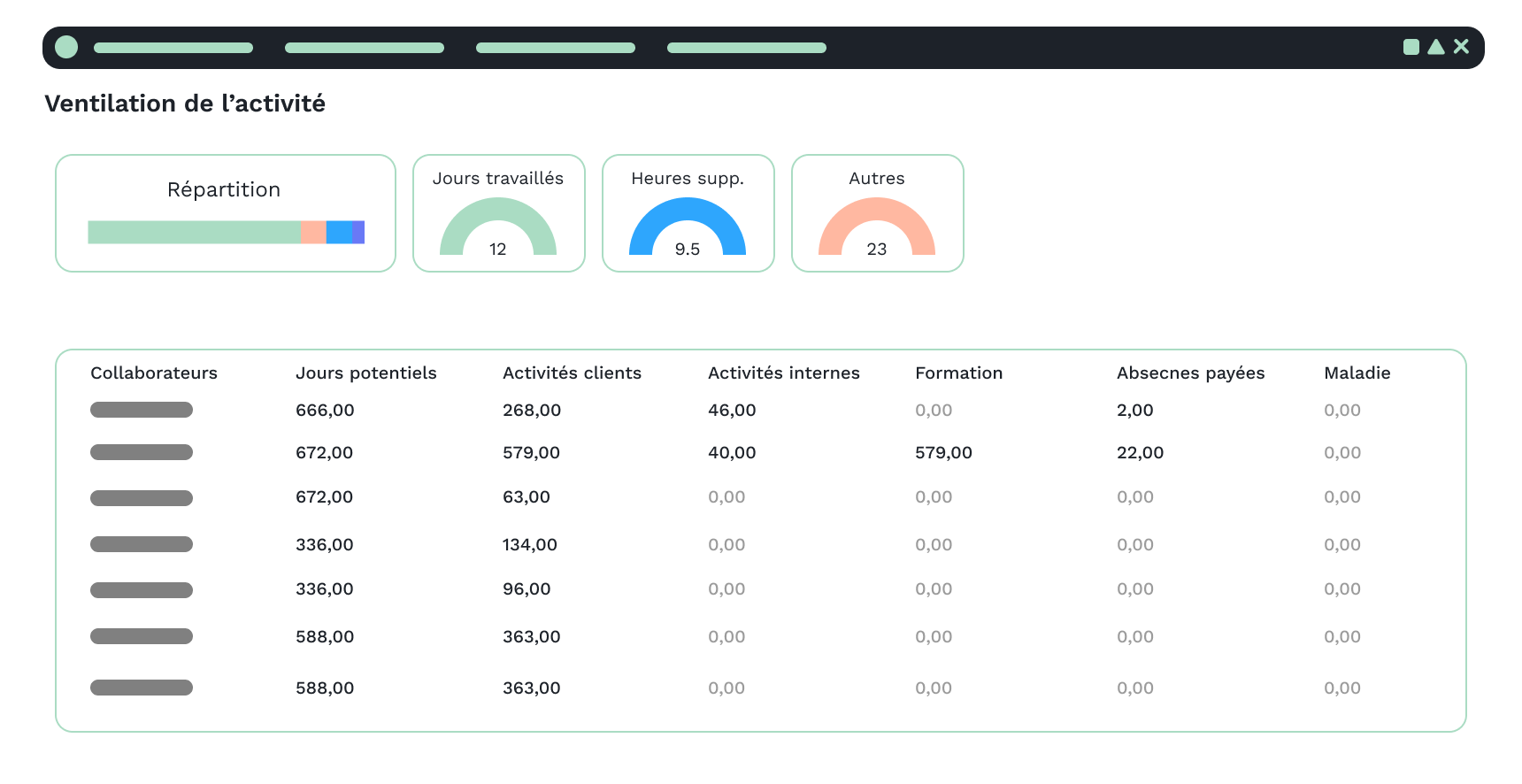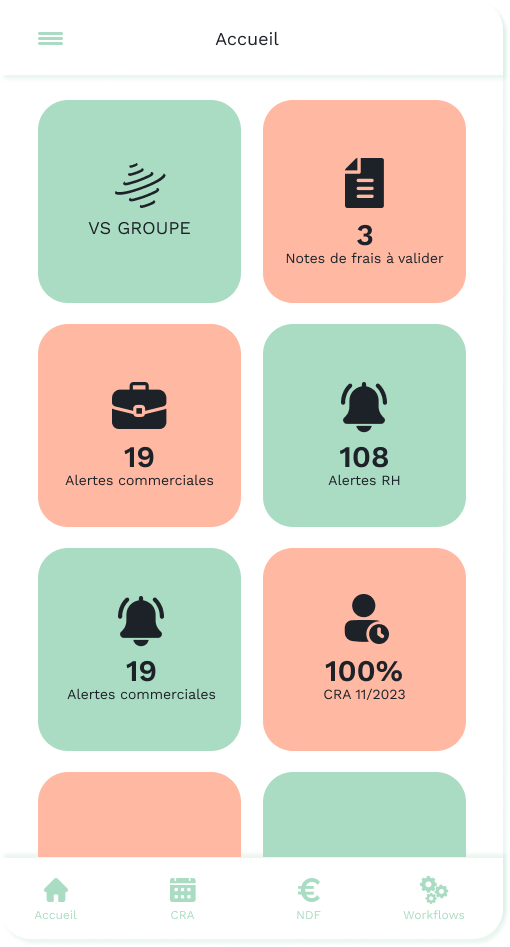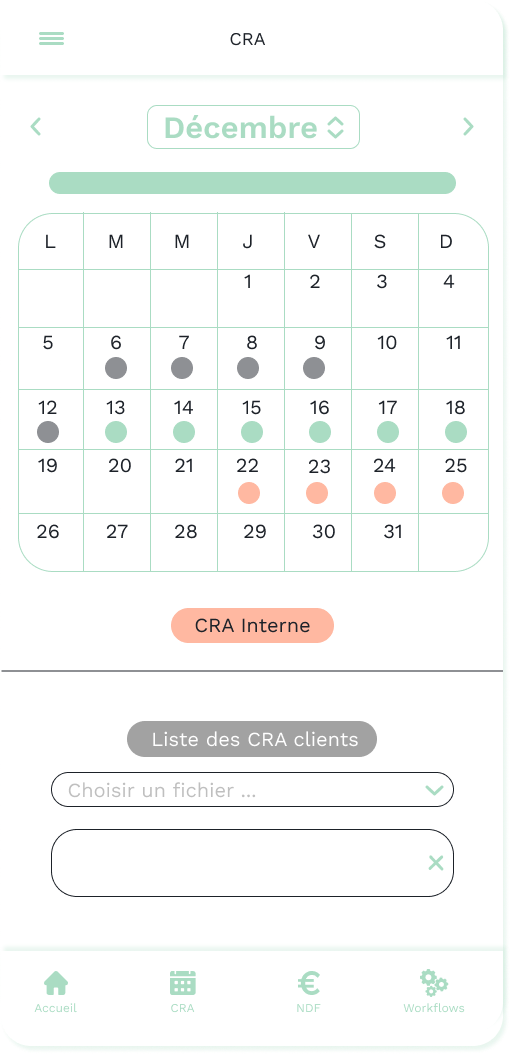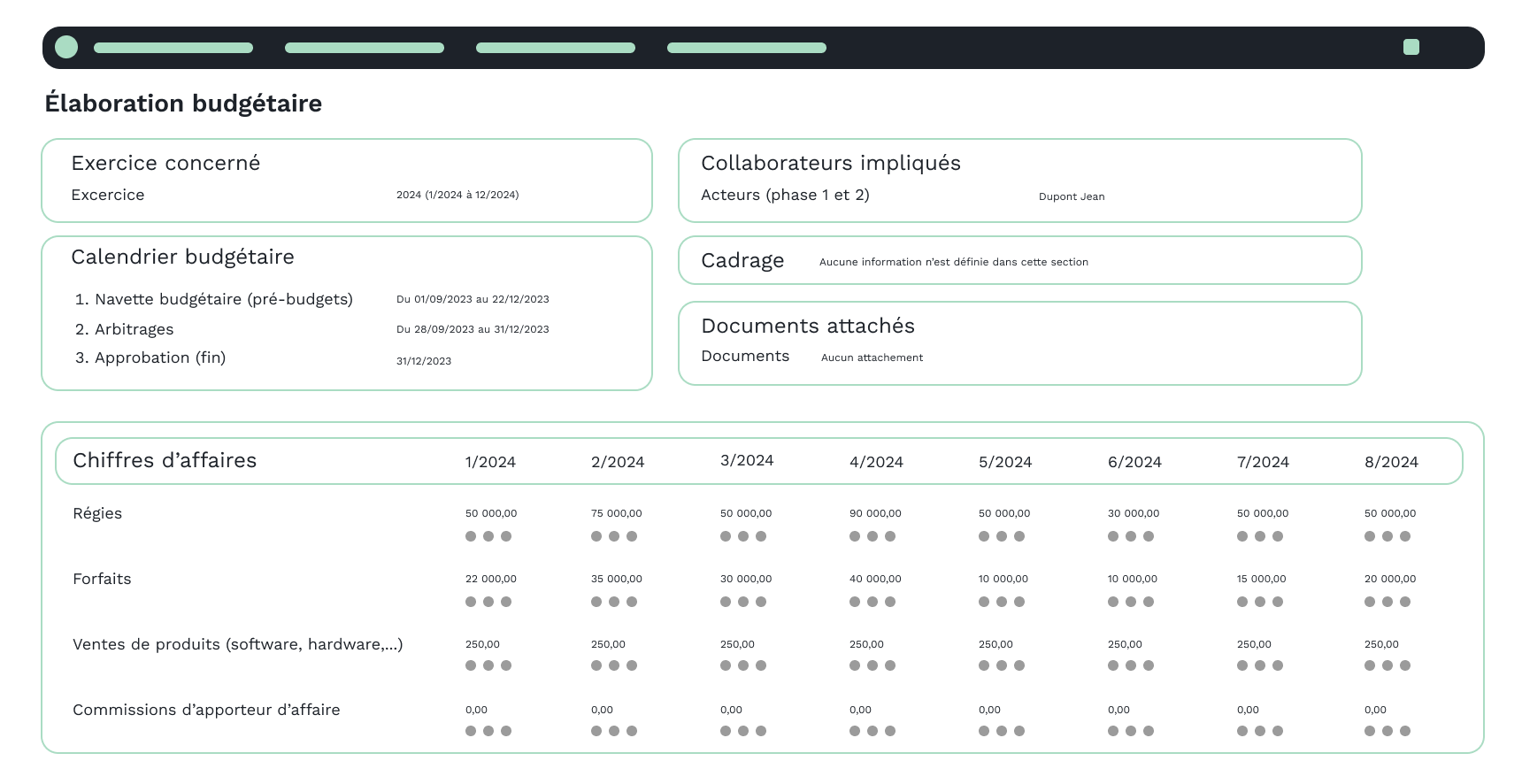VSActivity (vsa) : Boost Productivity with Advanced Project Management

VSActivity (vsa): in summary
VSActivity (vsa) is a powerful project management software designed for teams seeking efficiency and collaboration. Catered to businesses of all sizes, it offers real-time task tracking, seamless communication, and insightful analytics, setting it apart from other solutions in the market.
What are the main features of VSActivity (vsa)?
Streamlined Task Management
Enhance your team's efficiency by effectively organizing and managing your projects. VSActivity provides a platform where tasks are easily assigned, tracked, and updated. This feature focuses on ensuring each team member is aligned with project goals.
- Task Assignment: Allocate tasks to specific team members with ease.
- Progress Tracking: Monitor task completion in real-time.
- Priority Settings: Designate task importance to optimize workflow.
Integrated Team Collaboration
Communication is key to any project's success. VSActivity fosters a collaborative environment with tools that allow team members to seamlessly interact, ensuring everyone stays on the same page throughout the project lifecycle.
- Message Threads: Keep discussions organized and accessible.
- File Sharing: Quickly share documents and resources.
- Discussion Boards: Centralized space for brainstorming and feedback.
Comprehensive Analytics Dashboard
Gain insights into your project's performance with VSActivity's robust analytics. This feature empowers teams to make informed decisions by providing data-driven reports and visualizations that highlight key metrics.
- Performance Metrics: Analyze team and project performance with precision.
- Custom Reports: Generate reports tailored to your specific needs.
- Data Visualization: Interpret complex data through intuitive charts and graphs.
Its benefits
ERP 100% dedicated to the Service and Consulting industries
The most comprehensive functional coverage on the market
Easy to use
SaaS with no long-term commitment
ISO 27001
VSActivity (vsa): its rates
vsa SaaS
Rate
On demand
Clients alternatives to VSActivity (vsa)

Streamline your projects with powerful tools for planning, tracking, and collaboration. Stay on top of deadlines and budgets with ease.
See more details See less details
Zoho Projects offers an all-in-one solution for project management, including Gantt charts, task lists, time tracking, and team communication. With customizable workflows and integrations with popular apps, you can tailor the software to fit your unique needs. Plus, with mobile apps and cloud-based access, you can manage your projects from anywhere.
Read our analysis about Zoho ProjectsBenefits of Zoho Projects
Time tracking on each task, billable or not
Real-time collaboration for teams
Integration with other Zoho applications and third-party apps
To Zoho Projects product page

Manage your field service team efficiently with our software. Streamline scheduling, dispatching, and invoicing in one platform.
See more details See less details
Our software offers real-time tracking of your team's location and job status, customizable job forms, and integration with popular accounting software. Increase your team's productivity and customer satisfaction with Synchroteam.
Read our analysis about SynchroteamBenefits of Synchroteam
Suitable for all companies
Easy to set up
Exceptional ROI
To Synchroteam product page

This CRM software streamlines customer management with a user-friendly interface, automated workflows, and integrations with popular tools.
See more details See less details
Axonaut's CRM software offers a range of features to simplify customer management. With a user-friendly interface, you can easily track leads, manage customer data, and automate tasks. The software also integrates with popular tools like Google Calendar, Mailchimp, and Stripe, making it easy to manage your workflow.
Read our analysis about AxonautBenefits of Axonaut
Easy to use
Affordable
All-in-one
To Axonaut product page
Appvizer Community Reviews (0) The reviews left on Appvizer are verified by our team to ensure the authenticity of their submitters.
Write a review No reviews, be the first to submit yours.