
Doodle : Streamlined Scheduling Solution for Teams
Doodle: in summary
Doodle is an intuitive scheduling software designed for teams and individuals seeking to simplify meeting coordination. It offers robust features like easy calendar integration, customizable polling options, and automatic reminders. These features help users efficiently manage their time and connectivity.
What are the main features of Doodle?
Effortless Meeting Coordination
Doodle enhances teamwork by simplifying the process of scheduling meetings. Its intuitive interface facilitates seamless coordination between team members and external partners.
- Calendar Integration: Syncs with Google Calendar, Outlook, and more to prevent scheduling conflicts.
- Poll Creation: Allows participants to vote on their preferred time slots, making consensus much swifter.
- Group Invites: Easily invite entire teams or groups, ensuring everyone is informed and aligned.
Customizable Scheduling Options
Doodle offers tailored options that adapt to various scheduling needs, providing maximum flexibility for users.
- Personalized Polls: Customize polls with specific dates, times, and additional details to suit different meeting formats.
- Availability Preferences: Define your availability for meetings, ensuring business hours and personal time are respected.
- Theme Customization: Personalize the look and feel of your scheduling pages to align with your brand or personal style.
Automated Reminders
Stay organized and punctual with Doodle's automatic notification system, reducing miscommunications and last-minute changes.
- Email Notifications: Receive automatic updates on meeting status and responses from attendees.
- Reminders: Get timely alerts to prepare for upcoming meetings and confirm attendance.
- Participant Alerts: Notify participants of changes or updates instantly, ensuring everyone remains informed and prepared.
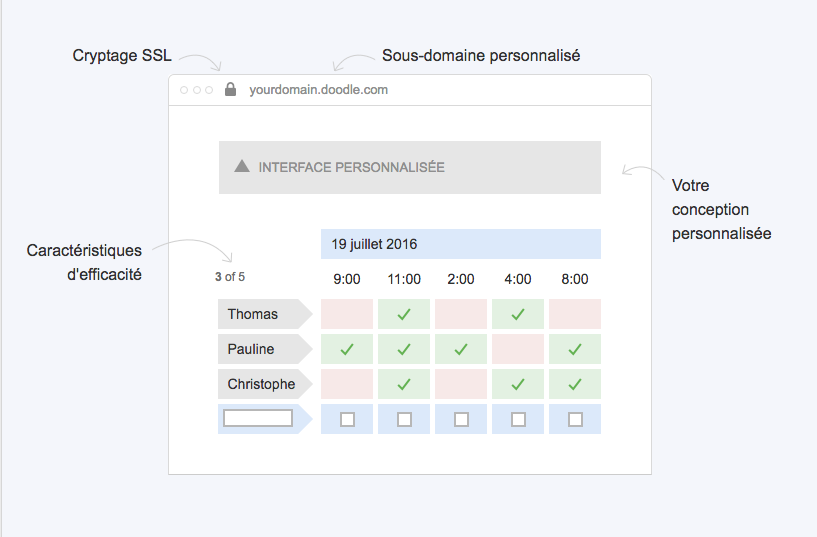 Doodle - Making a choice with Doodle
Doodle - Making a choice with Doodle 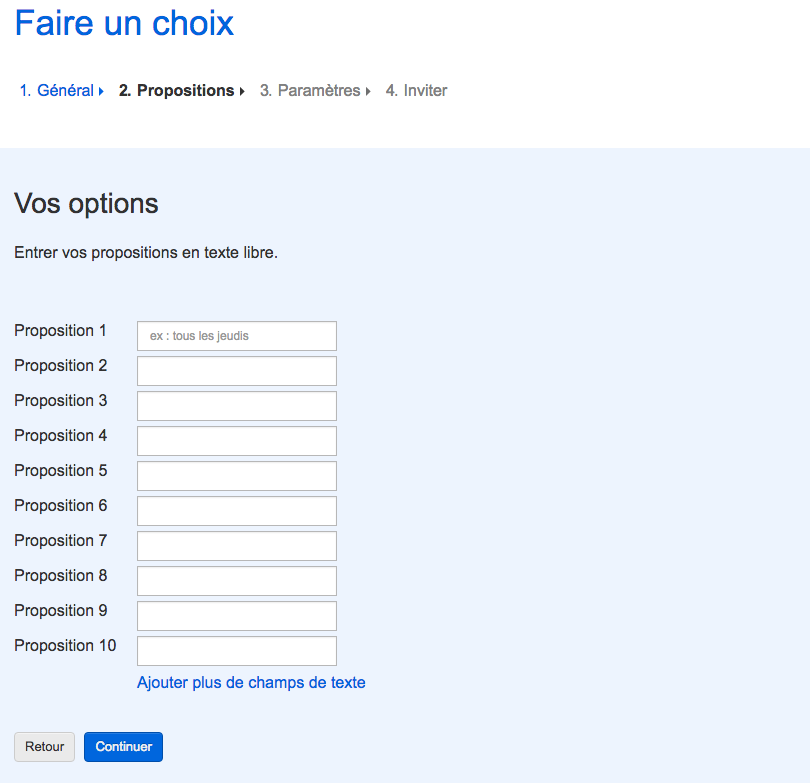 Doodle - Organize a meeting with Doodle
Doodle - Organize a meeting with Doodle 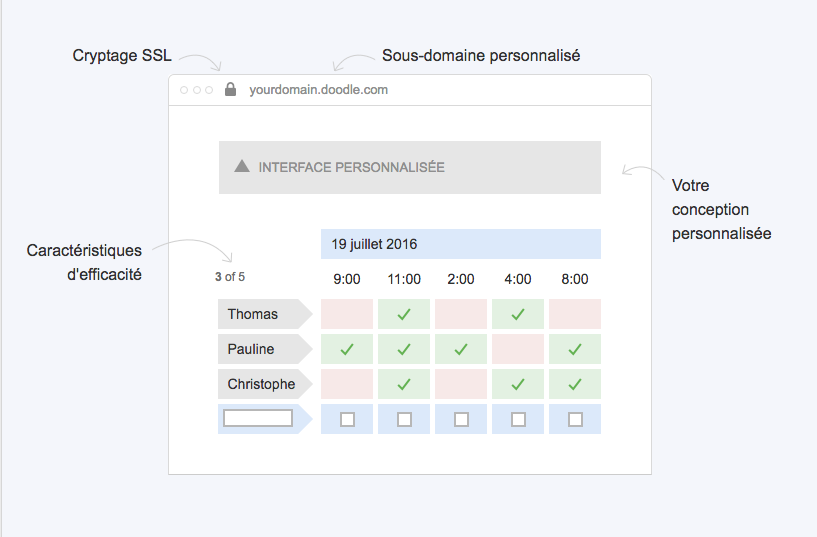
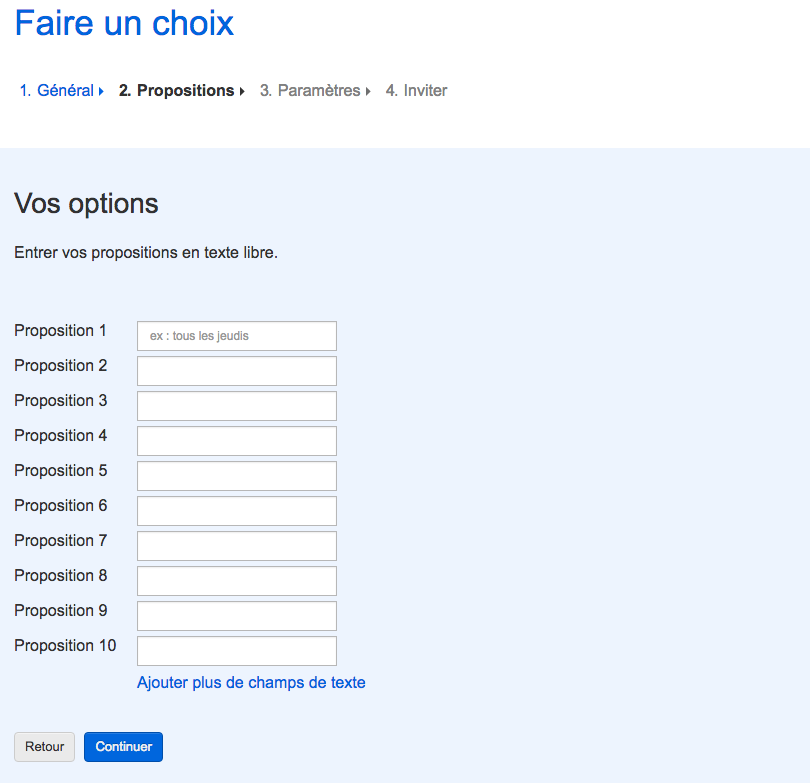
Doodle: its rates
Private
€29.00
/year /user
Business
€49.00
/year /user
Clients alternatives to Doodle

Streamline project management with intuitive and customizable software. Collaborate seamlessly with team members and clients.
See more details See less details
Easily track progress, set deadlines, assign tasks, and monitor budgets. Access real-time updates and analytics to optimize workflows and boost productivity.
Read our analysis about monday.comBenefits of monday.com
Easy collaboration across your organization and bridge silos
Quick setup with no training required
Supports sharper data-driven decision-making
To monday.com product page

Streamline your projects with powerful tools for planning, tracking, and collaboration. Stay on top of deadlines and budgets with ease.
See more details See less details
Zoho Projects offers an all-in-one solution for project management, including Gantt charts, task lists, time tracking, and team communication. With customizable workflows and integrations with popular apps, you can tailor the software to fit your unique needs. Plus, with mobile apps and cloud-based access, you can manage your projects from anywhere.
Read our analysis about Zoho ProjectsBenefits of Zoho Projects
Time tracking on each task, billable or not
Real-time collaboration for teams
Integration with other Zoho applications and third-party apps
To Zoho Projects product page

Manage your field service team efficiently with our software. Streamline scheduling, dispatching, and invoicing in one platform.
See more details See less details
Our software offers real-time tracking of your team's location and job status, customizable job forms, and integration with popular accounting software. Increase your team's productivity and customer satisfaction with Synchroteam.
Read our analysis about SynchroteamBenefits of Synchroteam
Suitable for all companies
Easy to set up
Exceptional ROI
To Synchroteam product page
Appvizer Community Reviews (0) The reviews left on Appvizer are verified by our team to ensure the authenticity of their submitters.
Write a review No reviews, be the first to submit yours.