ClickUp : A Comprehensive Project Management and Productivity Tool
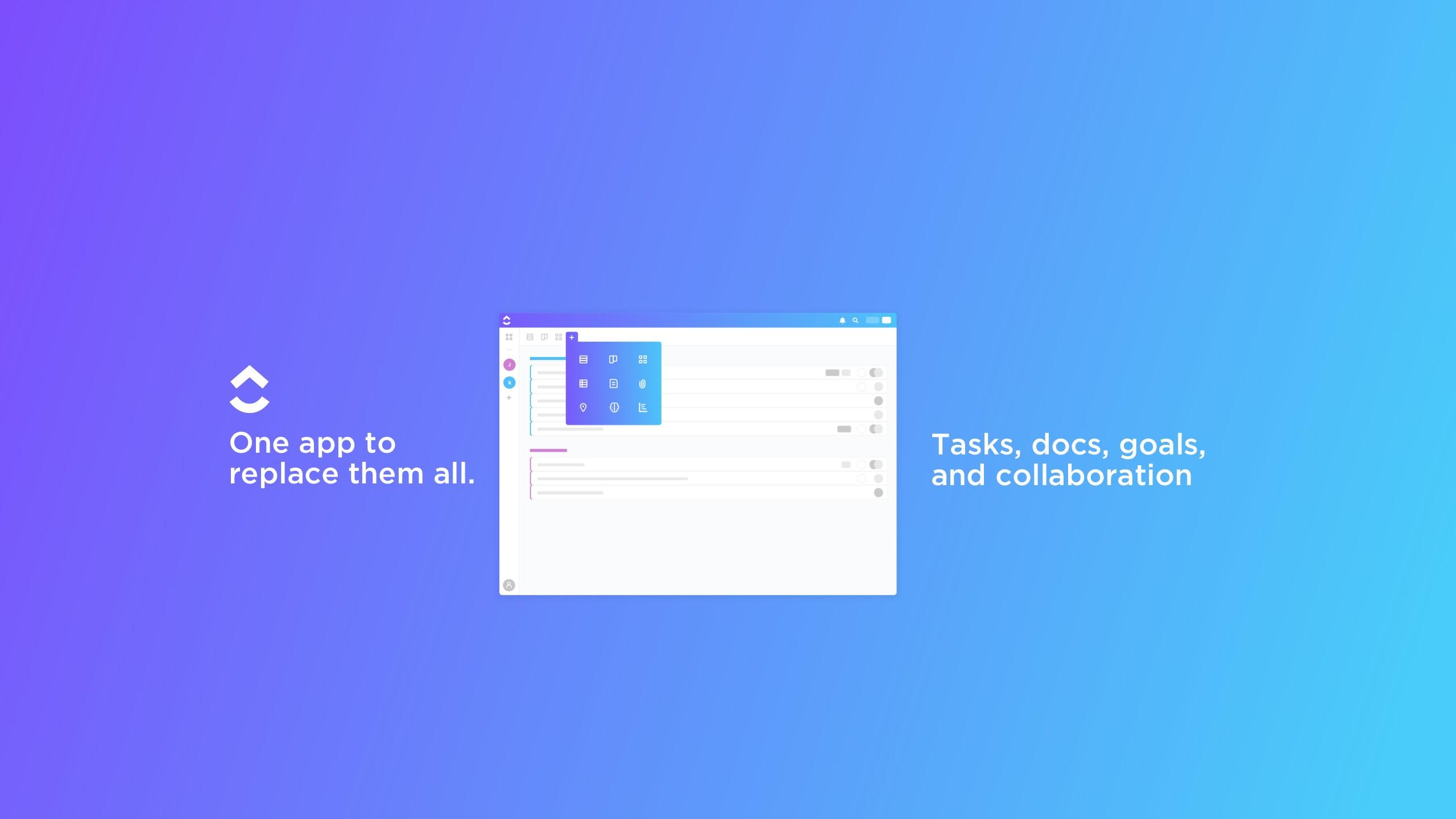
ClickUp: in summary
ClickUp is a comprehensive project management and productivity software that helps teams and individuals organize their work, projects, and collaboration in one location. It includes a simple layout and several options to help users keep organized.
ClickUp's task lists let users organize projects and give tasks to teammates. Organization by due date, priority, and other factors makes it easy to meet deadlines.
Gantt charts show project progress. This clarifies team roles, dependencies, and progress.
The software also tracks time spent on tasks and projects and generates thorough results. This can help with billing and project performance.
ClickUp also encourages real-time file sharing, comments, and updates. Google Drive, Trello, and Slack are among its many connectors.
Its benefits
Increased productivity
Improved collaboration
Flexibility
Its disadvantages
Can be overwhelming with all the customization options
 Appvizer's opinion
Appvizer's opinion
Cloud-based project management app ClickUp balances features, price, usability, and user-friendliness. It could help productive teams and organizations. Adjustable, translucent. It works for many businesses.
ClickUp balances price, ease and many features.
The software's many functions allow task, project, and team management. ClickUp's customizability is great. Projects can be customized online. Customize the program for workflow, company model, personal preferences, and more. ClickUp lets teams across sectors structure themselves. ClickUp streamlines teamwork. The innovative software lets small and large teams streamline their communication in one platform and engage with anyone in real time. ClickUp allows email, chat, and document writing.
ClickUp: its rates
ClickUp offers different pricing plans to accommodate the needs of individuals and teams of different sizes.
- The "Free" plan: This plan provides basic features such as task management, calendars, and time tracking, and is suitable for individuals or small teams.
- The "Unlimited" plan: It provides access to all features, including advanced features such as Gantt charts, dependencies, and custom fields, and is suitable for teams of all sizes.
- The "Business" plan: This plan is designed for larger organisations and provides additional features such as custom branding, permissions, and auditing, as well as the ability to create custom workflows.
- The "Enterprise" plan: It is designed for large organisations and offers additional features such as SSO and SAML support, priority support, and dedicated account management.
Also, additional add-ons like Time tracking, Docs, Forms, Goals, and Portfolios are available as add-ons with the Unlimited and Business plan
standard
Rate
On demand
Clients alternatives to ClickUp

Streamline your projects with powerful tools for planning, tracking, and collaboration. Stay on top of deadlines and budgets with ease.
See more details See less details
Zoho Projects offers an all-in-one solution for project management, including Gantt charts, task lists, time tracking, and team communication. With customizable workflows and integrations with popular apps, you can tailor the software to fit your unique needs. Plus, with mobile apps and cloud-based access, you can manage your projects from anywhere.
Read our analysis about Zoho ProjectsBenefits of Zoho Projects
Time tracking on each task, billable or not
Real-time collaboration for teams
Integration with other Zoho applications and third-party apps
To Zoho Projects product page

Streamline project management with intuitive tools that keep your team on track and on budget.
See more details See less details
RationalPlan simplifies complex projects with easy-to-use Gantt charts, resource management, and time tracking. Collaborate with team members and stakeholders in real-time, and generate detailed reports to keep everyone informed.
Read our analysis about RationalPlanBenefits of RationalPlan
Strong scheduling engine that follows the PMI guidelines
Offers an embedded project guide
Work online or offline
To RationalPlan product page

This CRM software streamlines customer management with a user-friendly interface, automated workflows, and integrations with popular tools.
See more details See less details
Axonaut's CRM software offers a range of features to simplify customer management. With a user-friendly interface, you can easily track leads, manage customer data, and automate tasks. The software also integrates with popular tools like Google Calendar, Mailchimp, and Stripe, making it easy to manage your workflow.
Read our analysis about AxonautBenefits of Axonaut
Easy to use
Affordable
All-in-one
To Axonaut product page
ClickUp: the complete test
ClickUp is a strong and adaptable project management and productivity tool that is suitable for a variety of teams and organisations. It provides a good number of capabilities for managing tasks and projects, such as time tracking, collaboration tools, and Gantt chart visualisation. Daily task management is easy with task lists and deadlines, team collaboration tools simplify work, and real-time notifications and mentions inform everyone.
Customise ClickUp to meet your needs and work style. Workflow, productivity, and error reduction improve. ClickUp integrates with Google Drive, Slack, Trello, and others to manage and collaborate on projects everyday.
Now, let's talk about the three main features of the software.
Task management
ClickUp is a task management software that offers a wide range of features to help users stay organised and on top of their tasks. One of the main features of the software is task management. Users can create tasks and assign them to different team members, set due dates and priorities, and track progress. This feature allows users to easily keep track of what needs to be done and when, and ensures that nothing falls through the cracks. Additionally, users can also use subtasks and checklists to break down larger tasks into smaller, manageable chunks.
Collaboration tools
Another key feature of ClickUp is its collaboration tools. The software allows users to share and collaborate on tasks with team members in real-time, making it easy to stay in sync and ensure that everyone is on the same page. Users can also use the built-in commenting and file sharing features to easily share information and feedback. This feature makes it easy for team members to work together and stay connected, even when working remotely.
Customization options
The third main feature of ClickUp is its customization options. The software allows users to customise their task views and workflow to suit their specific needs. Users can create custom lists, boards, and calendars to view tasks in a way that makes the most sense for them. Additionally, users can also customise the look and feel of the software, using a variety of themes and colour schemes. This feature allows users to tailor the software to their specific needs and preferences, making it more user-friendly and efficient.
Overall, ClickUp is a feature-rich task management software that offers a wide range of tools to help users stay organised, collaborate with team members, and customise the software to suit their needs. With its intuitive interface, powerful features, and flexibility, it is a great choice for anyone looking to improve their task management and boost their productivity.
Appvizer Community Reviews (3) The reviews left on Appvizer are verified by our team to ensure the authenticity of their submitters.
Write a review NM
A Complete and Comprehensive Product but Complex interface and usage.
A Complete and Comprehensive Product but Complex interface and usage.Overall: I use ClickUp for project management and to oversee the majority of the tasks that our startup is focused on. It's an outstanding platform for communicating with others. It has assisted us in reducing the number of meetings needed and speeding up procedures by three times. Once we were familiar with the interface, our productivity and project management improved significantly. The ease of Project Management is bliss to experience on ClickUp. Any project manager/manager/team leader can easily create and assign projects and tasks to their coworkers, team members, subordinates, etc. Also, the ease of scheduling and setting due dates is extremely helpful especially for companies like us, that are just starting up and don't have dedicated project managers, ClickUp helps to ease the role by a lot. The inbox feature in ClickUp is really useful as it provides an intricate to-do list and tells you exactly what you have to do and everything. ClickUp integrates well with numerous tools. Most of the tools, that we were using, were available in ClickUp integration and hence, it increased our productivity further. ClickUp has a lot of functions, and it can be difficult to work out what they are and how to use them. To anyone, who is using it for the first time, I would recommend that please spend some time getting to know the tool before attempting to use it. It would save you a lot of time in the long run. ClickUp has some wonderful functionality that would be lost if they were not adequately used and streamlined.Also, some of the features that I feel could have been better are budgeting and KPIs. Alternatives Considered: TrelloReasons for Choosing ClickUp: Due to a shortage of budget, we were looking for products that would help us reduce our costs and optimize our productivity and ClickUp really shined over other products' cost-effective version, due to its collaboration tools and integration tools. When it comes to working in teams, ClickUp is one of the finest products and felt like a one-stop solution for our team.Switched From: AsanaReasons for Switching to ClickUp: The number of free features provided by ClickUp outnumbers the ones in Asana. ClickUp was extremely essential for our company for cutting costs and increasing our productivity.
M(
More Than I Need
More Than I NeedOverall: Overall we have had a good experience with ClickUp...it was hard to start, but we are getting the hang of it and starting to enjoy the benefits of all our set up work. Thought we are a small team of just 2, we know that implementing a program like ClickUp to manage our business will allow us to grow and add more team members in the future. I like the overall look/design and that it has a desktop version. I also love that we can grow with this software...it is way more than what we need right now and at times it feels confusing. It has so many features that we plan to implement in the months to come...it can eventually handle things that we have been tracking in multiple different spreadsheets and documents. It was well received by my coworker even though it took a few days to get it figured out and working properly. The spaces concept was hard to figure out at first. I honestly had trouble getting started and almost gave up. I still have trouble figuring out some aspects, but I know the it is worth the time/effort to figure out so that we can start organizing more parts of our business into the same project management software. Alternatives Considered: Trello, Asana and monday.comSwitched From: AsanaReasons for Switching to ClickUp: We wanted a program that has a desktop version for Mac.
BC
ClickUp: The Best Task Management Application I've Ever Used
ClickUp: The Best Task Management Application I've Ever UsedOverall: It was pretty easy to get started using ClickUp, though it has many features to learn and use. I also found it pretty easy to transfer my many of project lists in Todoist over into ClickUp. I've used over eight different task management applications over the last 10 years, and finally ClickUp solves 90% of my path management needs. It seems like ClickUp offers new features and updates on a nearly weekly basis. It includes several different ways to view tasks and projects, as well as the ability to keep track of goals and milestones. I like how I can easily create templates for projects, tasks, and lists, as well as archive lists for later use. The development framework for ClickUp allows developers to keep adding features to the application, but at the same time maintain the core user interface. Though I don't use ClickUp as part of a team, it does come in handy when I invite and share projects or tasks list with guests. ClickUp may be more than what many people need, but it is one of the best applications I pay an annual subscription for. I wish ClickUp allowed for assigning reminders to individual tasks rather than assigning universal reminders to all scheduled tasks. Switched From: TodoistReasons for Switching to ClickUp: Though Todoist is a nicely designed application, it provides on a few ways to view projects, and it doesn't include built-in automations.
