monday.com : The Most Intuitive Work Management Platform for Teams

monday.com: in summary
monday.com is a work management software designed to centralize collaboration and optimize team organization, regardless of industry. Its goal: to offer a flexible and intuitive platform that lets you manage projects, automate tasks, and easily structure workflows.
Designed for companies of all sizes, monday.com adapts to the needs of small businesses and large enterprises alike. Its users include managers and executives looking to efficiently manage their operations. It's built for use by all employees, except for sales, development, and product teams, who have other tailored monday.com solutions.
With a visual and customizable interface, monday.com simplifies project and operations management. Key features include:
- creating dynamic boards,
- task automation,
- resource management,
- workflows and real-time performance analytics.
What are the main features of monday.com?
Project management and advanced planning
With customizable boards, monday.com lets you structure projects using different views:
- Kanban,
- Calendar,
- Gantt,
- Timeline,
- or dashboards.
Users can assign tasks, set priorities, and track progress in real-time. The project portfolio management (PMO) feature is perfect for managers overseeing multiple initiatives at once.
Process automation
Teams save time with no-code automations, which allow them to set up rules to assign tasks, send reminders, and update statuses automatically.
One concrete example: a manager can automate notifications when a deliverable exceeds its deadline.
Operations management and workflow optimization
monday.com serves as a true operational hub. It offers tools to monitor performance, allocate resources, and manage operations in real-time. Managers can design precise workflows tailored to internal processes and track results with detailed reports.
Collaboration and team tracking
The platform streamlines internal communication through built-in comments, @mentions, and real-time notifications. No more endless emails: everything happens on a single platform where everyone knows who’s doing what and when.
Managers can also monitor team workload and redistribute tasks based on availability.
Integrations and connectivity
monday.com integrates with numerous third-party apps such as Slack, Microsoft Teams, Google Drive, Jira, HubSpot, and Shopify. These connections allow companies to unify their tools without switching between platforms.
Performance tracking and advanced reporting
Dynamic dashboards provide a real-time overview of company KPIs. Whether measuring team productivity, analyzing trends, or anticipating bottlenecks, managers have clear insights to make informed decisions.
Why choose monday.com?
- All-in-one platform: centralizes task, project, and operations management in one interface — no more tool overload.
- Highly flexible and customizable: dynamic boards, no-code automations, and workflows for every team.
- Easy to use: intuitive, visual interface with smooth navigation, drag & drop, and simple setup.
- Real-time collaboration: comments, notifications, @mentions, and file sharing for seamless team coordination.
- Task automation: eliminates manual reminders, assignments, and updates — saving valuable time.
- Integrations with your tools: easily connects with Google Drive, Slack, Microsoft Teams, HubSpot, Shopify, and more.
- Live dashboards: monitor projects, resources, deadlines, and budgets with clear, visual KPIs.
- Scalable and secure: suitable for SMBs and large enterprises, GDPR-compliant, and hosted on secure cloud infrastructure.
Its benefits
Easy collaboration across your organization and bridge silos
Quick setup with no training required
Supports sharper data-driven decision-making
GDPR, ISO 27001, ISO 27018
Its disadvantages
Not suitable for sales or development teams
 Appvizer's opinion
Appvizer's opinion
The platform's strong suite of features, including real-time analytics, Gantt charts, comprehensive dashboards, and intuitive forms, allows our teams to stay on top of their projects and make informed decisions quickly.
As users, we especially value the workload widget for its clear visibility into resource management. Through our use of monday.com, we confirm that it truly simplifies project tracking and enhances team collaboration and communication, making it an indispensable tool for managers and executives willing to hit goals faster!
What sets monday.com apart is its customizability, which lets users tailor workflows and automations to meet precise needs, ensuring that the platform works for you, not the other way around. Whether it's managing large-scale projects or optimizing day-to-day operations, monday.com offers robust support to teams aiming to boost productivity and achieve their objectives more effectively.
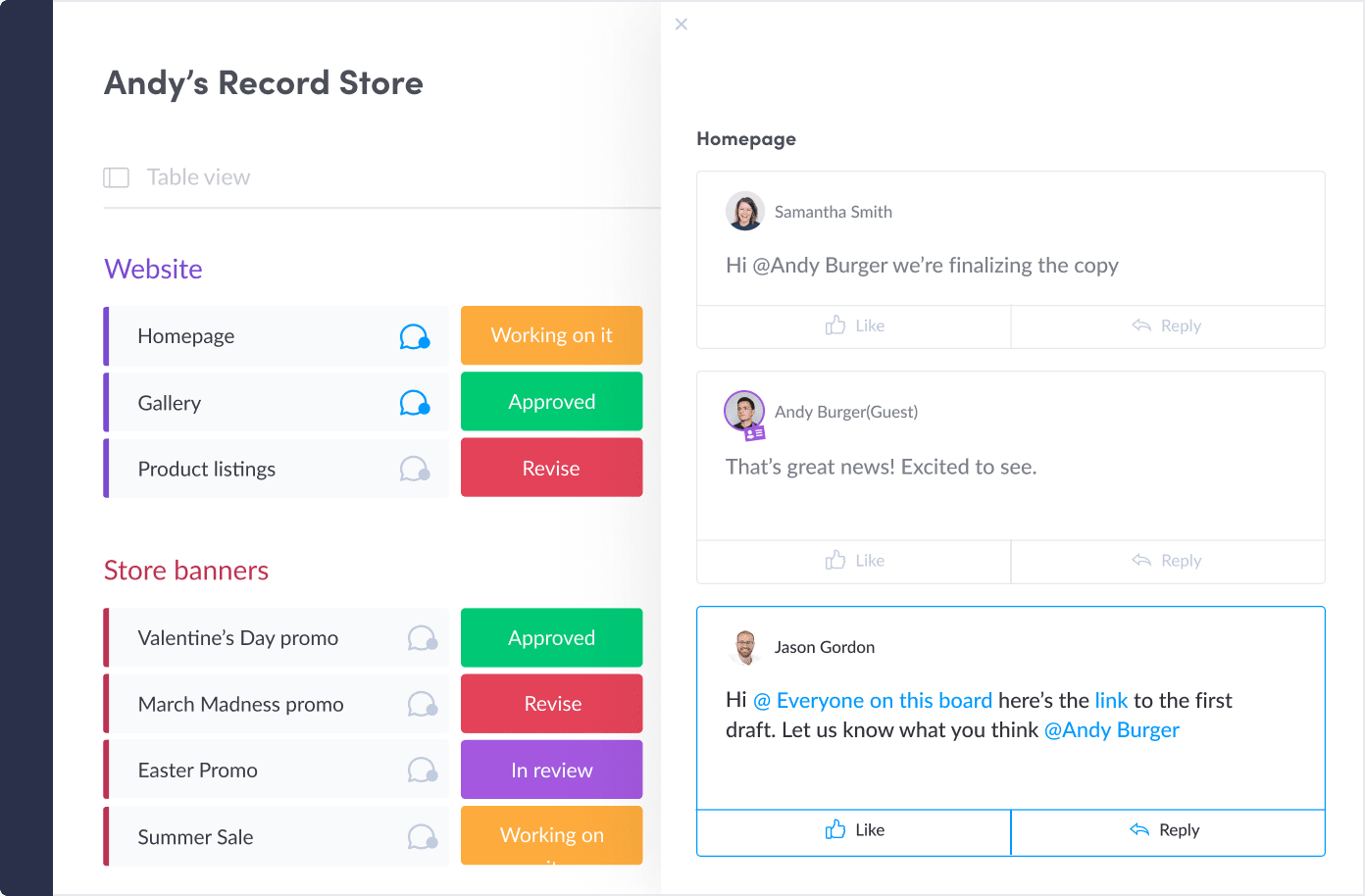 monday.com - Screenshot 2
monday.com - Screenshot 2 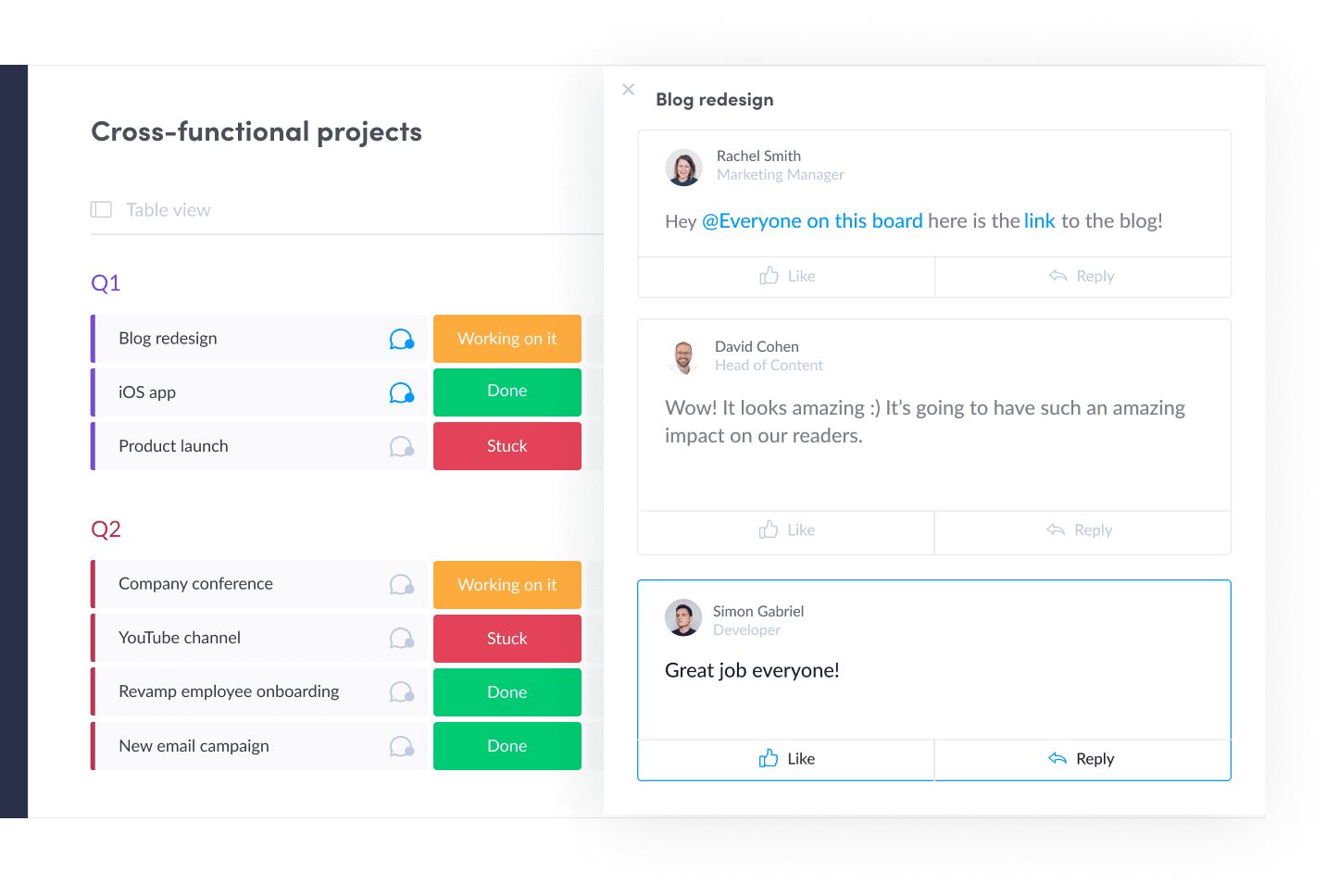 monday.com - Screenshot 3
monday.com - Screenshot 3 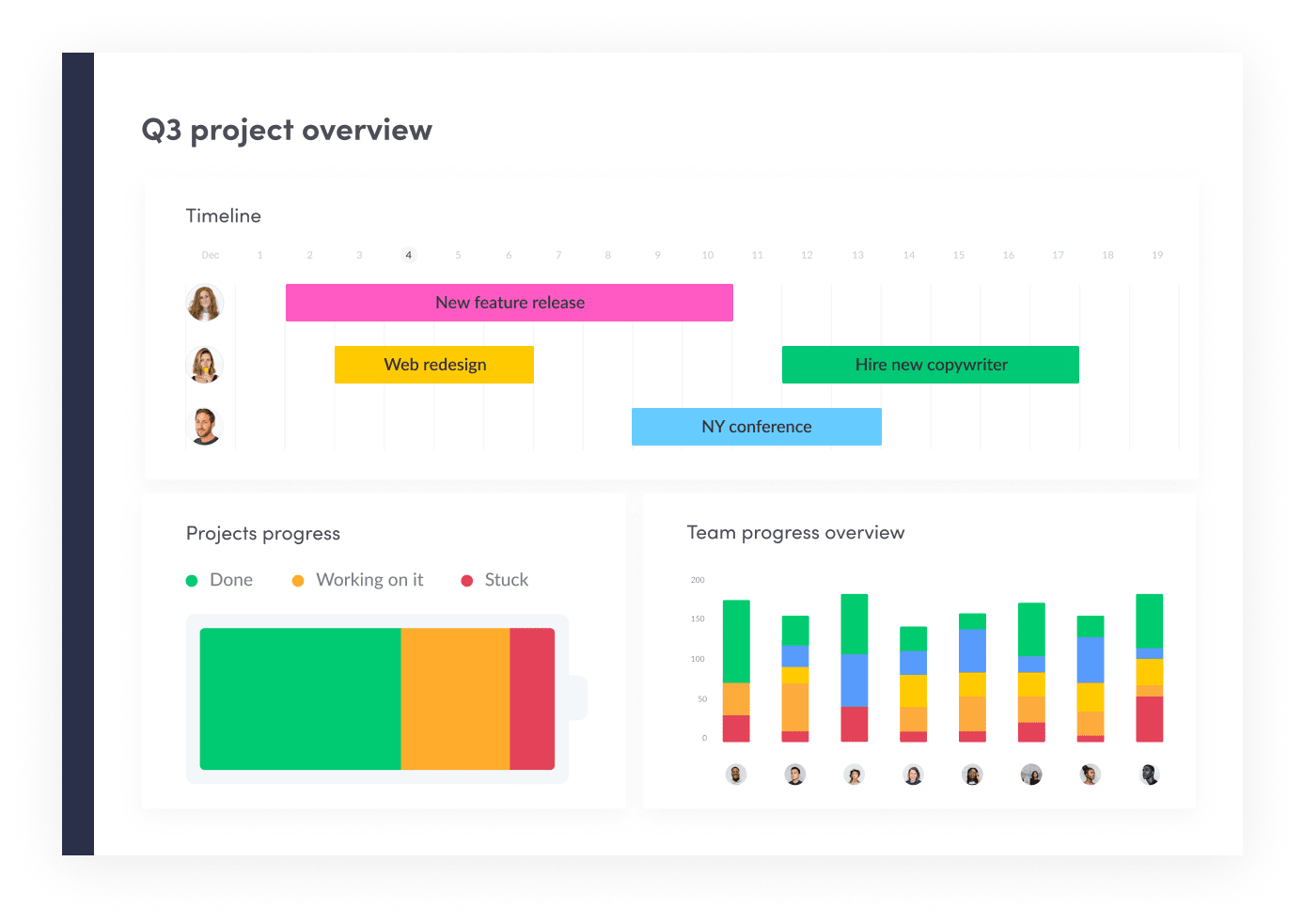 monday.com - Screenshot 4
monday.com - Screenshot 4 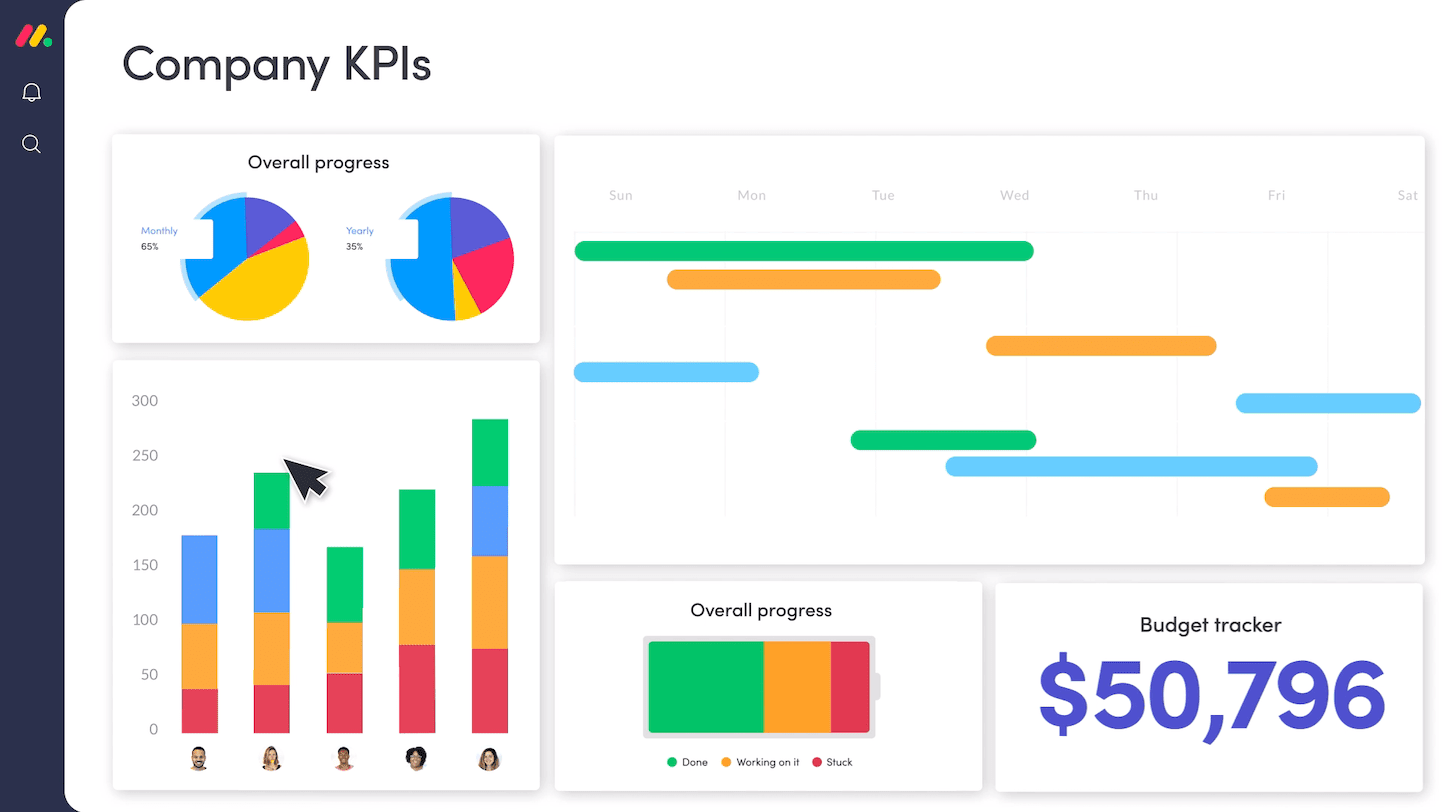 monday.com - Screenshot 5
monday.com - Screenshot 5 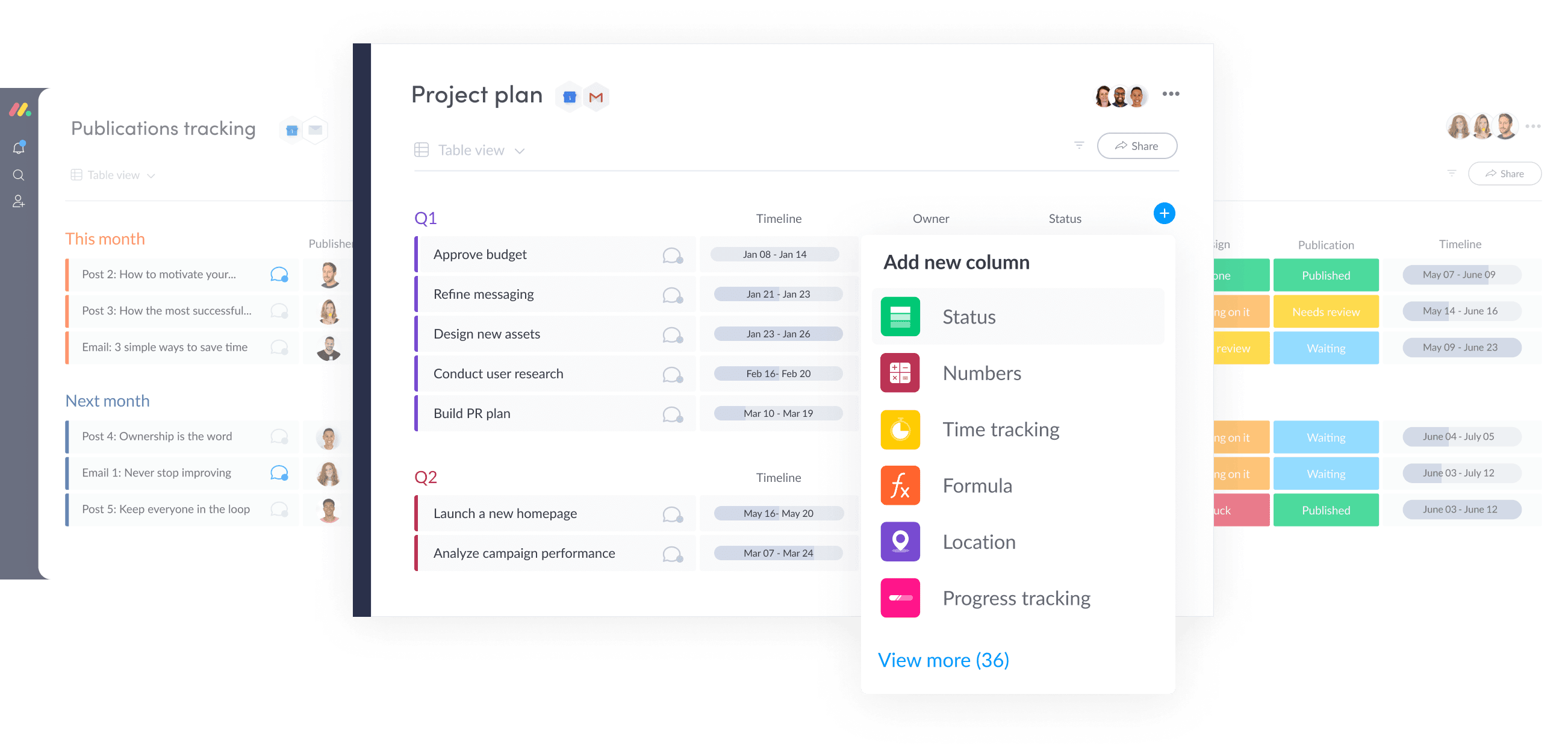 monday.com - Screenshot 6
monday.com - Screenshot 6 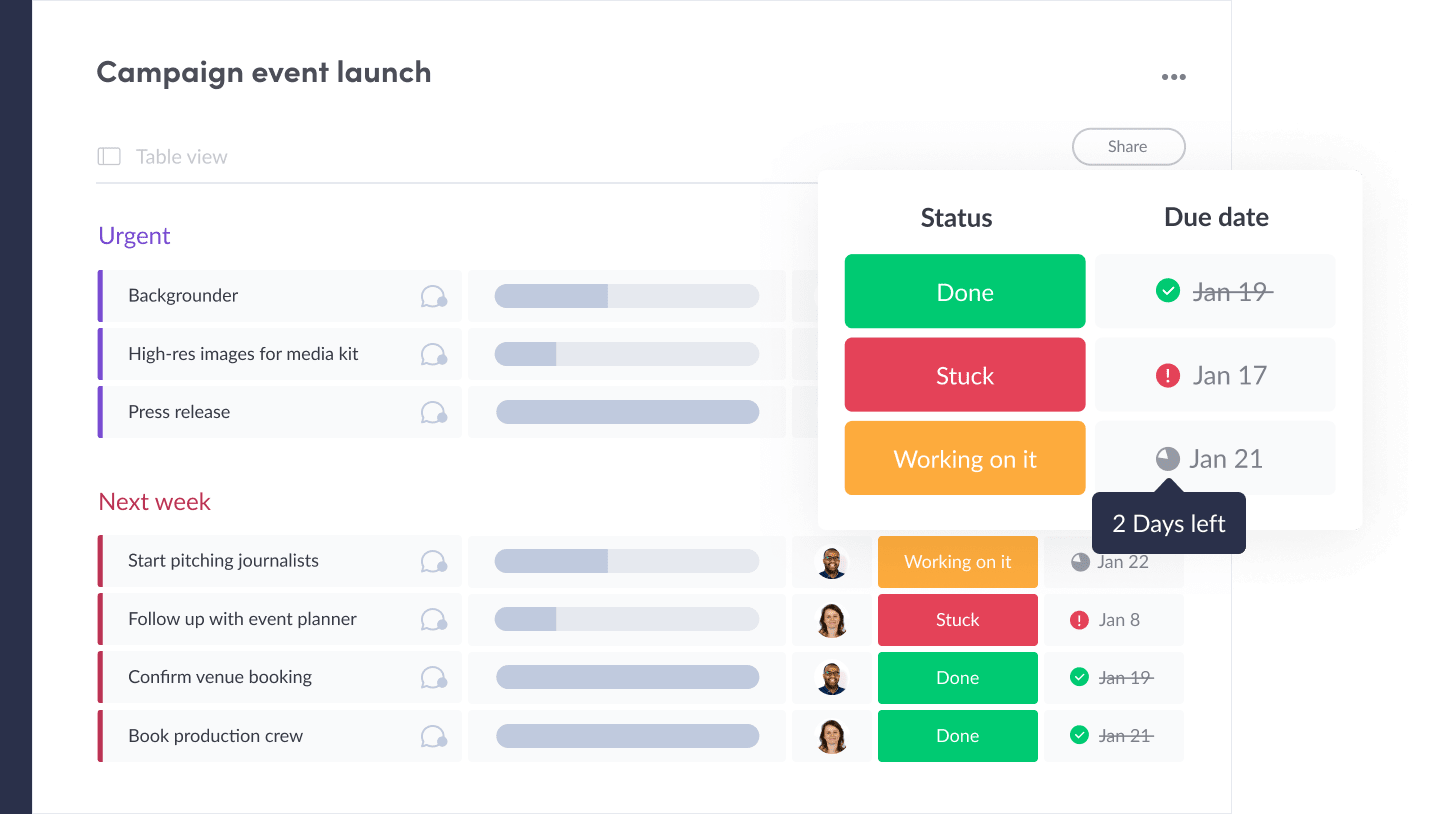 monday.com - Screenshot 7
monday.com - Screenshot 7 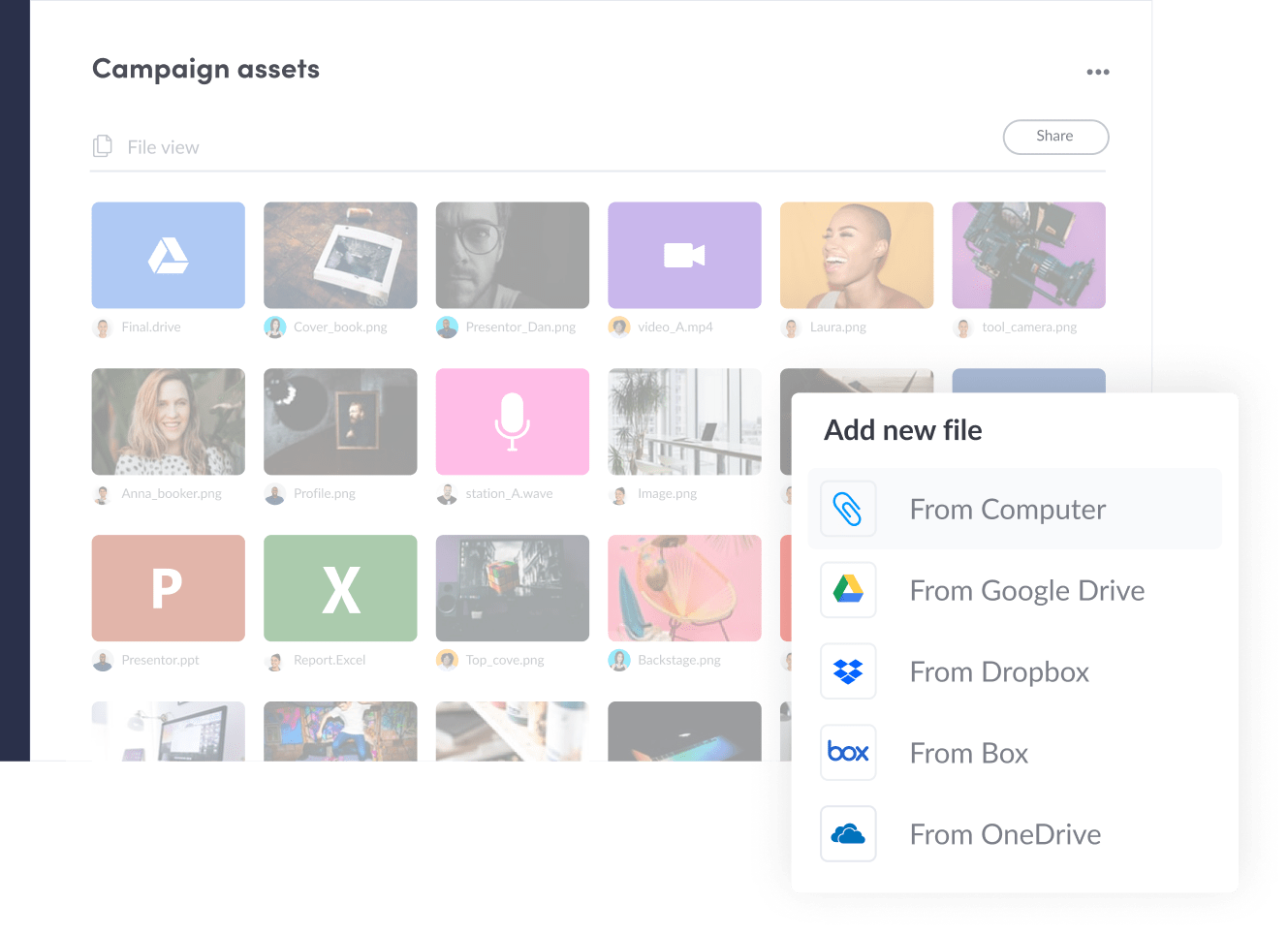 monday.com - Screenshot 8
monday.com - Screenshot 8 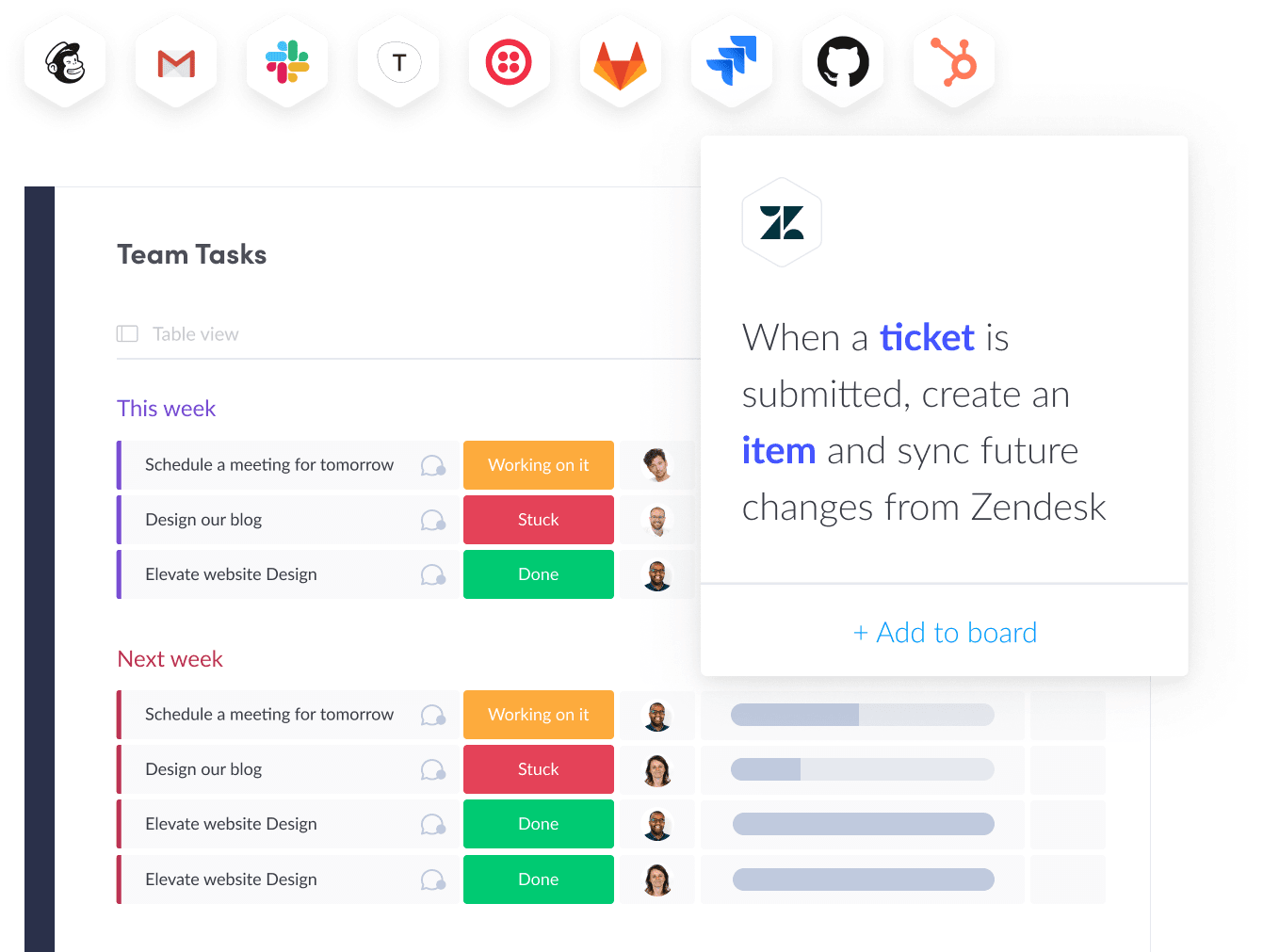 monday.com - Screenshot 9
monday.com - Screenshot 9 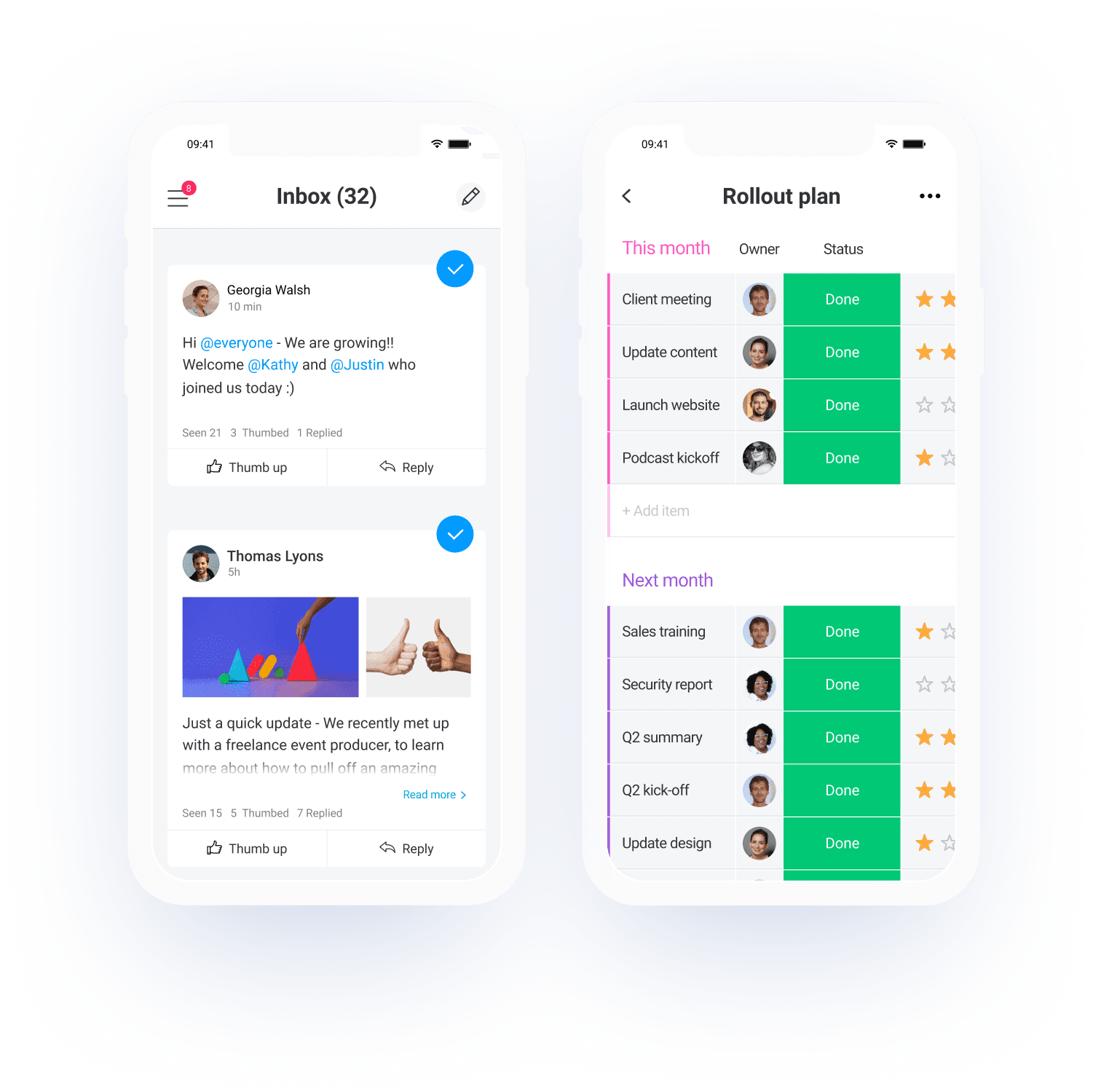 monday.com - Screenshot 10
monday.com - Screenshot 10 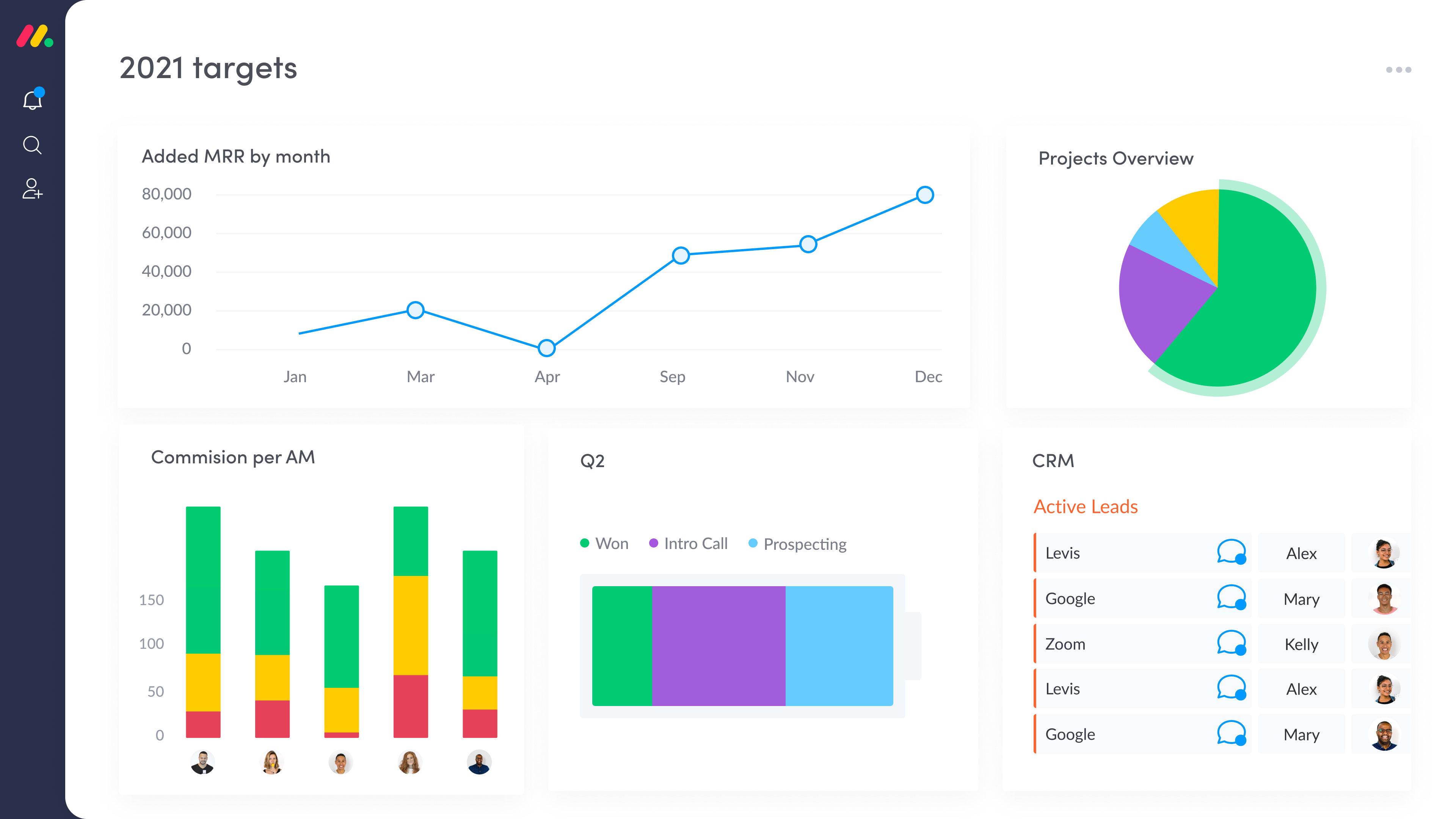 monday.com - Screenshot 11
monday.com - Screenshot 11 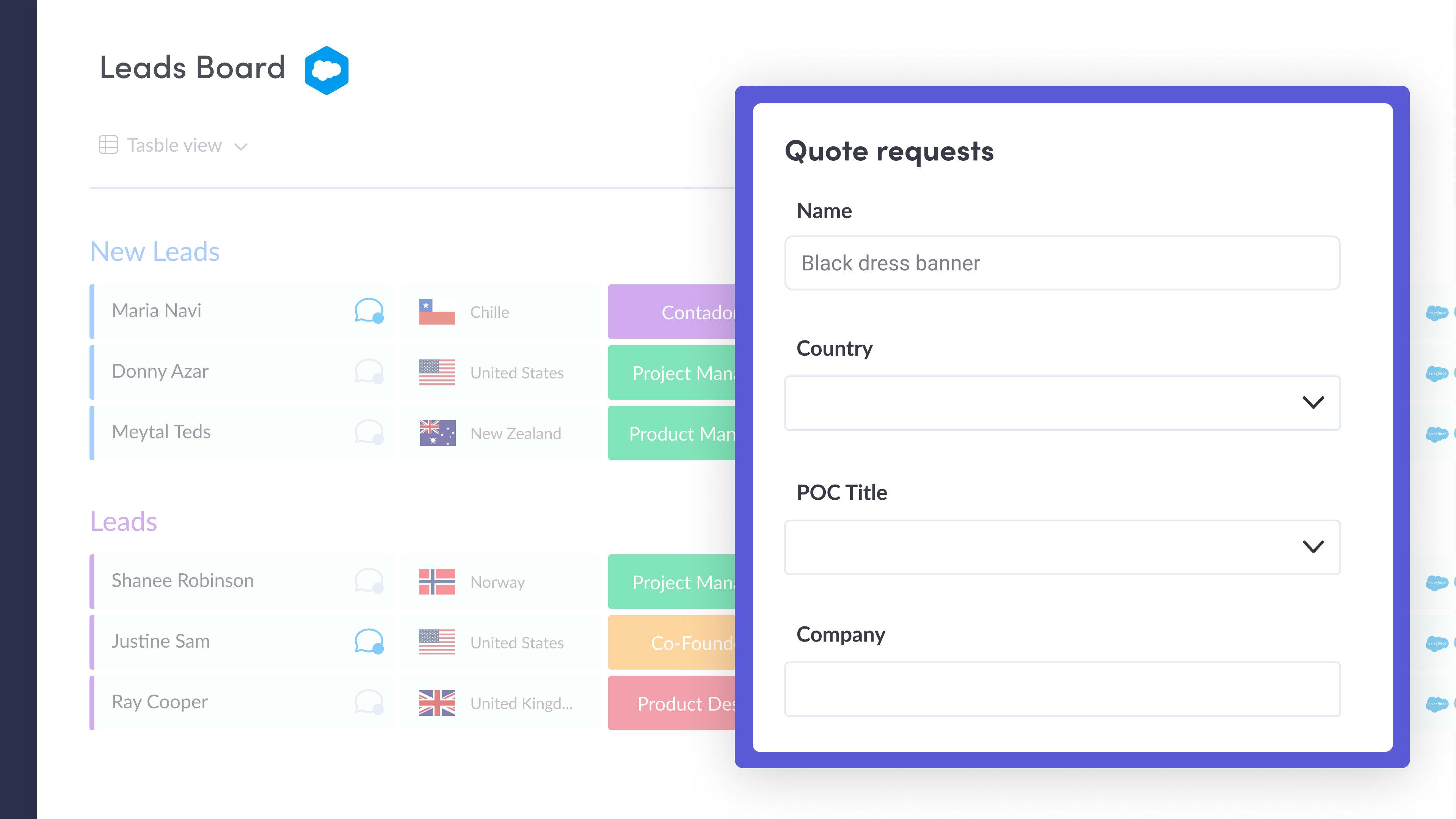 monday.com - Screenshot 12
monday.com - Screenshot 12 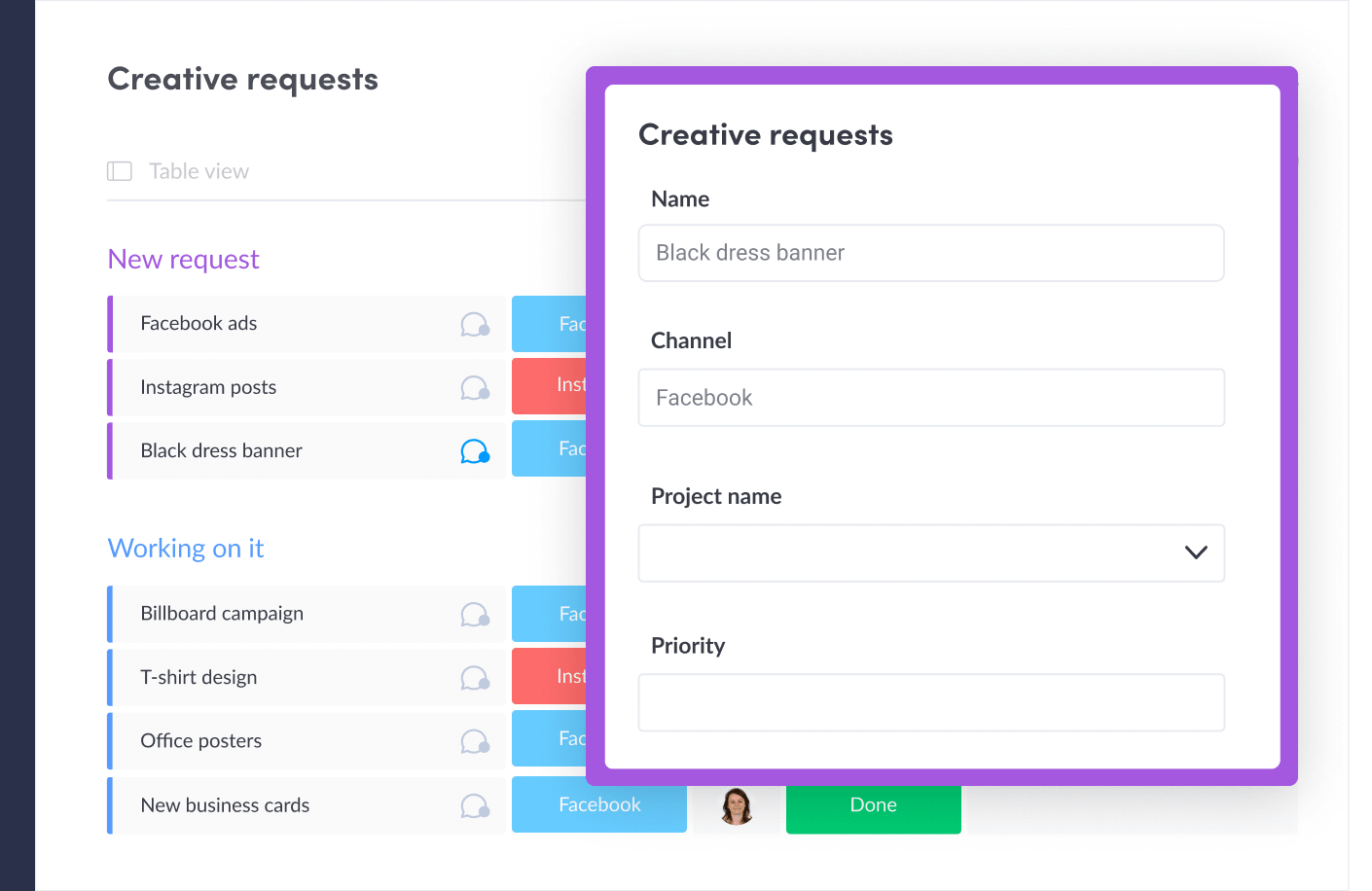 monday.com - Screenshot 13
monday.com - Screenshot 13 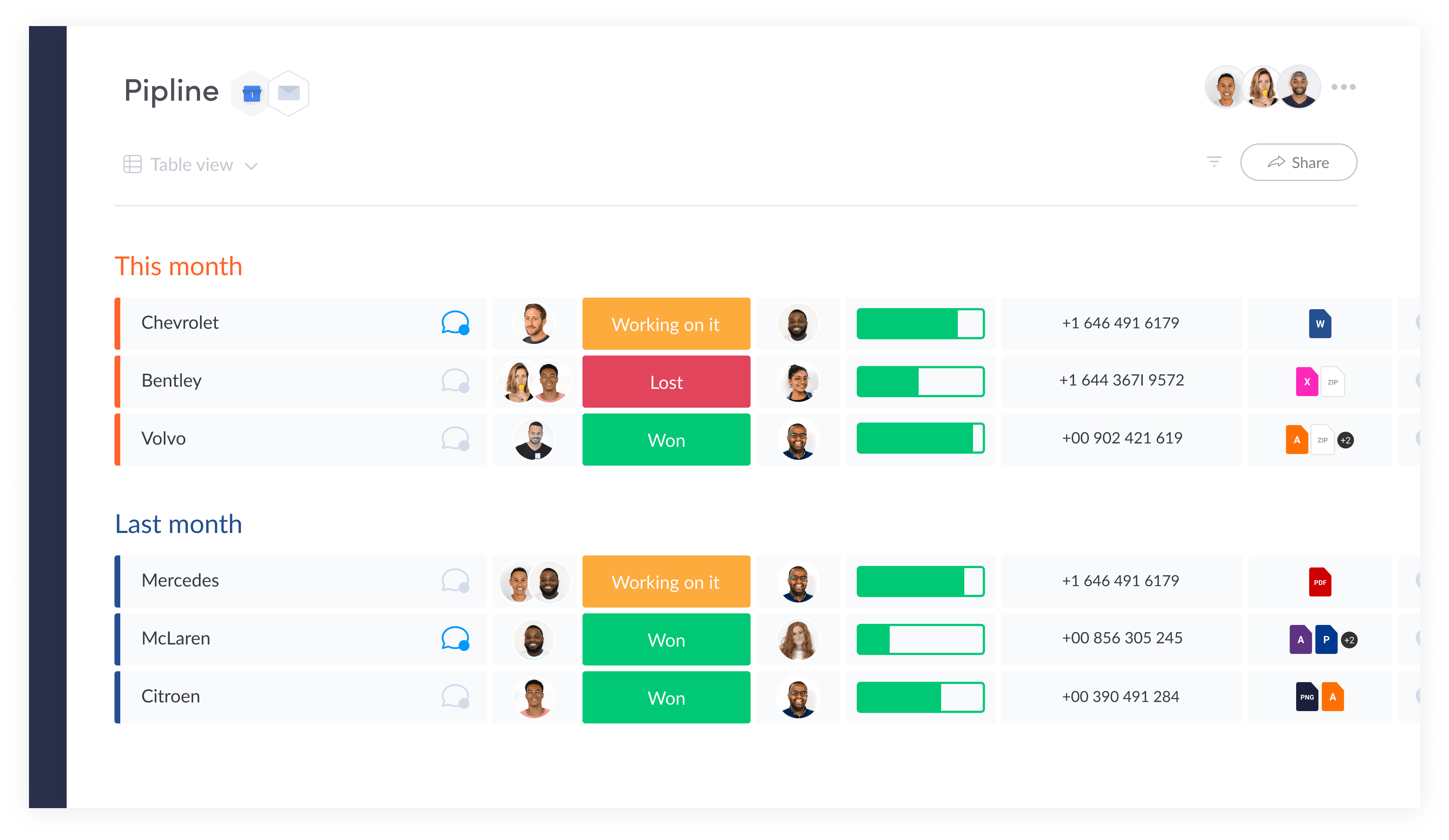 monday.com - Screenshot 14
monday.com - Screenshot 14 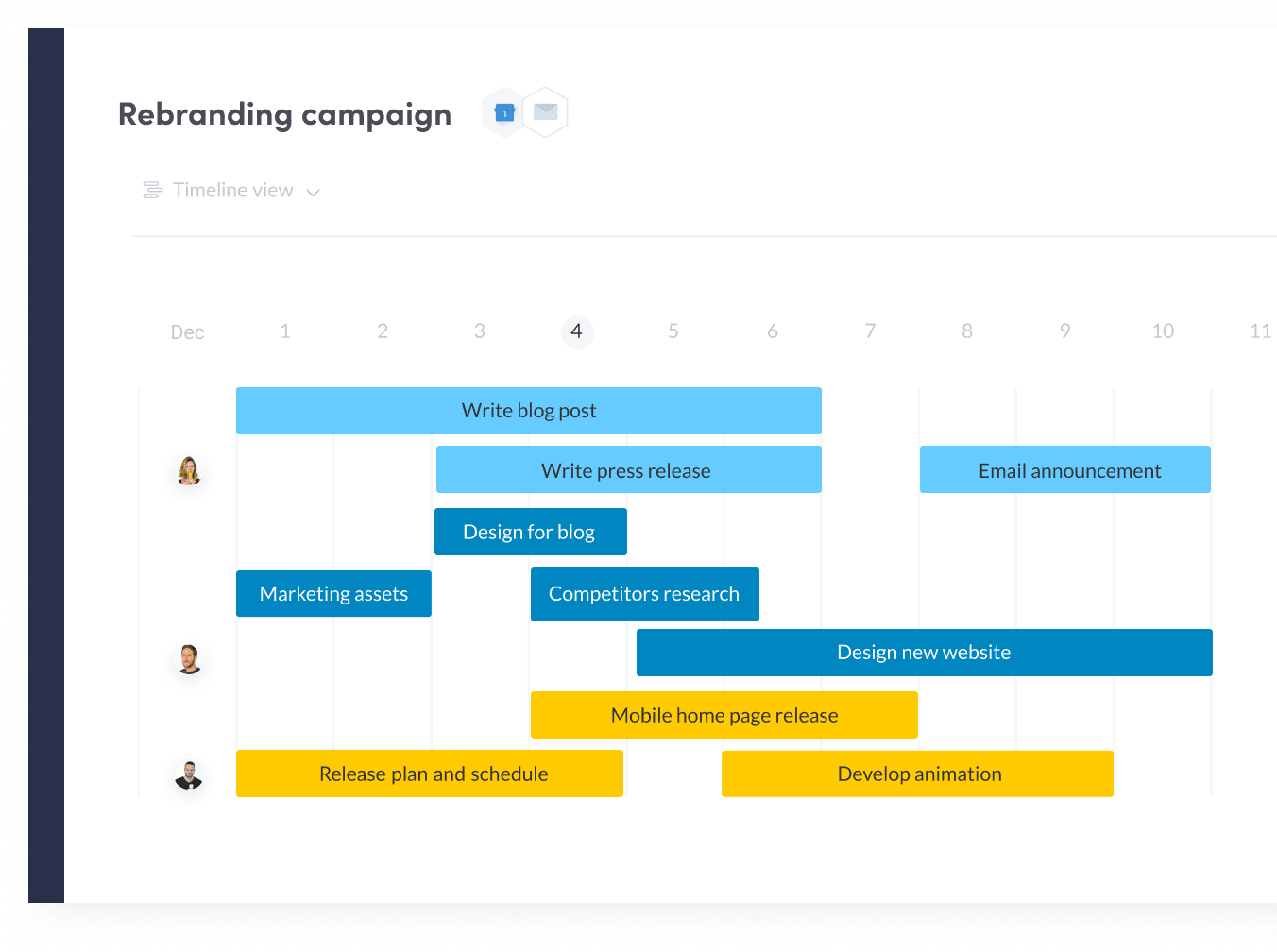 monday.com - Screenshot 15
monday.com - Screenshot 15 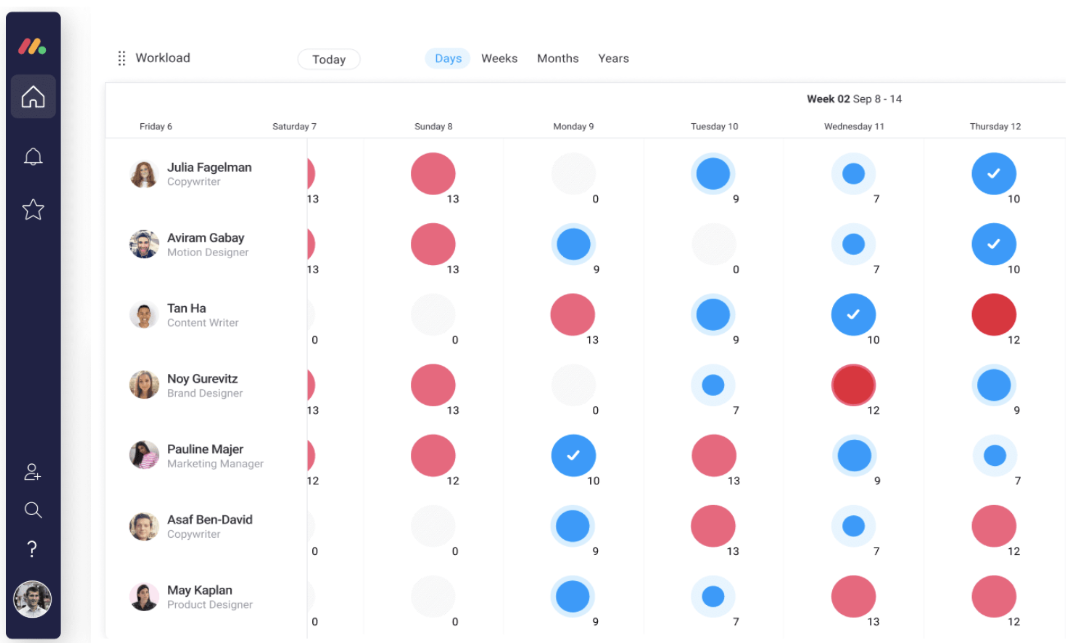 monday.com - Screenshot 16
monday.com - Screenshot 16 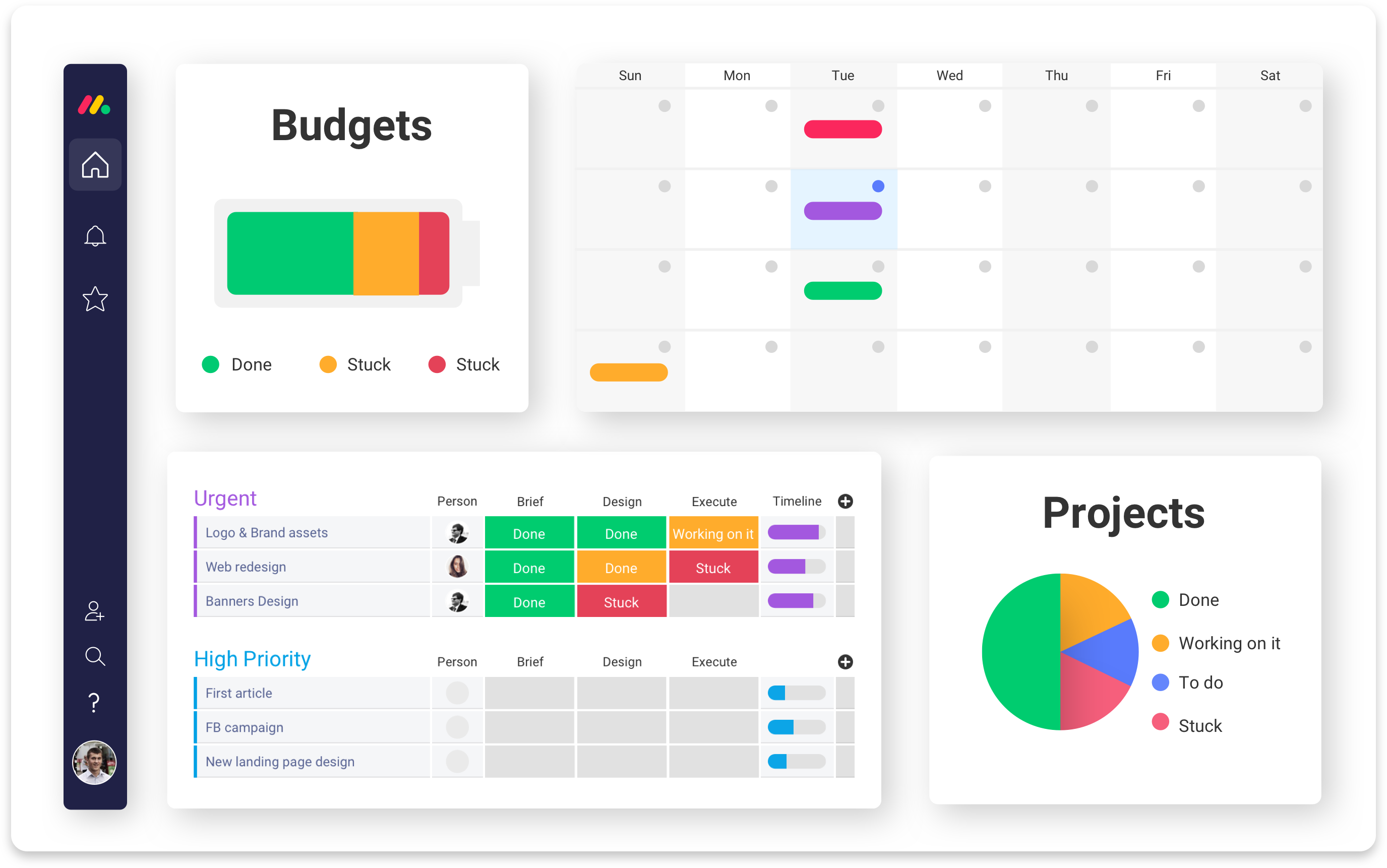 monday.com - Screenshot 17
monday.com - Screenshot 17 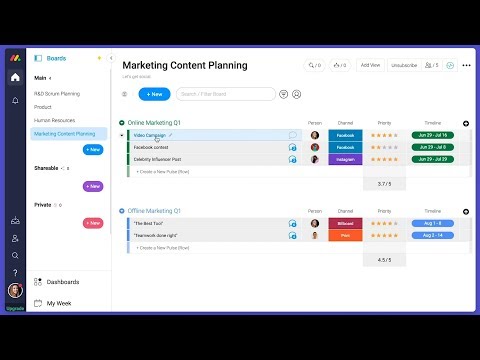
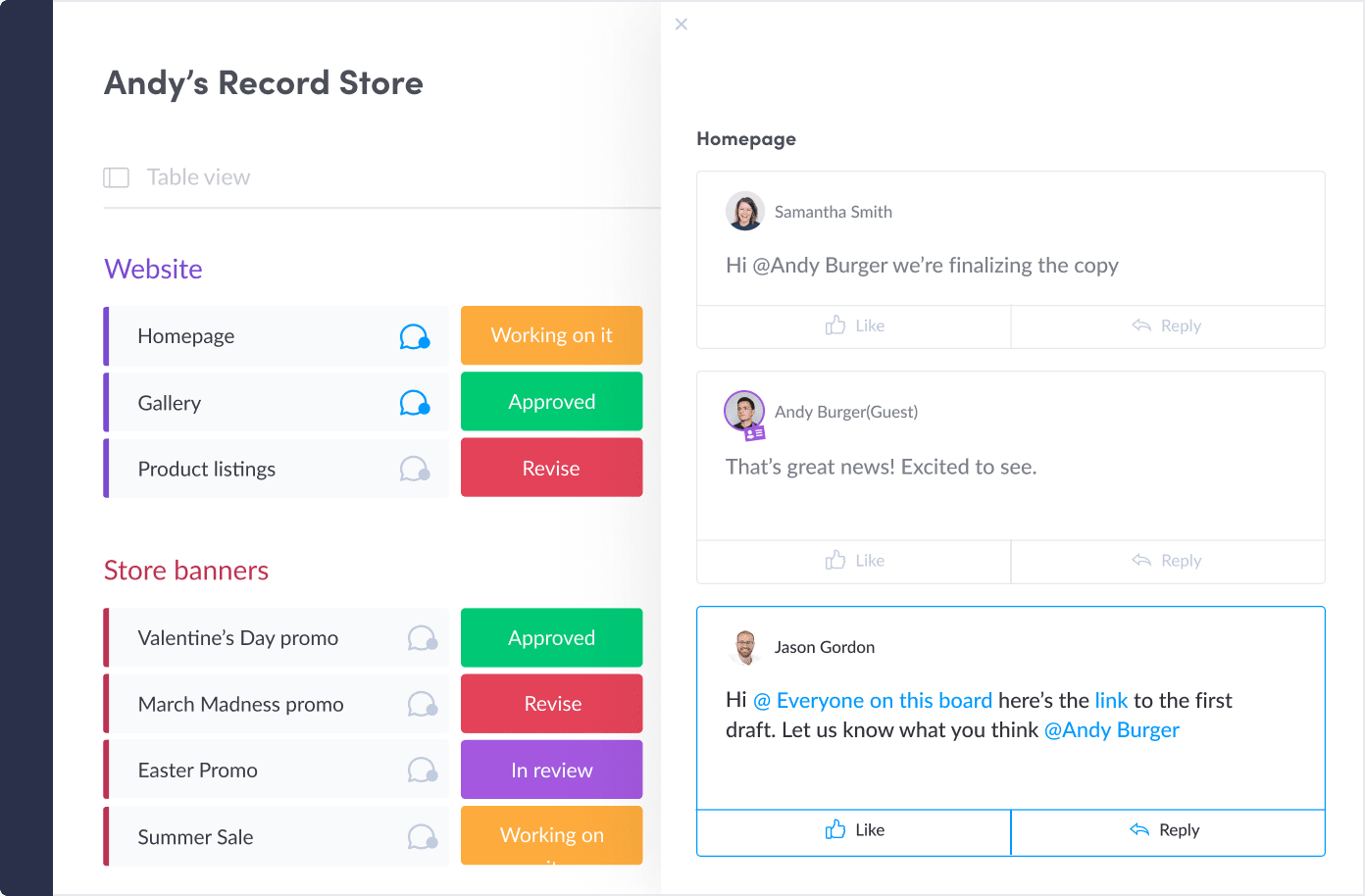
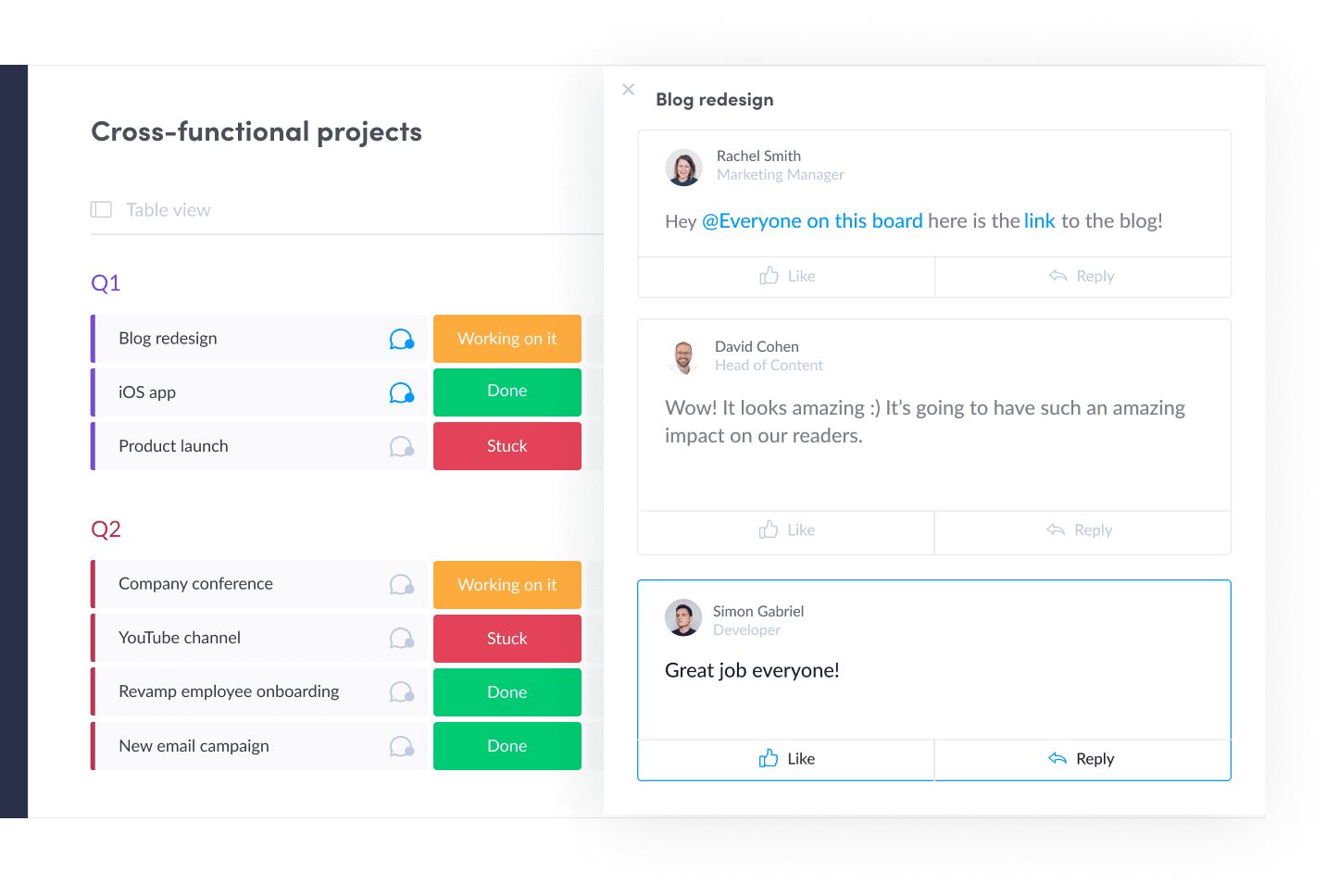
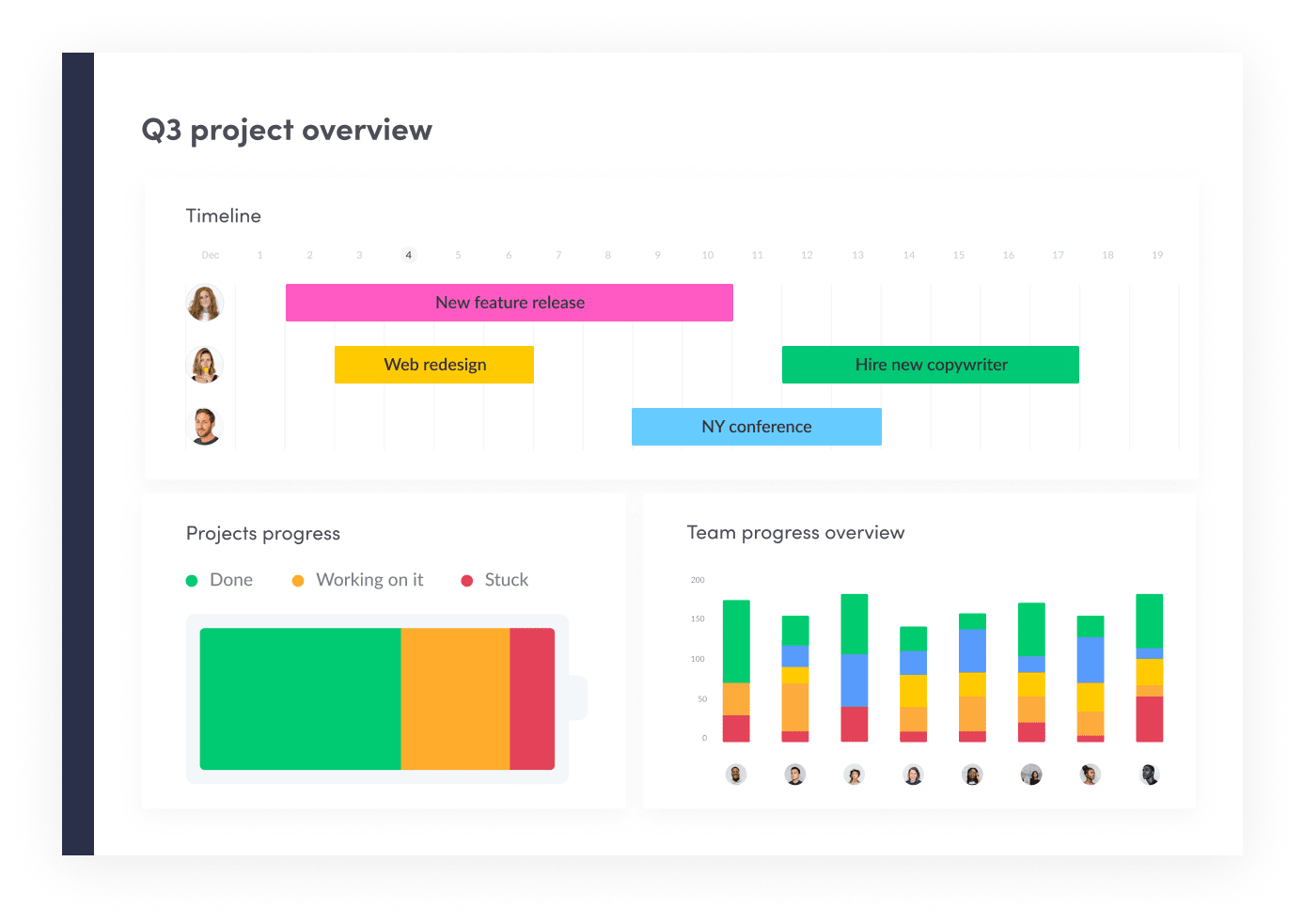
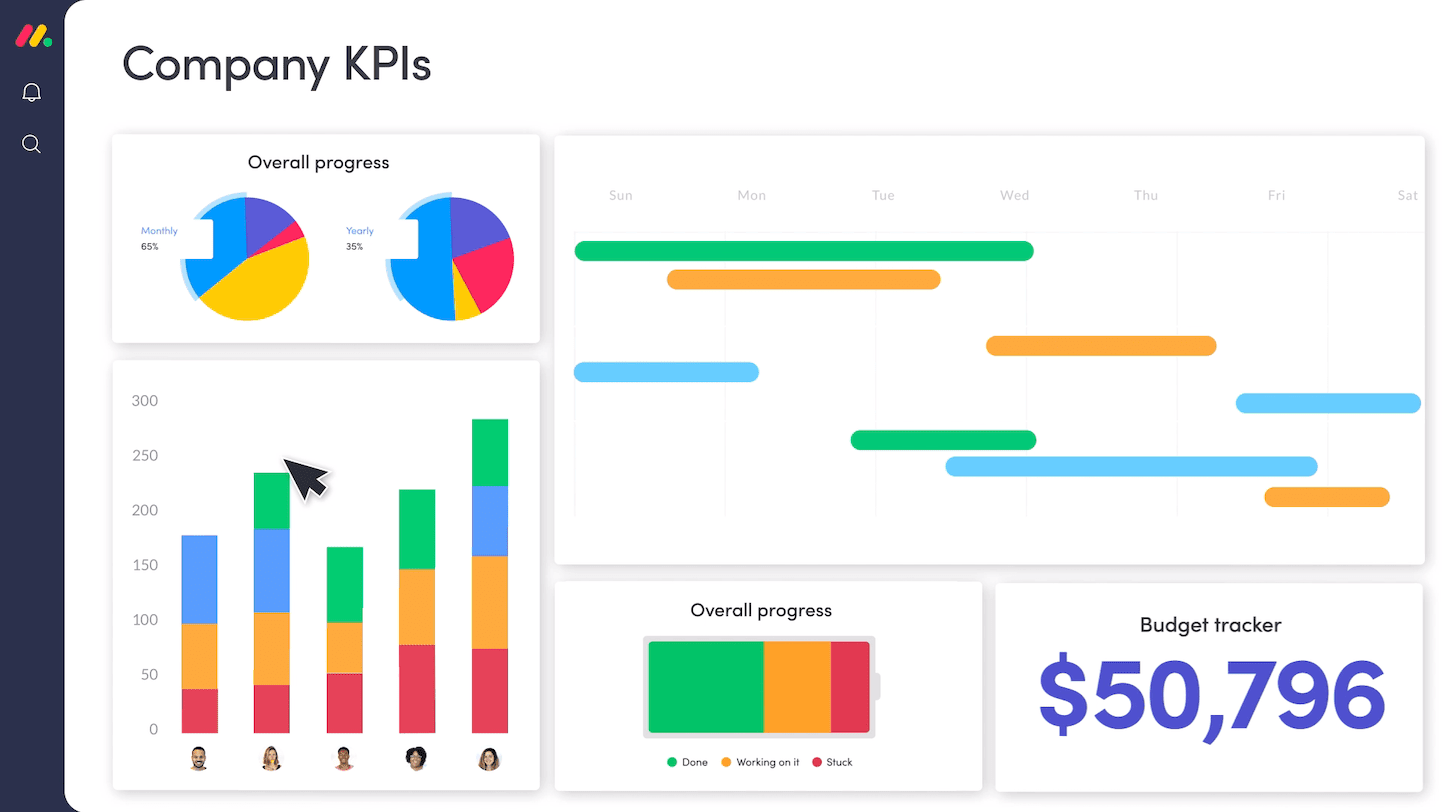
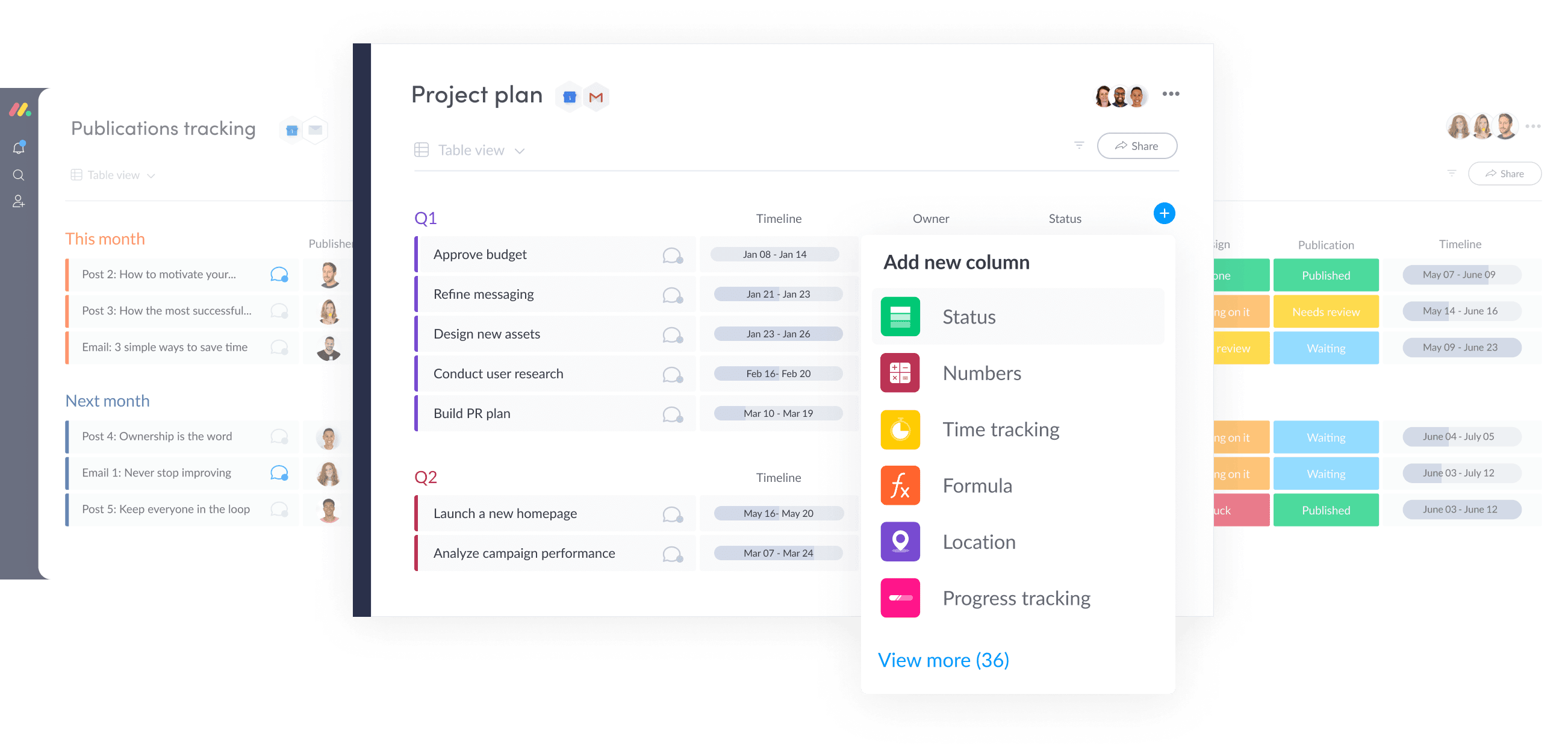
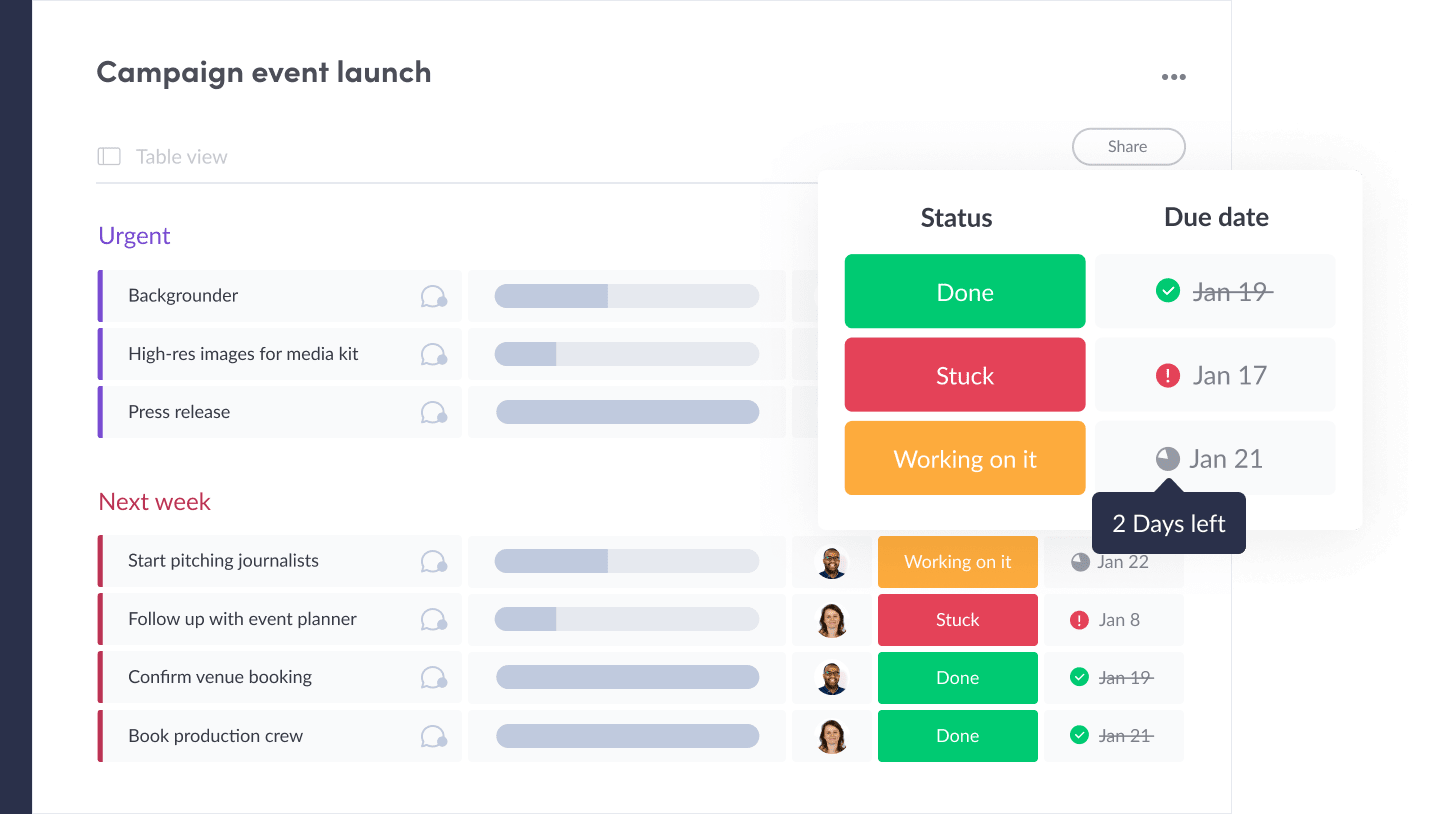
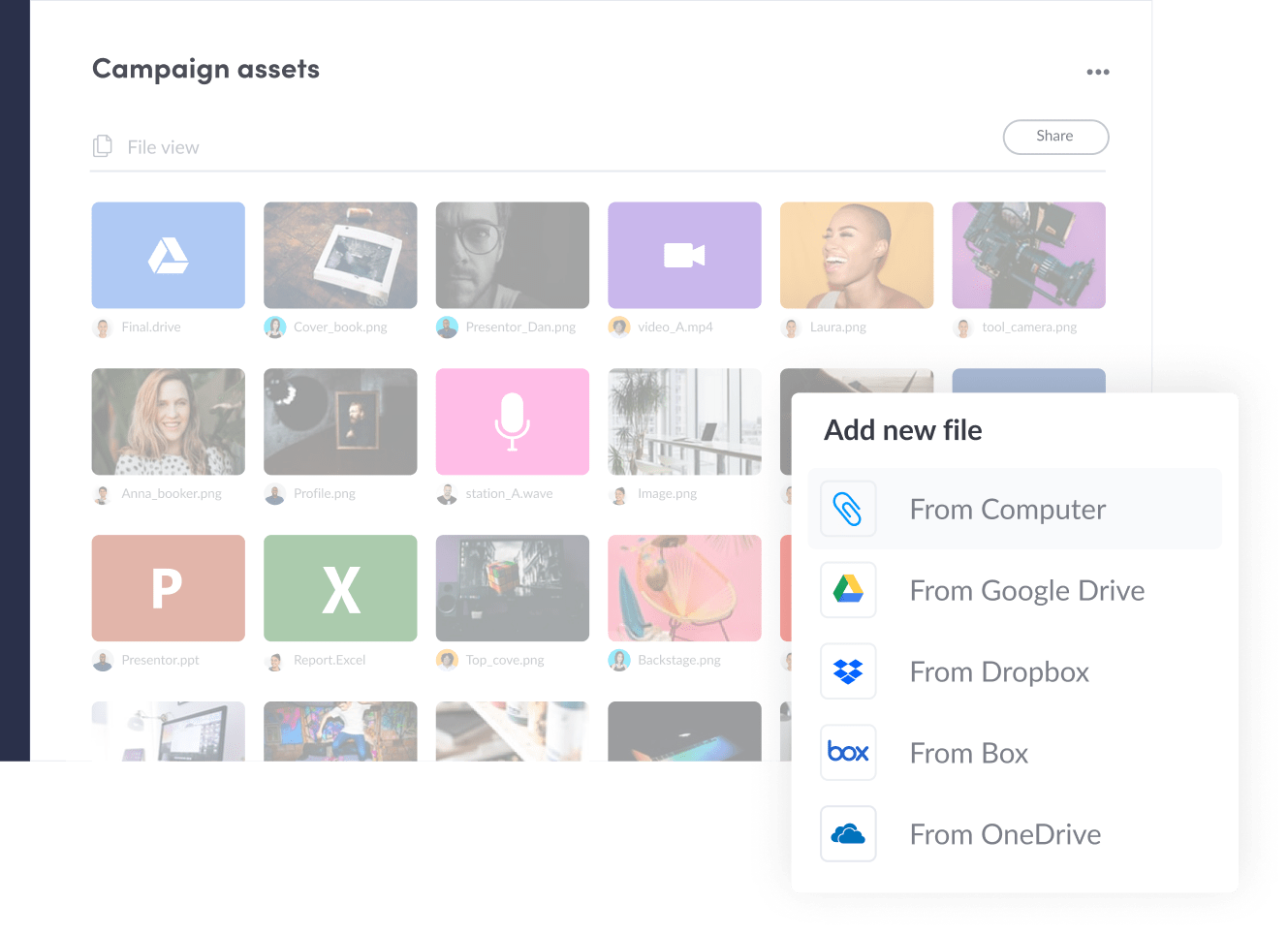
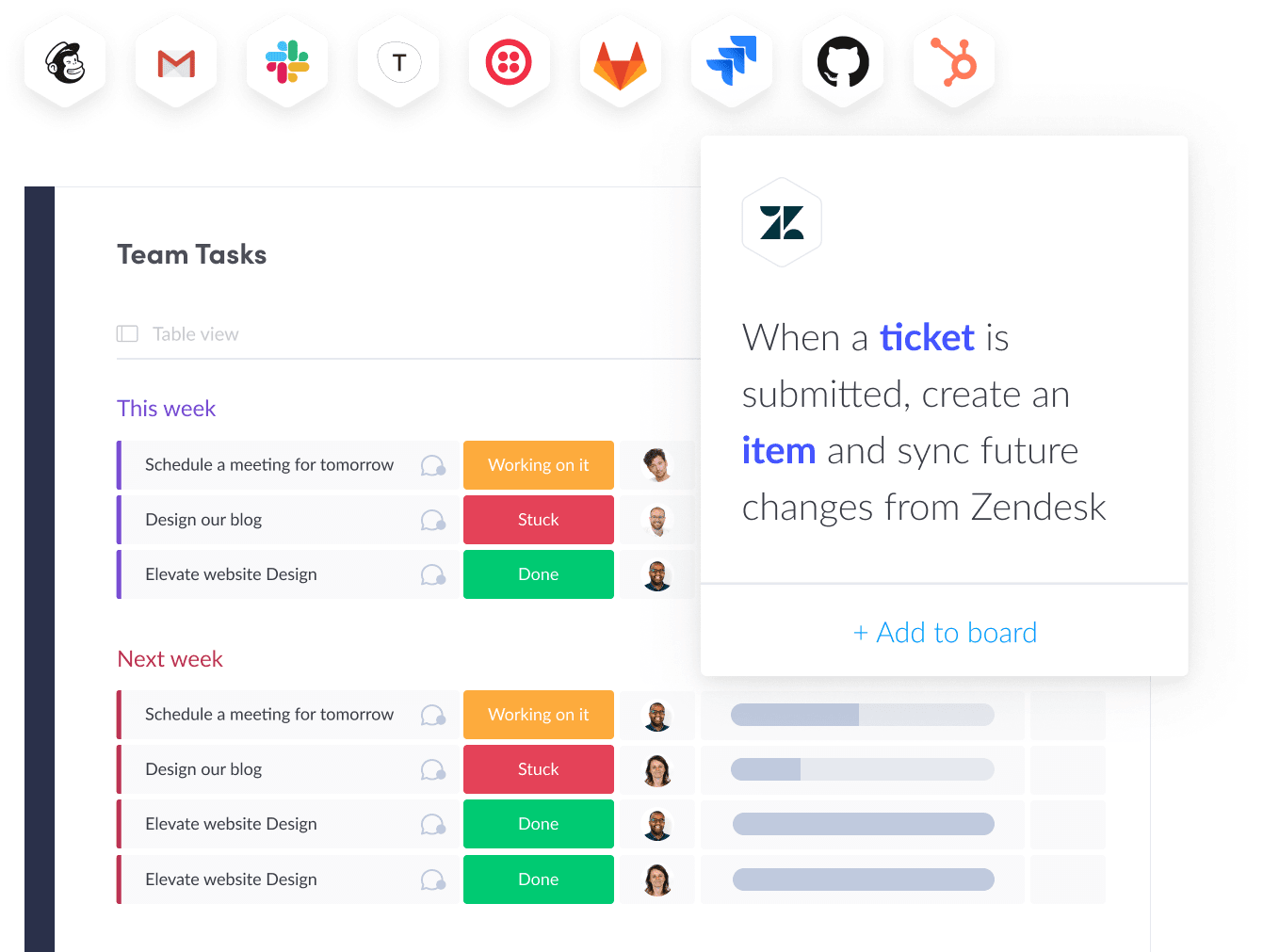
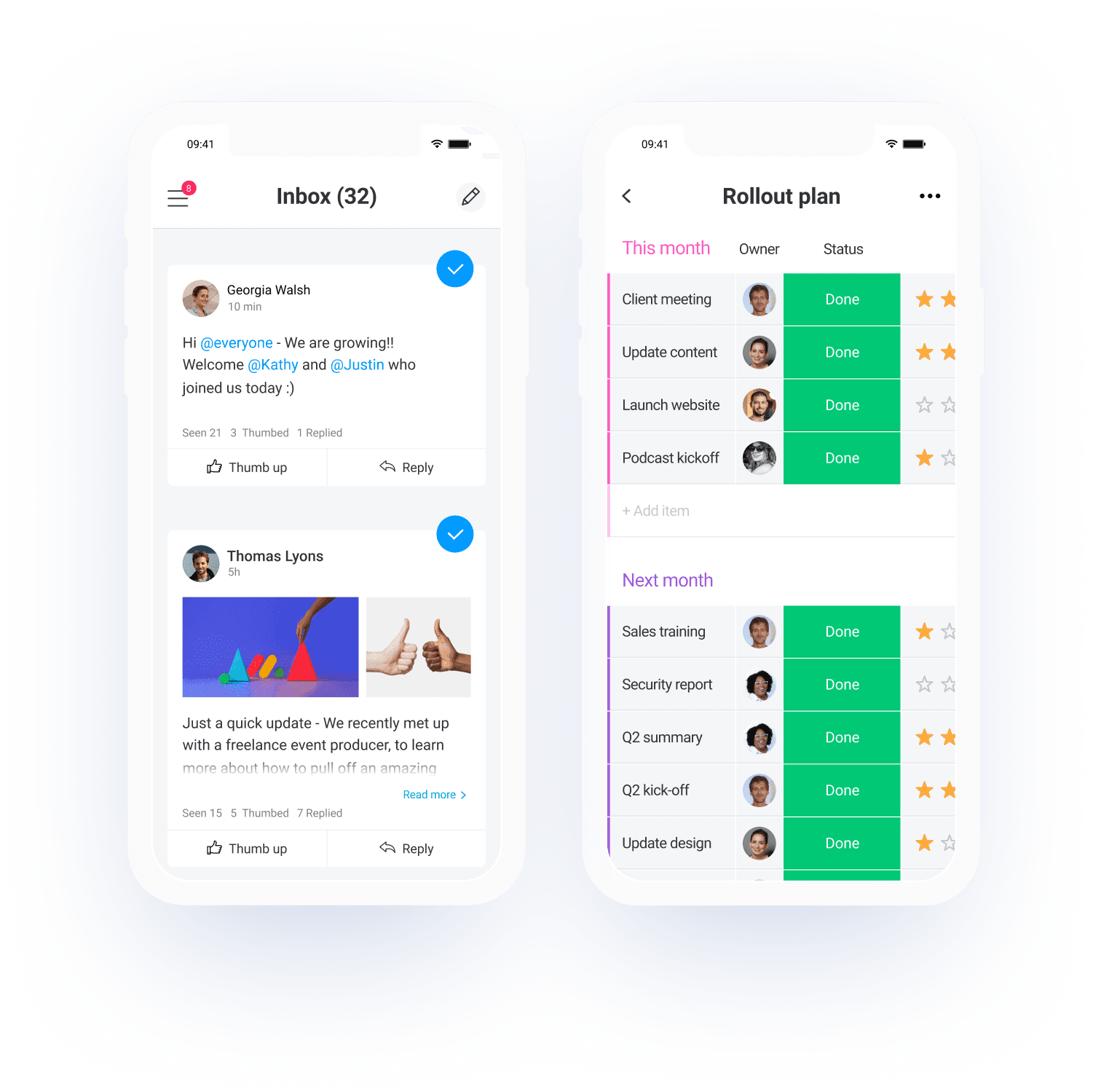
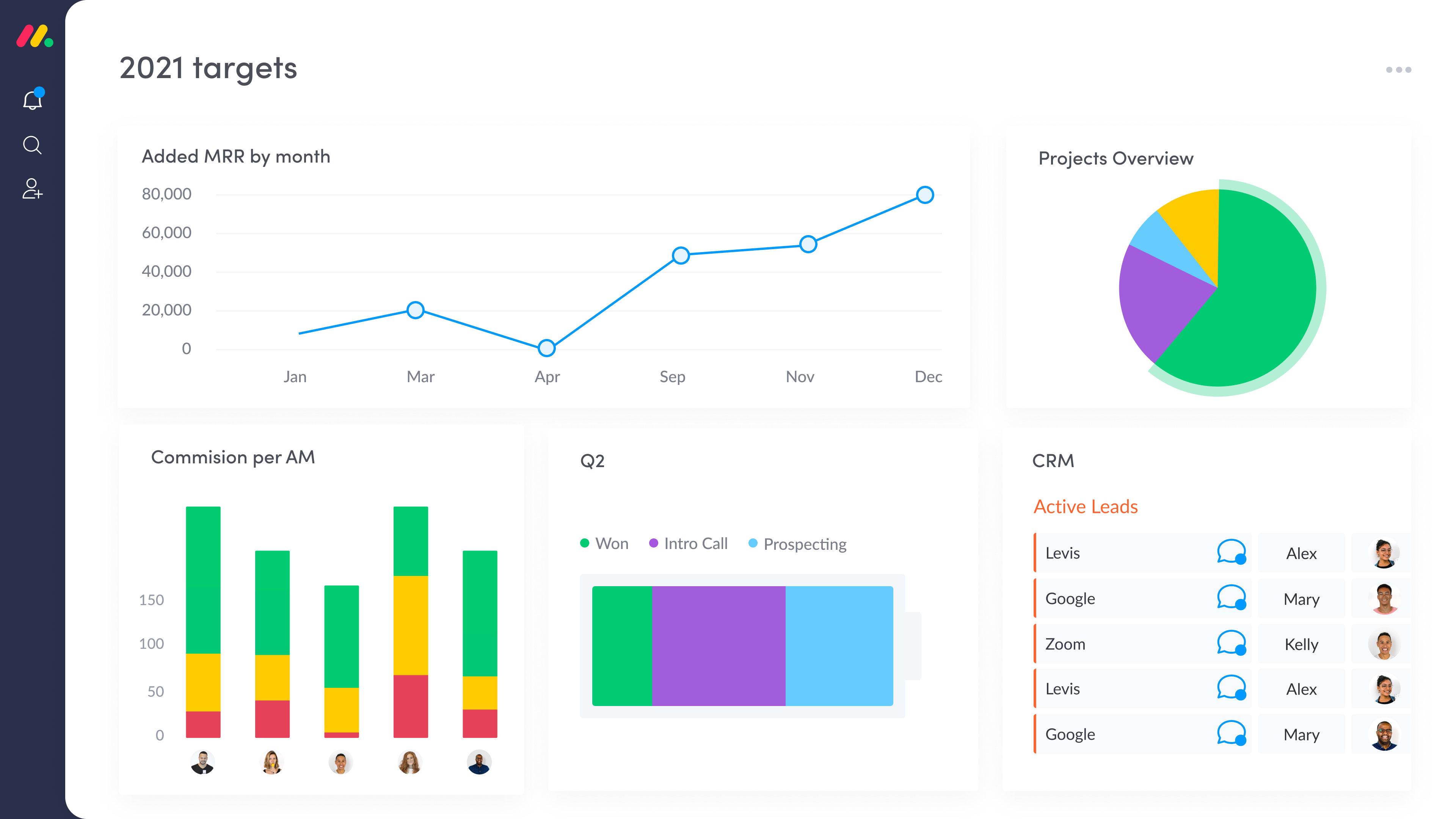
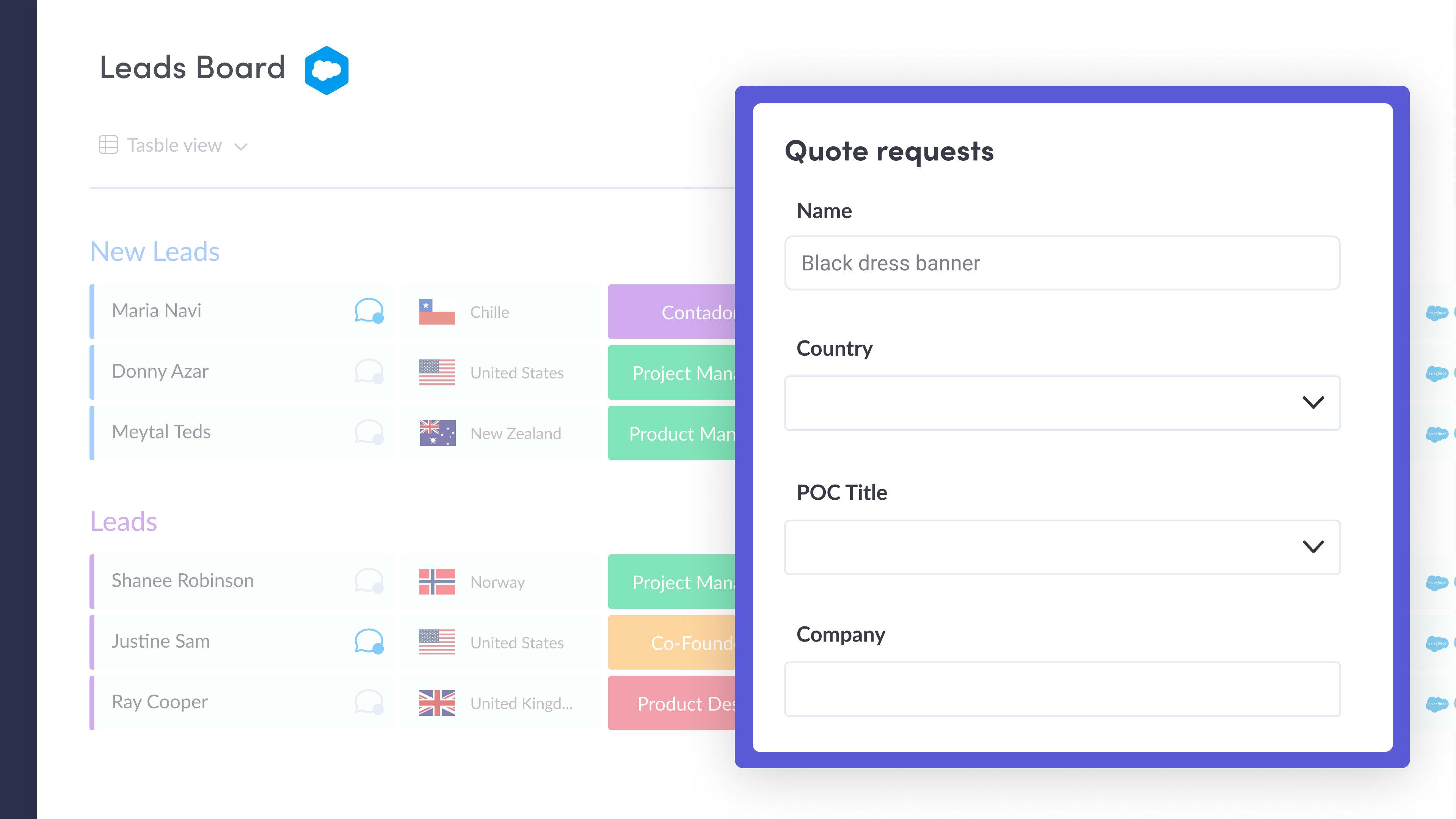
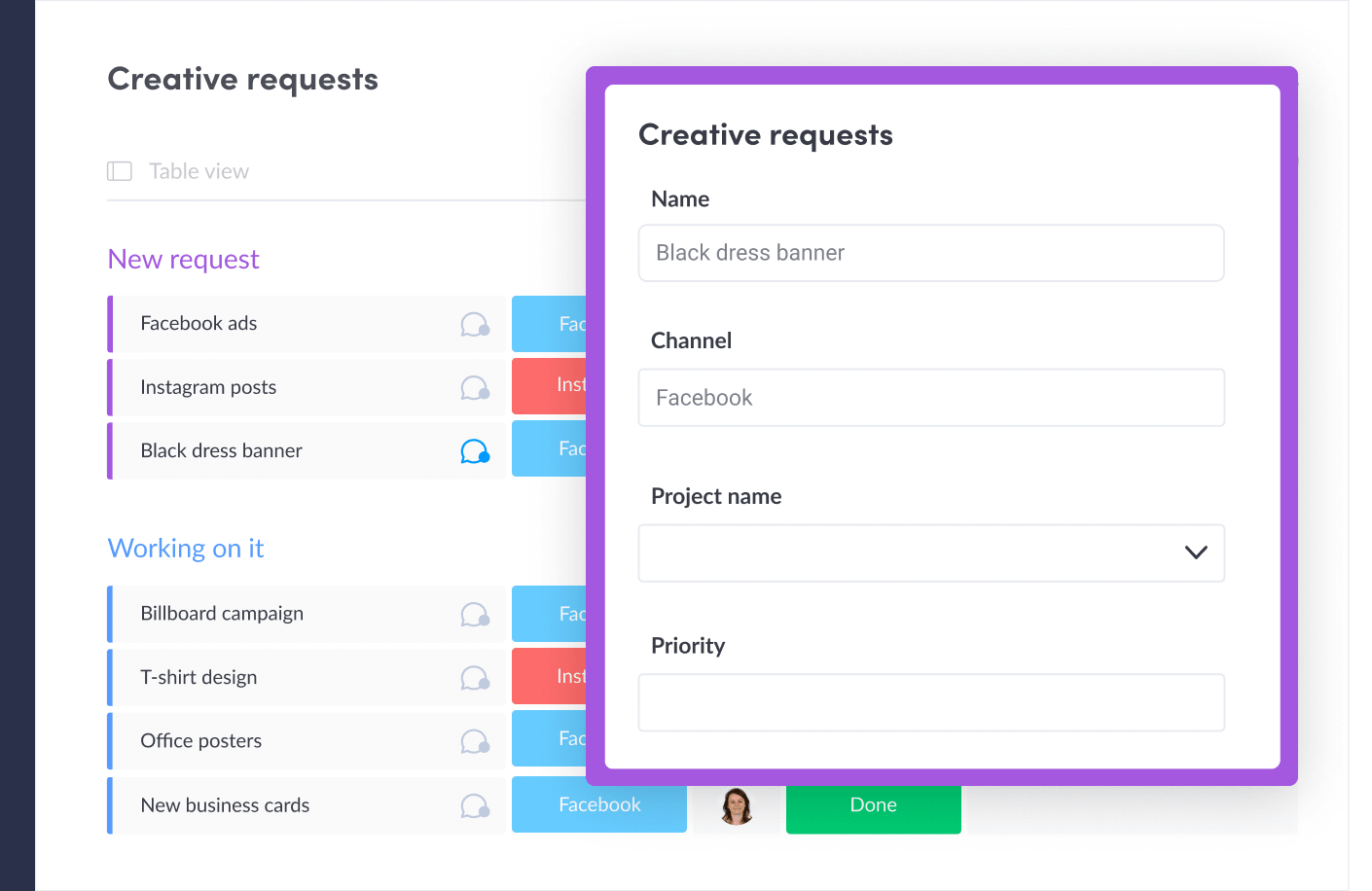
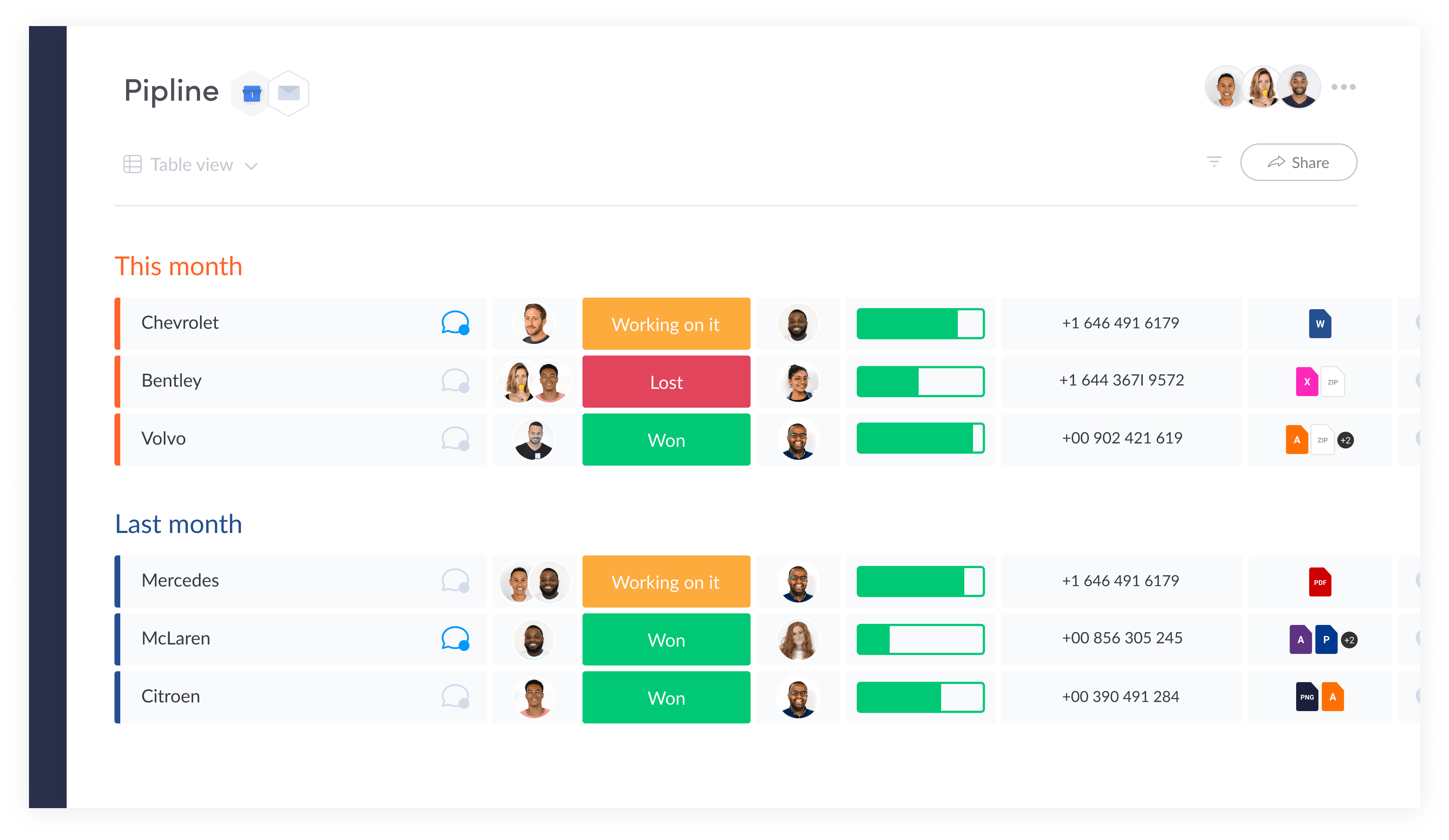
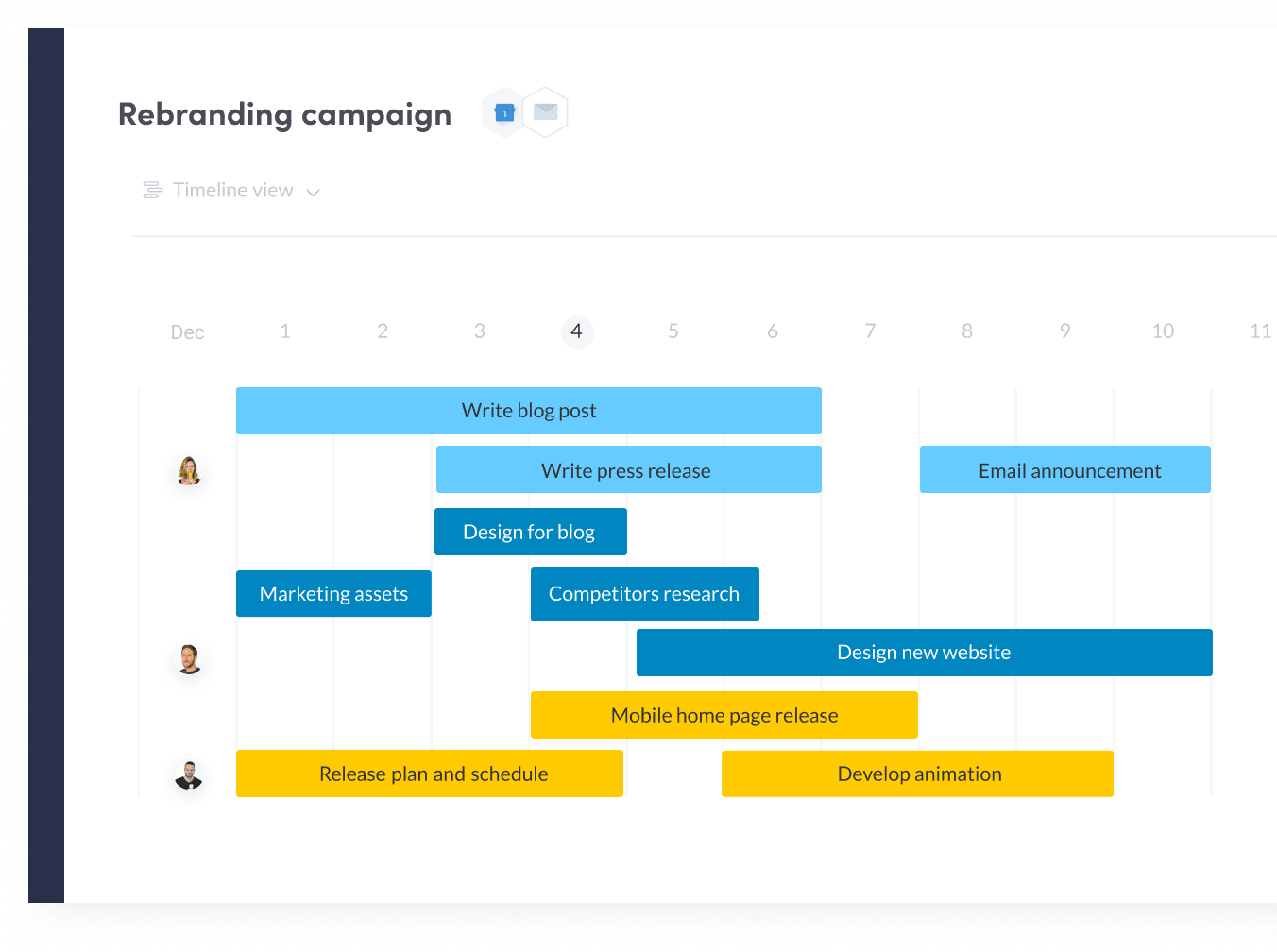
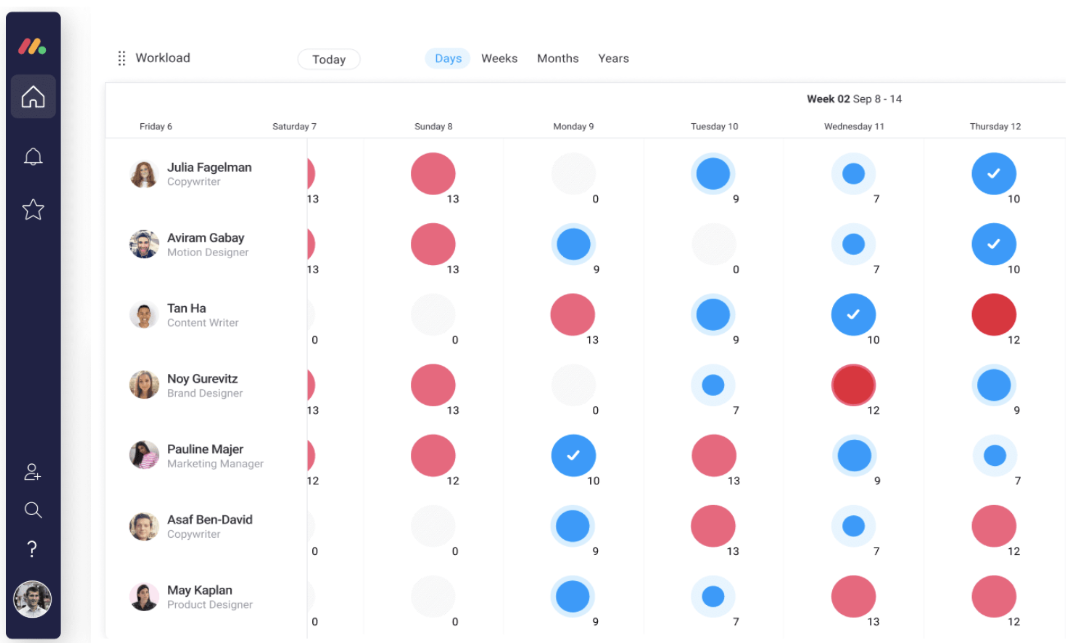
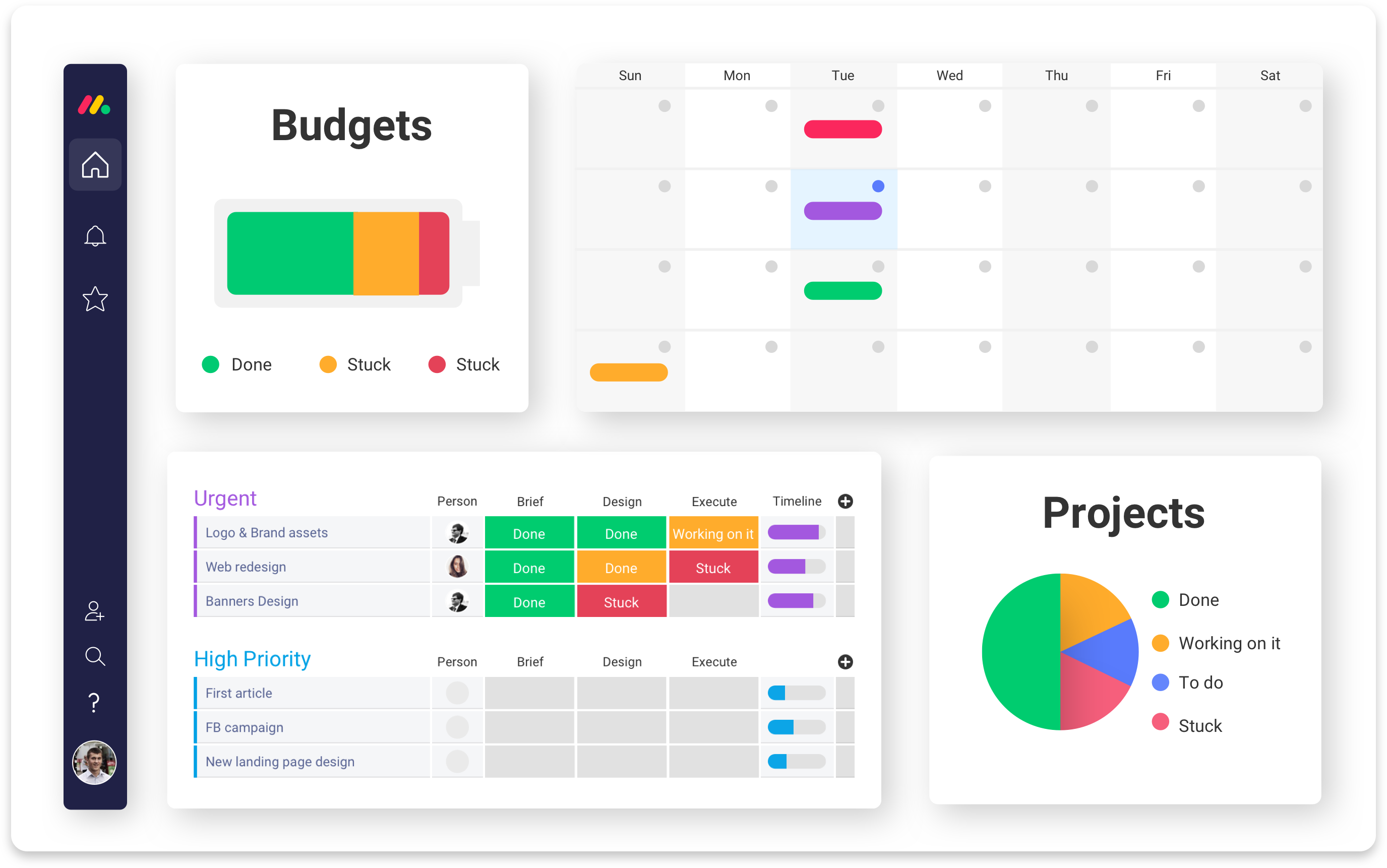
monday.com: its rates
You will find different pricing plans, each one tailored to your needs:
- Basic Plan at $10 per seat and per month, best for managing all your team’s work in one place, with features such as:
- unlimited free viewers,
- activity log (1 week),
- 5 GB file storage,
- prioritized customer support, etc.
- Standard Plan at $13 per seat and per month, best for collaboration and optimization of your work across teams, with functionalities such as:
- timeline and Gantt chart view,
- activity log (6 months),
- guest access,
- automation (250 actions per month),
- dashboards that combine up to 5 boards, etc.
- Pro Plan at $20 per seat and per month, made to streamline complex workflows at scare, with functions such as:
- private boards,
- 20 portfolios,
- workload management,
- automation and integration (each 25K actions per month),
- unlimited forms,
- dependencies,
- 100 GB file storage, etc.
- Enterprise Plan, available on quotation, is perfect for getting exclusive features for your organization, with features such as:
- enterprise-scale automations & integrations,
- mutli-level permissions,
- enterprise-grade security & governance,
- unlimited portfolios,
- advanced dependencies,
- tailored onboarding,
- advanced analytics and reporting,
- enterprise support, etc.
As of April 2024.
Basic
€9.00
/month /user
Standard
€12.00
/month /user
Pro
€19.00
/month /user
Enterprise
Rate
On demand
Clients alternatives to monday.com

Streamline your projects with powerful tools for planning, tracking, and collaboration. Stay on top of deadlines and budgets with ease.
See more details See less details
Zoho Projects offers an all-in-one solution for project management, including Gantt charts, task lists, time tracking, and team communication. With customizable workflows and integrations with popular apps, you can tailor the software to fit your unique needs. Plus, with mobile apps and cloud-based access, you can manage your projects from anywhere.
Read our analysis about Zoho ProjectsBenefits of Zoho Projects
Time tracking on each task, billable or not
Real-time collaboration for teams
Integration with other Zoho applications and third-party apps
To Zoho Projects product page

Streamline project management with intuitive tools that keep your team on track and on budget.
See more details See less details
RationalPlan simplifies complex projects with easy-to-use Gantt charts, resource management, and time tracking. Collaborate with team members and stakeholders in real-time, and generate detailed reports to keep everyone informed.
Read our analysis about RationalPlanBenefits of RationalPlan
Strong scheduling engine that follows the PMI guidelines
Offers an embedded project guide
Work online or offline
To RationalPlan product page

Manage your field service team efficiently with our software. Streamline scheduling, dispatching, and invoicing in one platform.
See more details See less details
Our software offers real-time tracking of your team's location and job status, customizable job forms, and integration with popular accounting software. Increase your team's productivity and customer satisfaction with Synchroteam.
Read our analysis about SynchroteamBenefits of Synchroteam
Suitable for all companies
Easy to set up
Exceptional ROI
To Synchroteam product page
monday.com: the complete test
In our hands-on assessment of Monday Work Management, we explored several key features integral to any efficient work management system, such as:
- project views,
- time tracking,
- dashboards,
- charts,
- intuitive forms,
- automations and templates,
- AI capabilities through monday AI, and so on.
Our focus was on functionalities that streamline workflow processes, improve precision in project management, and enhance team collaboration and communication.
Below, we delve into three critical features that stood out during our testing phase. Each feature demonstrated the platform’s capabilities in real-world scenarios, proving that monday.com not only promises an all-in-one solution but also delivers functionality and security, making it an essential tool for modern organizations.
Gantt Chart and Project Visualization
The Gantt chart tool is designed for detailed project oversight and management, which is perfect for us as we manage many projects simultaneously. It provides us with comprehensive oversight of project timelines, dependencies, and milestones, excelling in visualizing all of our projects.
During our testing, this feature proved to be invaluable for maintaining tight control over our project scope and schedule. The ability to access over 15 different board views and dynamic viewing options, including Kanban and traditional Gantt charts, allowed our team to customize the project display to fit our specific workflow needs.
The Gantt chart was instrumental in identifying potential delays and adjusting dependencies in real-time, thus preventing bottlenecks in our projects.
Moreover, the ability to customize and save unique board views also allowed our different team members to tailor the interface to their specific roles and needs, enhancing personal efficiency and overall project clarity.
Dashboards and Real-Time Analytics
The dashboard feature in monday.com acts as a command center for tracking the vital statistics of projects, which comes to be quite handy for us.
Our tests highlighted the dashboards' capacity to display real-time data on:
- budgets,
- timelines,
- resource allocation, and more.
With customization at the forefront, we could leverage over 10 drag-and-drop widgets to create highly personalized dashboards that provide targeted insights, which helps us make better strategic decisions.
These dashboards are not just static displays; they are interactive tools that enable teams to drill down into metrics for deeper analysis. This functionality proved essential for us to keep projects within budget and on schedule.
Furthermore, the ability to share these dashboards with stakeholders ensured that everyone involved was informed and aligned, fostering a collaborative decision-making process.
Automations and Integration
The automation capabilities of monday.com dramatically reduce the time we spend on routine tasks. Our testing confirmed that automations—like:
- setting due date reminders,
- moving tasks between project phases,
- approvals,
- task completion,
- creation of templates, and so on,
mitigate the risk of human error and free up our team members to concentrate on higher-value activities.
Also, the integration of monday.com with other tools is particularly beneficial.
For instance, integrating with communication platforms like Gmail, Slack, and MS Teams allowed us to improve our internal and external communication, while also integrating and streamlining our exchanges within project workflows.
Connections with CRM systems, such as monday Sales CRM, facilitate an uninterrupted flow of customer data into project planning and execution, which we really appreciate. This level of integration ensures that teams can operate within a unified ecosystem, drastically reducing the need for switching between applications and thereby increasing productivity.
Appvizer Community Reviews (0) The reviews left on Appvizer are verified by our team to ensure the authenticity of their submitters.
Write a review No reviews, be the first to submit yours.
