
Zoho Projects : Simplify Project Management and Increase Productivity
Zoho Projects: in summary
Zoho Projects is a project management software designed for teams of all sizes and industries. It allows users to collaborate on projects and tasks in real-time, manage timelines, and track progress. The software offers a range of features, including Gantt charts, task dependencies, time tracking, issue tracking, and more.
One of the strengths of Zoho Projects is its customizable interface, which allows users to tailor the software to their specific needs. Another strength is its integration with other Zoho applications and third-party apps, which makes it easier for teams to manage their projects across different platforms. Finally, Zoho Projects offers a range of pricing plans to fit different budgets, from a free plan for small teams to enterprise plans for larger organizations.
Overall, Zoho Projects is a comprehensive project management tool that offers a range of features, integrations, and pricing options to help teams stay organized, efficient, and productive.
Its benefits
Time tracking on each task, billable or not
Real-time collaboration for teams
Integration with other Zoho applications and third-party apps
Extensive functionality and customization
Excellent value for money
GDPR, ISO 27001, ISO 27018
Its disadvantages
Steep learning curve
 Appvizer's opinion
Appvizer's opinion
At Appvizer, we appreciate the range of features available, including Gantt charts, task dependencies, and time tracking. Zoho Projects also offers integration with other Zoho applications and third-party tools, making it easier for teams to manage their projects across different platforms.
We also appreciate the customizable interface and workflow automation, which can help teams to tailor the software to their specific needs and save time.
Overall, we believe that Zoho Projects is a solid choice for teams of all sizes and industries who are looking for a comprehensive and customizable project management solution. While there may be some limitations, we believe that the benefits of using Zoho Projects outweigh the potential drawbacks.
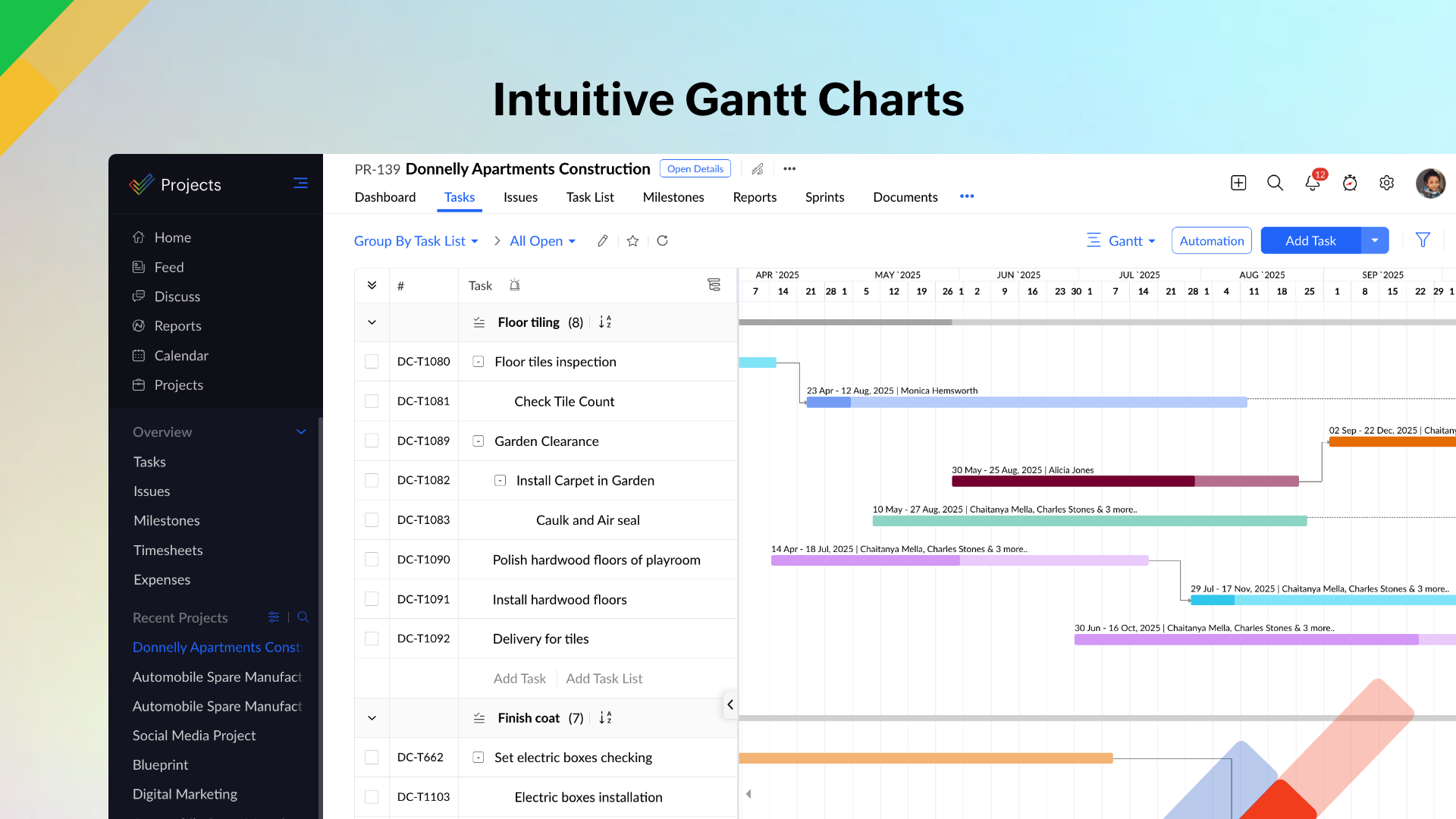 Zoho Projects - Say what, say who, say when. And done. Zoho Projects' Gantt chart comes feature loaded with advanced operations such as Critical path and Baseline.
Zoho Projects - Say what, say who, say when. And done. Zoho Projects' Gantt chart comes feature loaded with advanced operations such as Critical path and Baseline. 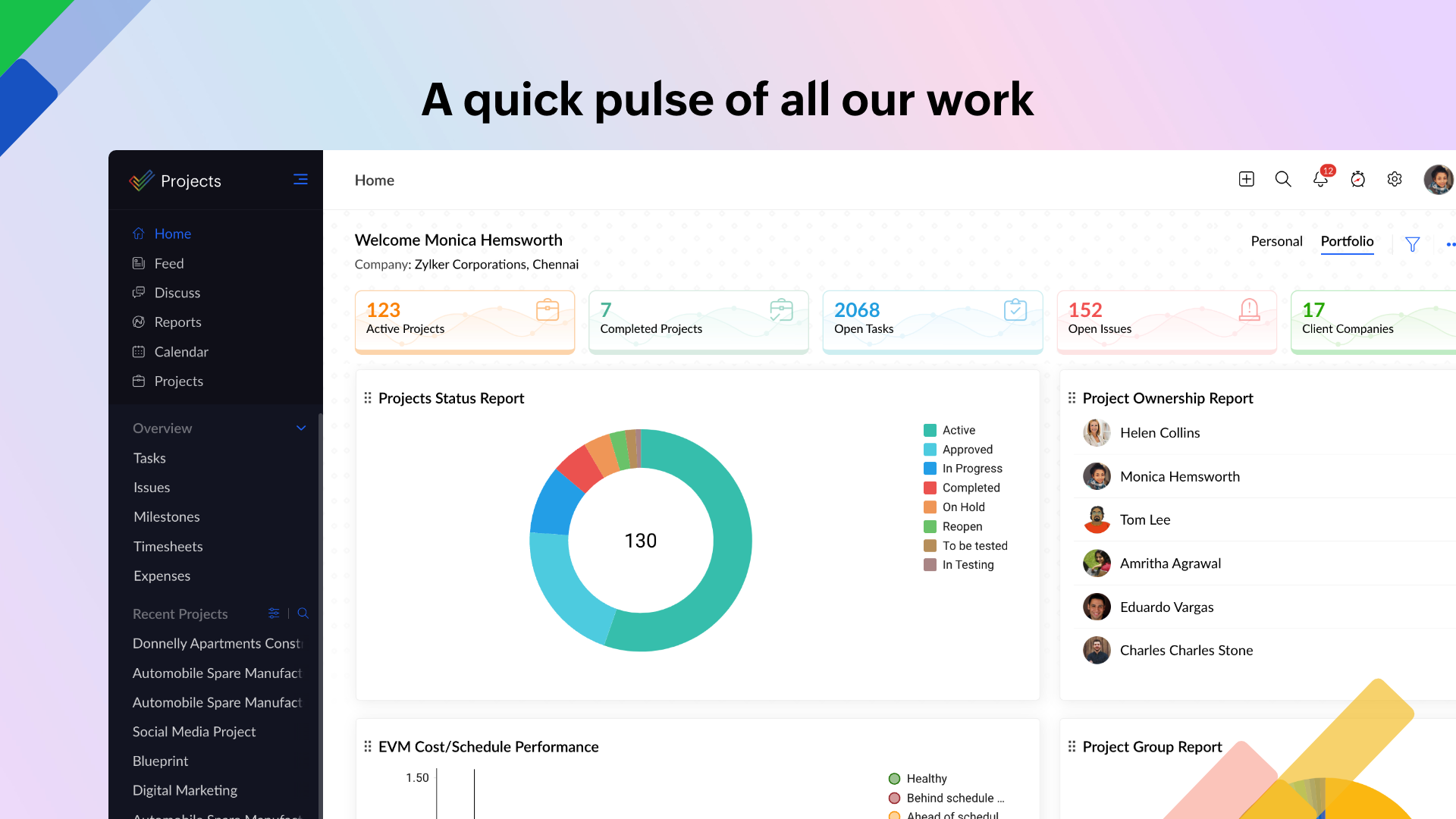 Zoho Projects - Get an instant overview of all your tasks. Detailed visuals on your team's progress let you know where the bottlenecks are so you can take action.
Zoho Projects - Get an instant overview of all your tasks. Detailed visuals on your team's progress let you know where the bottlenecks are so you can take action. 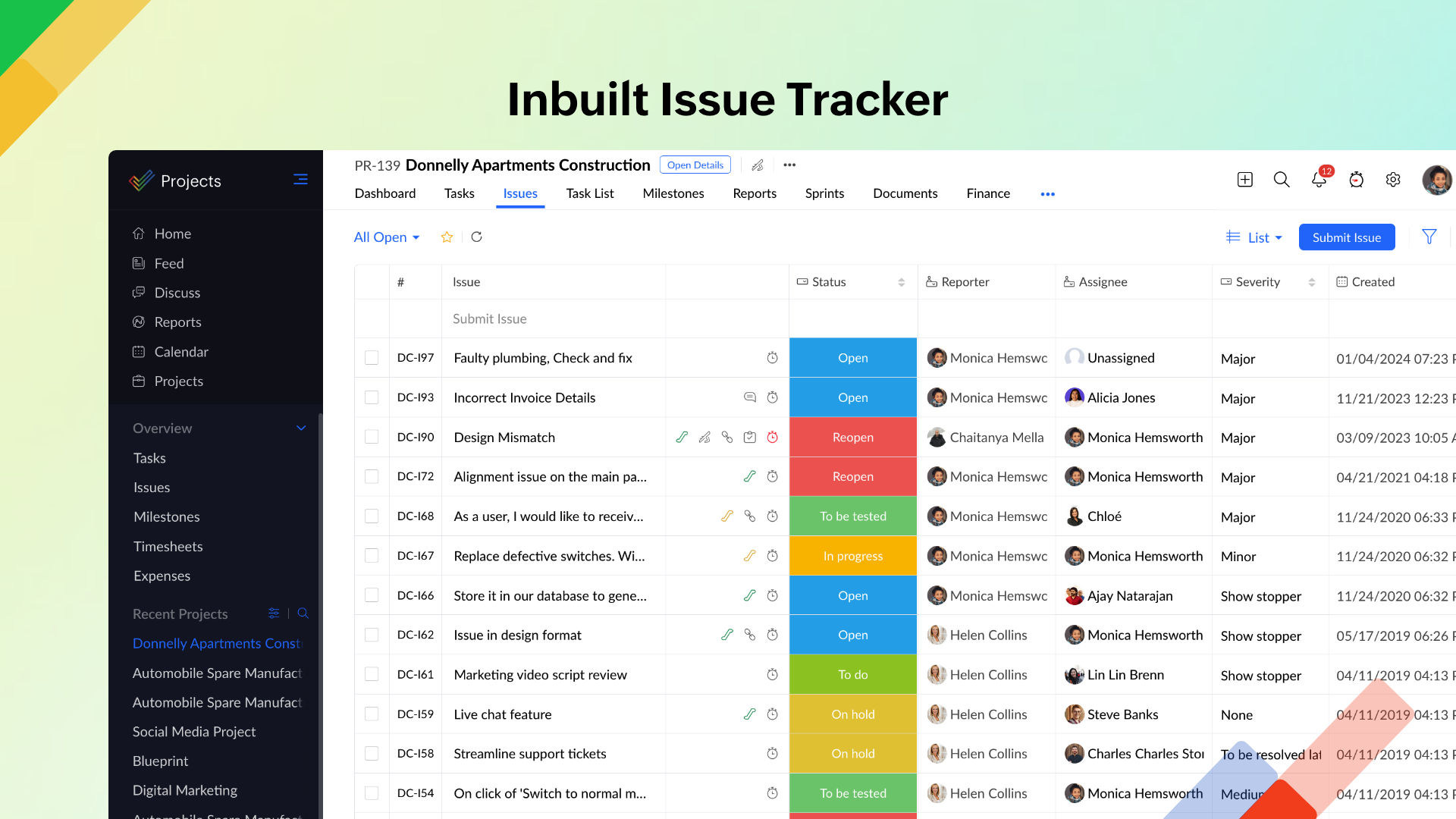 Zoho Projects - You can log, organize, track, and fix any problems. Features such as status and workflow, can be customized to suit the exact needs of your project.
Zoho Projects - You can log, organize, track, and fix any problems. Features such as status and workflow, can be customized to suit the exact needs of your project. 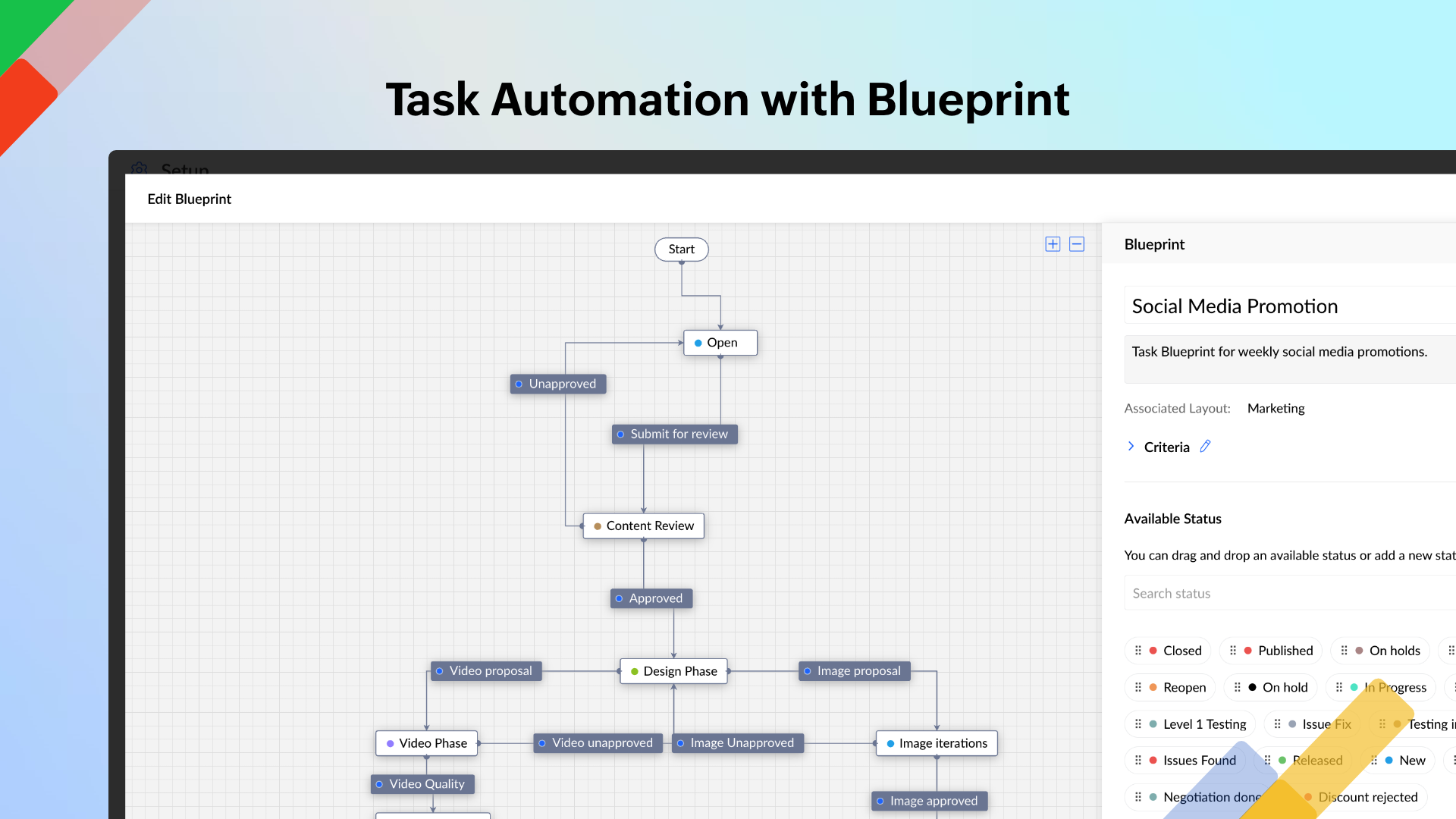 Zoho Projects - Map out your entire workflow with no code as flowcharts. Automate your tasks and notifications and set approval criteria with blueprint.
Zoho Projects - Map out your entire workflow with no code as flowcharts. Automate your tasks and notifications and set approval criteria with blueprint. 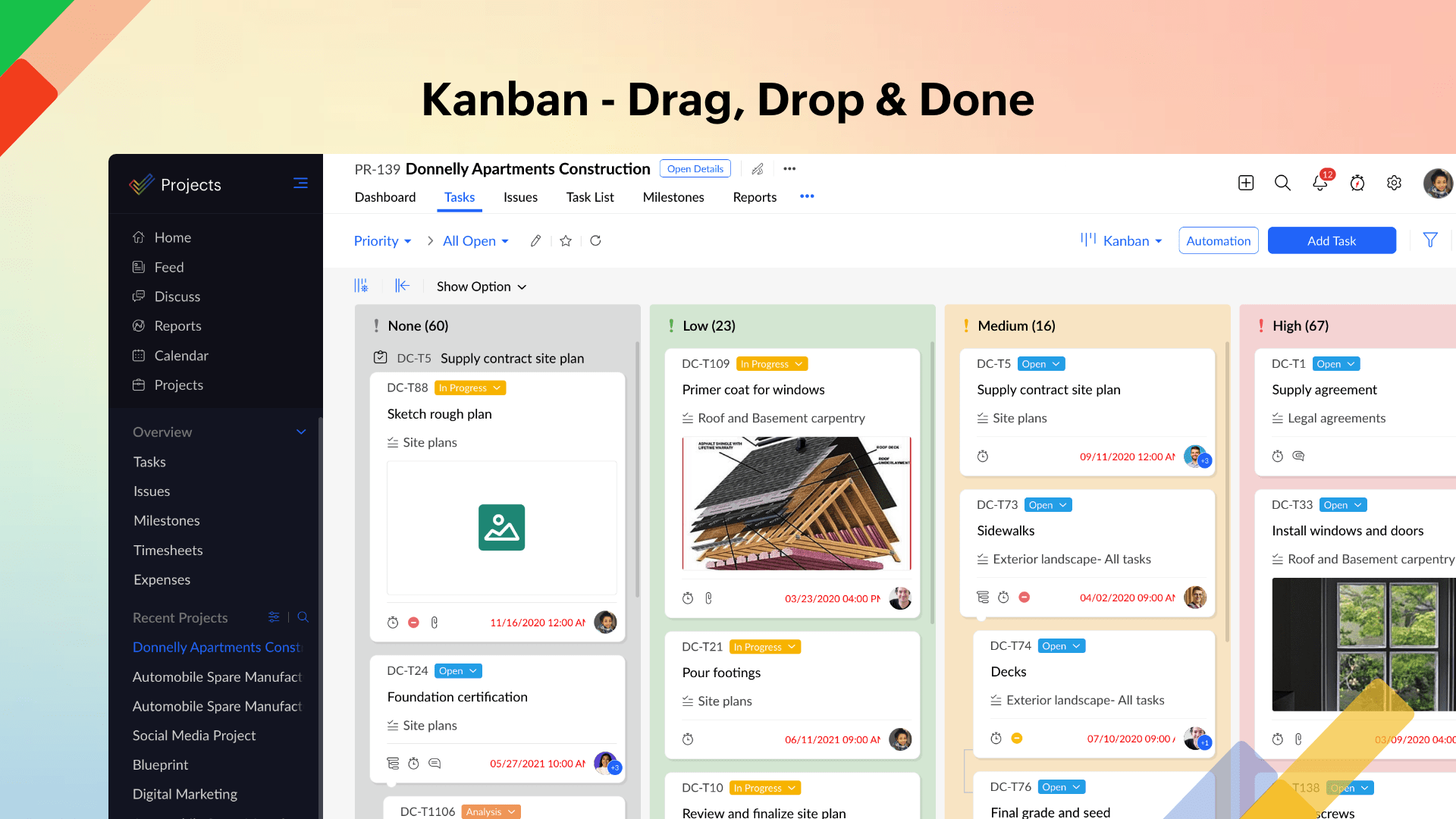 Zoho Projects - A view of your tasks as cards placed along columns. Helps you identify bottlenecks and reorganize quickly using drag and drop.
Zoho Projects - A view of your tasks as cards placed along columns. Helps you identify bottlenecks and reorganize quickly using drag and drop. 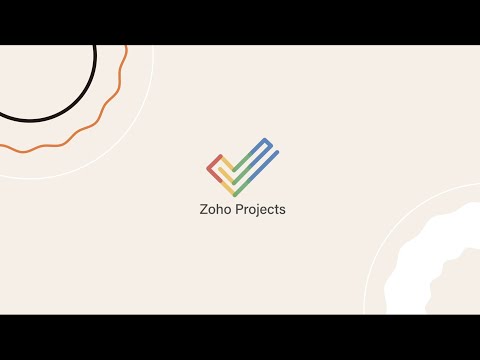
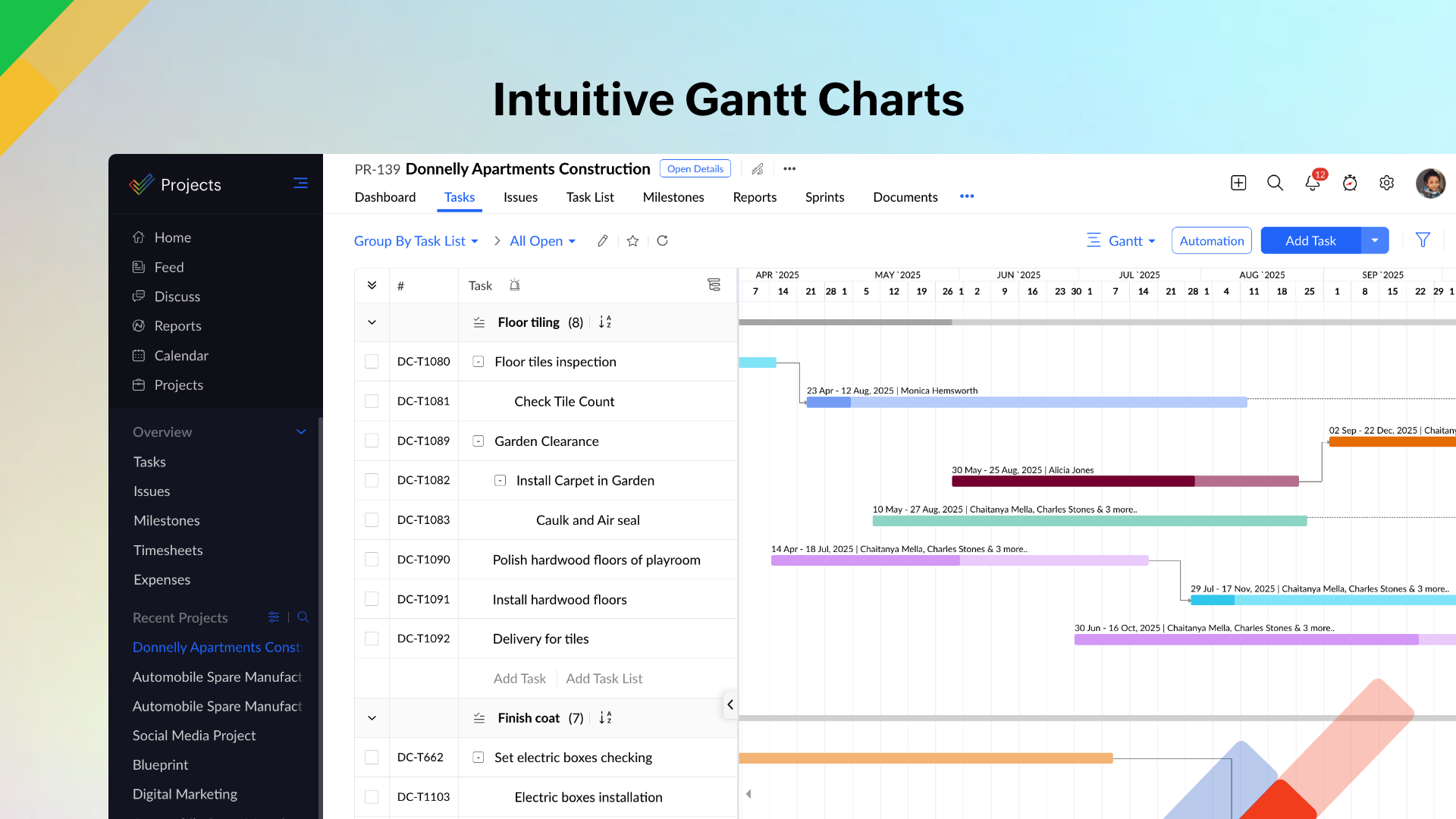
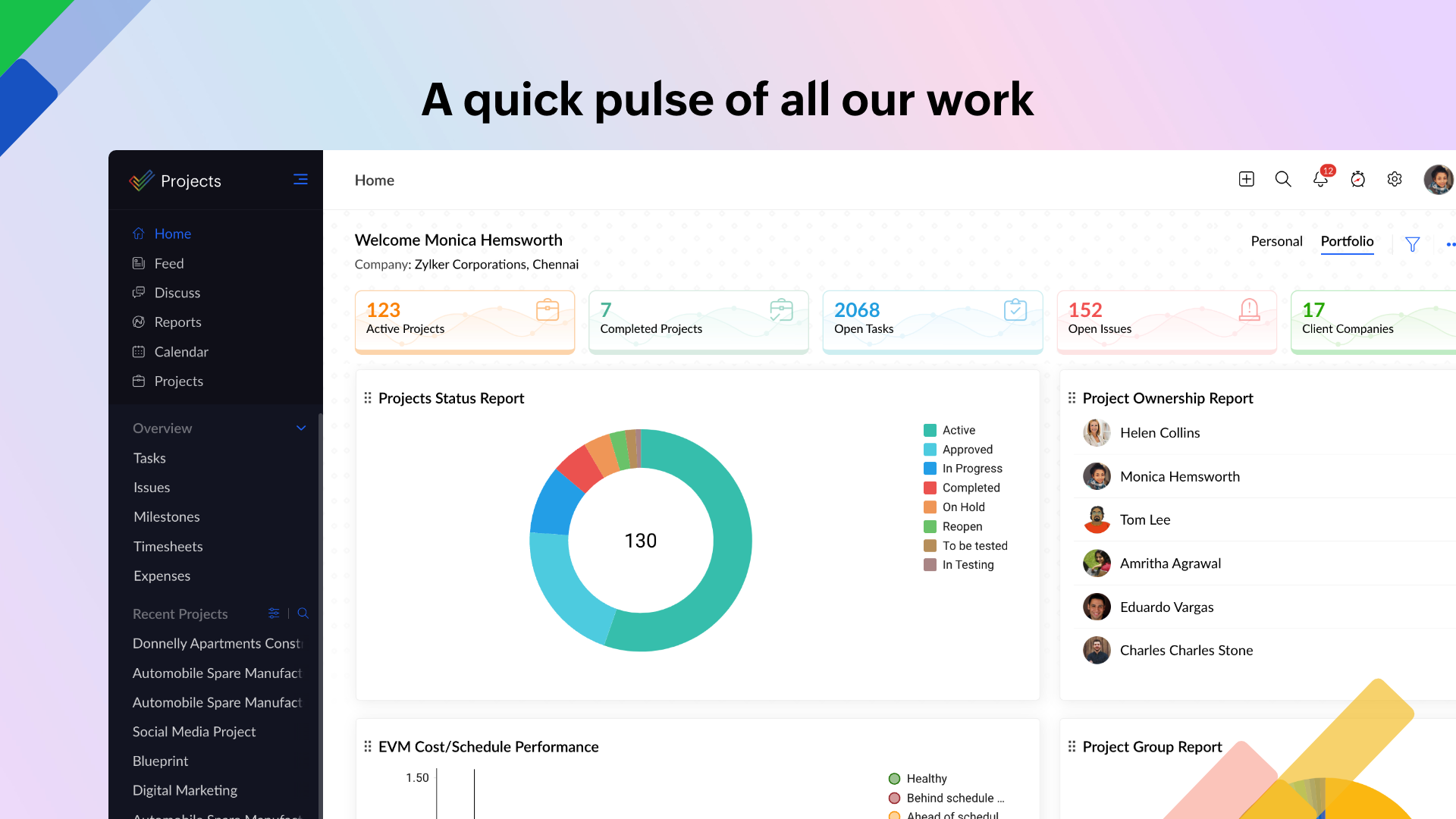
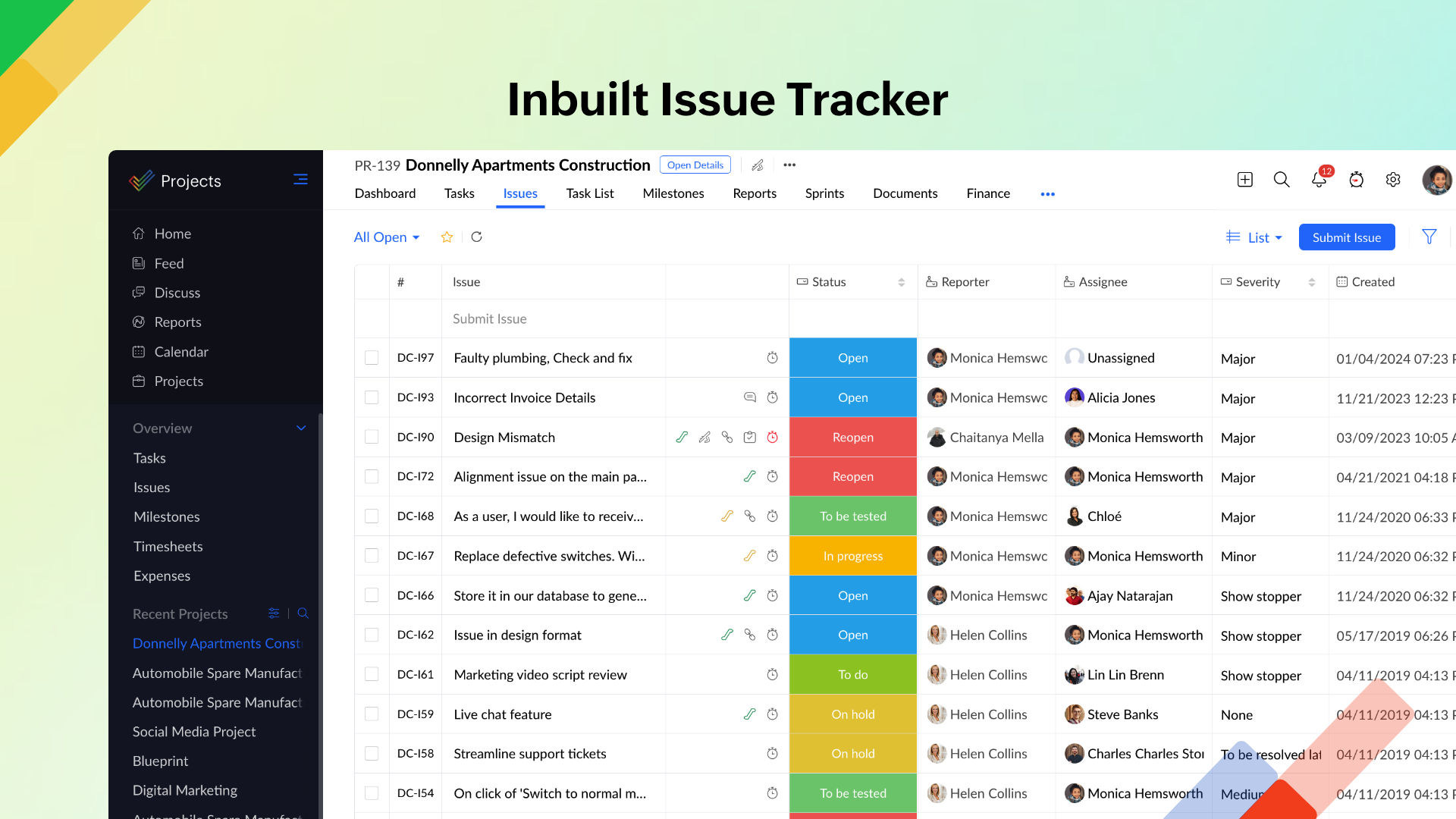
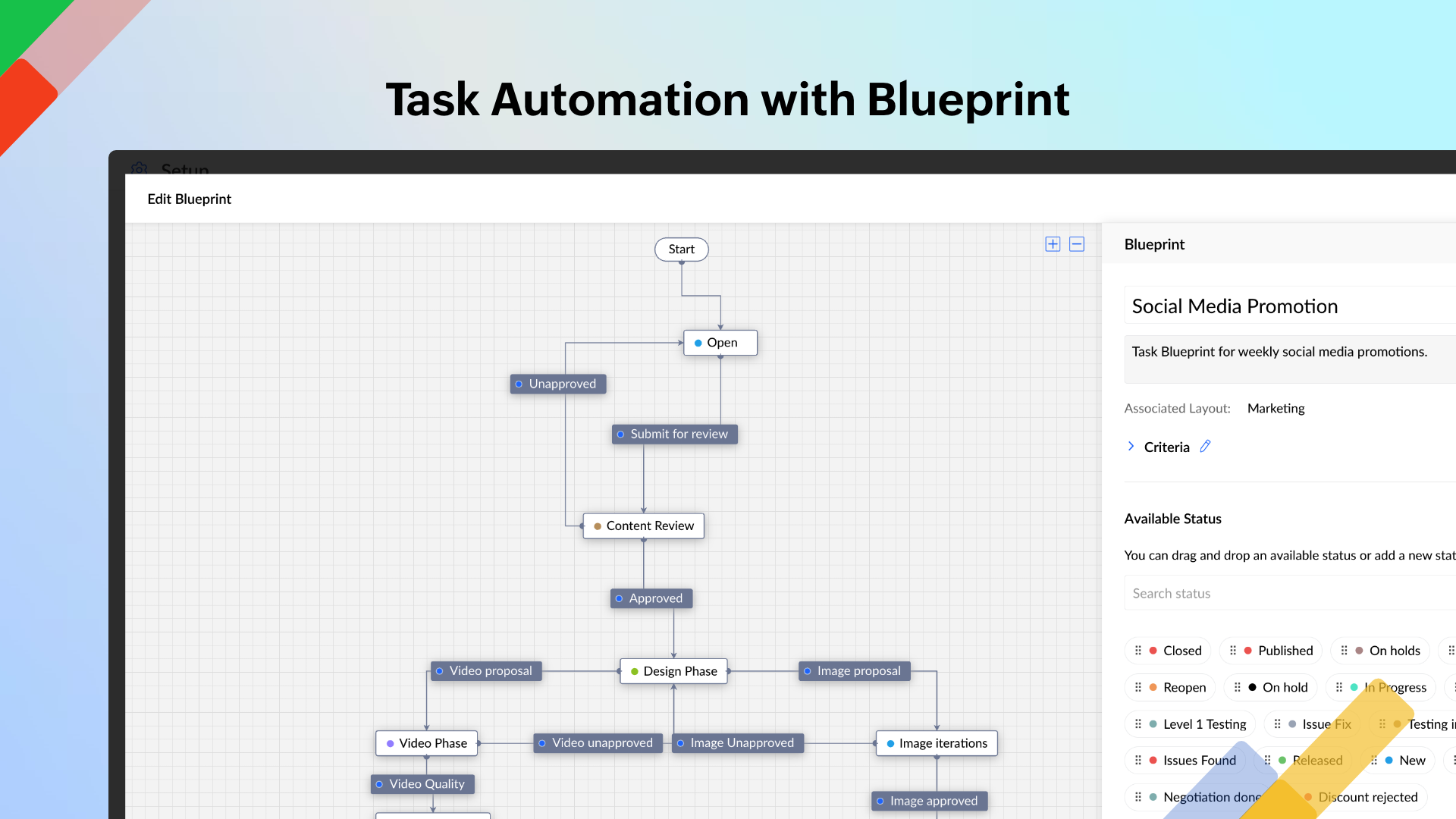
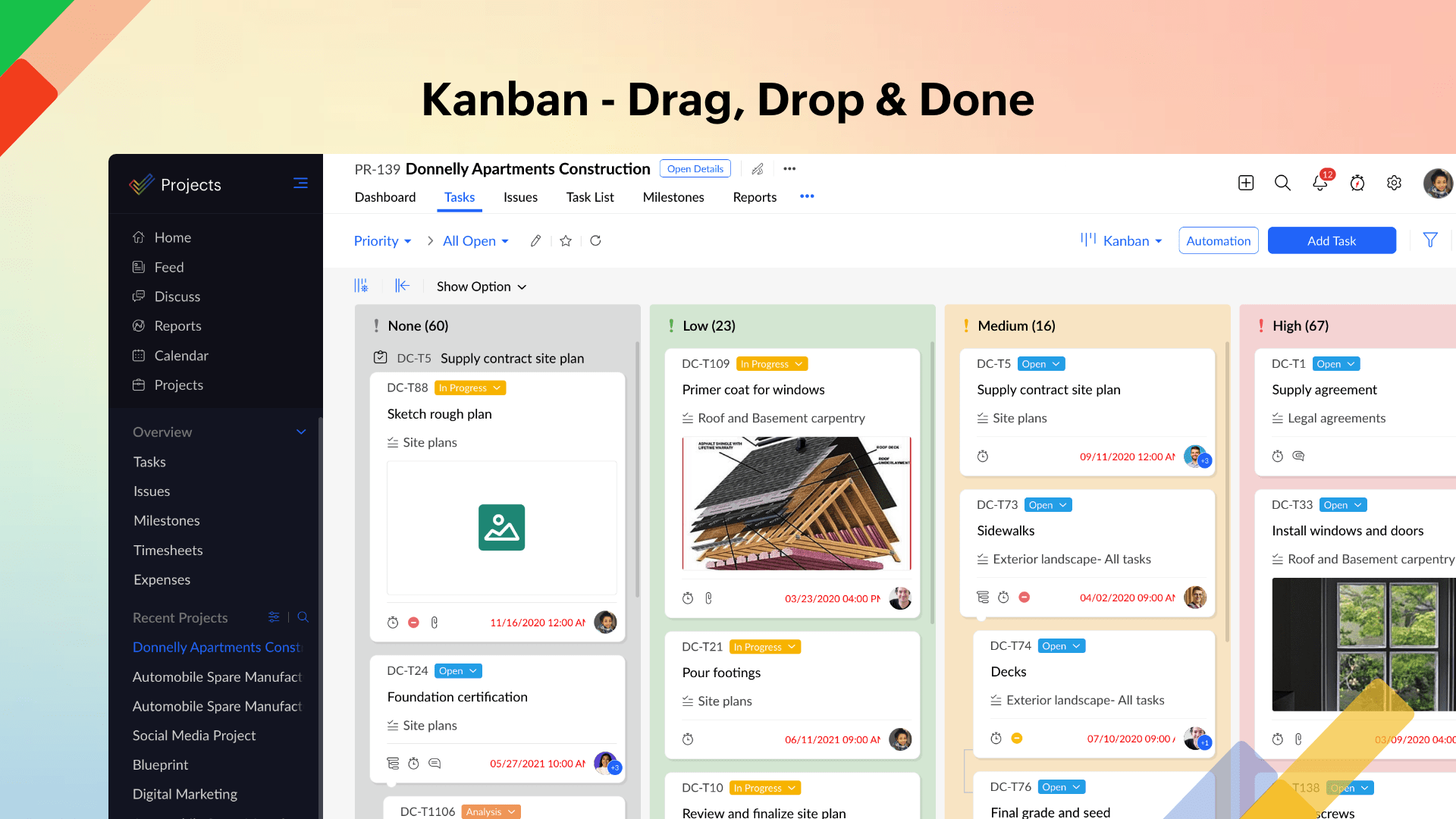
Zoho Projects: its rates
Zoho Projects offers three pricing plans: Free, Premium, and Enterprise.
- The Free plan is for up to 3 users and offers 2 projects, limited storage space, and basic features such as task management, Gantt charts, and mobile apps.
- The Premium plan costs €5/user/month and offers unlimited projects, 20 project templates, 100GB of storage space, and additional features such as project resource utilization, advanced reports, and project budget management.
- The Enterprise plan costs €10/user/month and includes all Premium features, plus 30 project templates, 10 read-only users, 120GB of storage space, and advanced features such as a portfolio dashboard, inter-project dependencies, and custom roles and fields.
GRATUIT
Free
PREMIUM
€4.00
/month /user
ENTREPRISE
€9.00
/month /user
Clients alternatives to Zoho Projects

Streamline project management with intuitive tools that keep your team on track and on budget.
See more details See less details
RationalPlan simplifies complex projects with easy-to-use Gantt charts, resource management, and time tracking. Collaborate with team members and stakeholders in real-time, and generate detailed reports to keep everyone informed.
Read our analysis about RationalPlanBenefits of RationalPlan
Strong scheduling engine that follows the PMI guidelines
Offers an embedded project guide
Work online or offline
To RationalPlan product page

Manage your field service team efficiently with our software. Streamline scheduling, dispatching, and invoicing in one platform.
See more details See less details
Our software offers real-time tracking of your team's location and job status, customizable job forms, and integration with popular accounting software. Increase your team's productivity and customer satisfaction with Synchroteam.
Read our analysis about SynchroteamBenefits of Synchroteam
Suitable for all companies
Easy to set up
Exceptional ROI
To Synchroteam product page

This CRM software streamlines customer management with a user-friendly interface, automated workflows, and integrations with popular tools.
See more details See less details
Axonaut's CRM software offers a range of features to simplify customer management. With a user-friendly interface, you can easily track leads, manage customer data, and automate tasks. The software also integrates with popular tools like Google Calendar, Mailchimp, and Stripe, making it easy to manage your workflow.
Read our analysis about AxonautBenefits of Axonaut
Easy to use
Affordable
All-in-one
To Axonaut product page
Zoho Projects: the complete test
Zoho Projects is a comprehensive project management software designed to help teams collaborate, organize, and manage their projects efficiently. It offers a range of features to help teams streamline their workflows, track progress, and stay on top of deadlines. We'll explore three key features of Zoho Projects and discuss how they can benefit your team.
Customizable Interface
One of the standout features of Zoho Projects is its customizable interface. With this feature, teams can tailor the software to their specific needs and preferences, making it easier to manage their projects. Users can choose from a variety of layout options and color schemes, as well as add their own logos and branding. This feature also allows users to create custom fields, statuses, and workflows, so that they can track the information that matters most to their team.
Gantt Charts
Zoho Projects also offers a powerful Gantt chart feature, which allows teams to visualize their project timelines and dependencies. This feature makes it easy to identify critical paths, track progress, and adjust schedules as needed. The Gantt chart also includes drag-and-drop functionality, so that users can easily move tasks around and make adjustments on the fly. With the ability to create dependencies between tasks, users can also ensure that each task is completed in the proper sequence, which can help to prevent delays and bottlenecks.
Time Tracking
Another key feature of Zoho Projects is its time tracking functionality. With this feature, users can track the time spent on each task and project, as well as billable hours for clients. This feature can help teams to identify areas where they can improve efficiency, as well as track project costs and profitability. Users can also set up automatic timers and reminders to ensure that they are accurately tracking their time, and can generate reports to share with clients or stakeholders.
Appvizer Community Reviews (0) The reviews left on Appvizer are verified by our team to ensure the authenticity of their submitters.
Write a review No reviews, be the first to submit yours.