
Visual Classroom Scheduler : Revolutionize Class Planning with Advanced Scheduling Tech
Visual Classroom Scheduler: in summary
Visual Classroom Scheduler is an intuitive software solution designed to streamline class scheduling for educational institutions. Ideal for administrators and educators, it offers features such as drag-and-drop scheduling, conflict detection, and multi-calendar integration, setting it apart from the competition.
What are the main features of Visual Classroom Scheduler?
Streamlined Scheduling Process
The Visual Classroom Scheduler simplifies the complex task of class planning. Users can easily organize courses, rooms, and instructors with minimal effort thanks to its advanced features:
- Drag-and-drop functionality allows quick rearrangement of class schedules.
- Automated conflict detection to avert overlapping schedules.
- Batch scheduling for handling multiple classes simultaneously.
Enhanced Customization Options
Tailored to meet the unique demands of each institution, Visual Classroom Scheduler offers extensive customization to fit various educational settings, delivering flexibility that teachers and admins need:
- Customizable calendar views to track the schedules more efficiently.
- Personalized schedule templates to create uniformity across different departments.
- Integration features to sync with existing systems and resources.
Robust Reporting Capabilities
Gain insights into scheduling efficiency and classroom usage with Visual Classroom Scheduler's robust reporting tools. These features provide valuable data-driven insights:
- Real-time analytics for instant feedback and adjustments.
- Comprehensive usage reports to help understand resource allocation.
- Custom report generation to meet specific administrative needs.
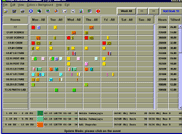 Visual Classroom Scheduler - Visual Classroom Scheduler-screenshot-0
Visual Classroom Scheduler - Visual Classroom Scheduler-screenshot-0 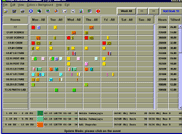
Visual Classroom Scheduler: its rates
standard
Rate
On demand
Clients alternatives to Visual Classroom Scheduler

Streamline service operations with scheduling, real-time tracking, and optimized resource allocation. Enhance customer experience with seamless communication tools.
See more details See less details
Salesforce Field Service offers comprehensive solutions for optimizing field operations. Key features include intelligent scheduling that maximizes technician efficiency, real-time tracking of service requests, and powerful analytics for performance insights. With built-in communication tools, this software enhances customer interactions, ensuring timely updates and increased satisfaction. The platform is designed to adapt to a variety of industries, making it a versatile choice for businesses looking to improve their field service management.
Read our analysis about Salesforce Field ServiceTo Salesforce Field Service product page

Streamline your scheduling with this powerful software. Manage appointments, assignments, and jobs with ease.
See more details See less details
Say goodbye to manual scheduling and embrace efficiency with this cloud-based solution. From automated reminders to real-time updates, this software has everything you need to stay on top of your schedule. Plus, with customizable forms and reports, you can easily track progress and analyze data.
Read our analysis about FormitizeTo Formitize product page

Streamline project management with powerful scheduling software. Track time, create tasks, and generate reports effortlessly.
See more details See less details
Intervals provides an intuitive interface for managing projects of any size. Keep track of deadlines, allocate resources, and stay on top of project progress with ease. Its powerful reporting features help you analyze performance and optimize workflows.
Read our analysis about IntervalsTo Intervals product page
Appvizer Community Reviews (0) The reviews left on Appvizer are verified by our team to ensure the authenticity of their submitters.
Write a review No reviews, be the first to submit yours.