
Device Magic : Streamlined Data Collection for Mobile Teams
Device Magic: in summary
Device Magic is designed for businesses seeking efficient mobile data collection. It empowers field teams to collect data seamlessly from any location. Key features include custom forms, offline capabilities, and real-time data syncing, making it a standout choice for companies in need of streamlined operations.
What are the main features of Device Magic?
Customizable Forms
Device Magic makes it easy to create and modify forms tailored to your business needs. This flexibility ensures that you gather the precise data you require, enhancing accuracy and efficiency in the field.
- Create forms with text fields, checkboxes, signatures, and more.
- Embed conditional logic to capture specific data points.
- Integrate multimedia elements such as photos and sketches.
Offline Data Collection
With Device Magic, collecting data doesn't stop when the connection does. The offline functionality allows your team to continue their work without disruption, ensuring data collection in remote areas or places with poor connectivity.
- Store and submit data without an internet connection.
- Automatically sync data when back online.
- Maintain productivity regardless of location.
Real-Time Data Syncing
Stay connected with instant access to collected data. Device Magic's real-time syncing keeps your team and stakeholders informed, facilitating immediate decision-making and responsive actions.
- Instantly sync data across devices and platforms.
- Receive notifications for new submissions or updates.
- Integrate with third-party services like Google Drive, Dropbox, and others.
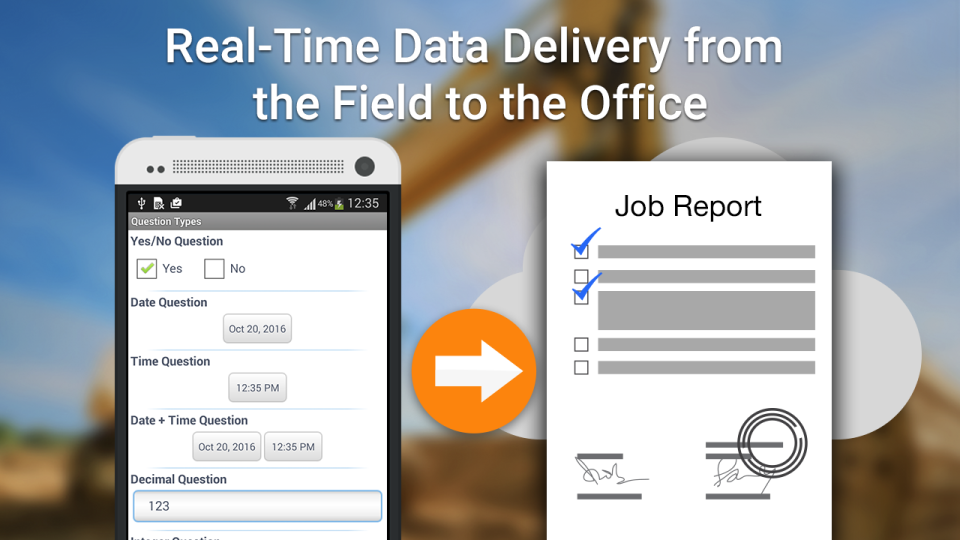 Device Magic - Device Magic-screenshot-0
Device Magic - Device Magic-screenshot-0 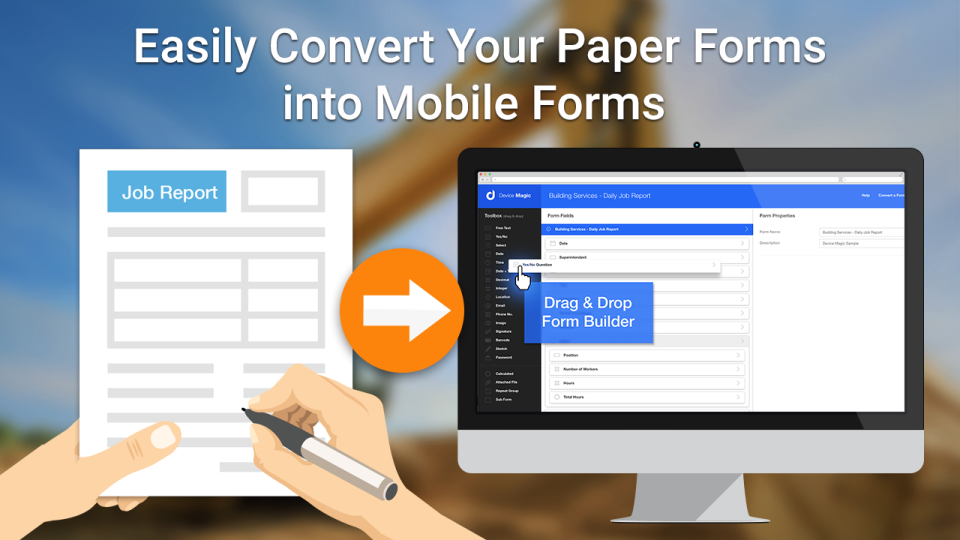 Device Magic - Device Magic-screenshot-1
Device Magic - Device Magic-screenshot-1 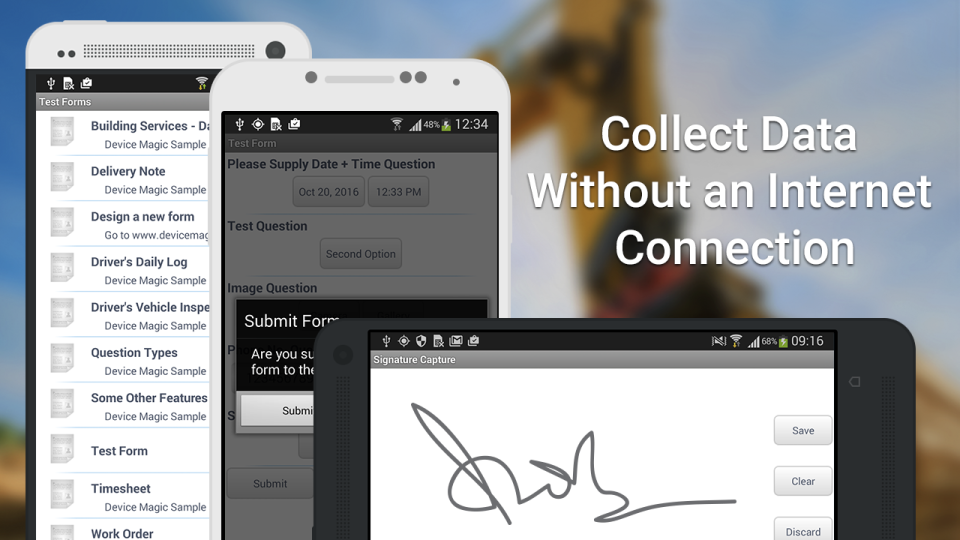 Device Magic - Device Magic-screenshot-2
Device Magic - Device Magic-screenshot-2 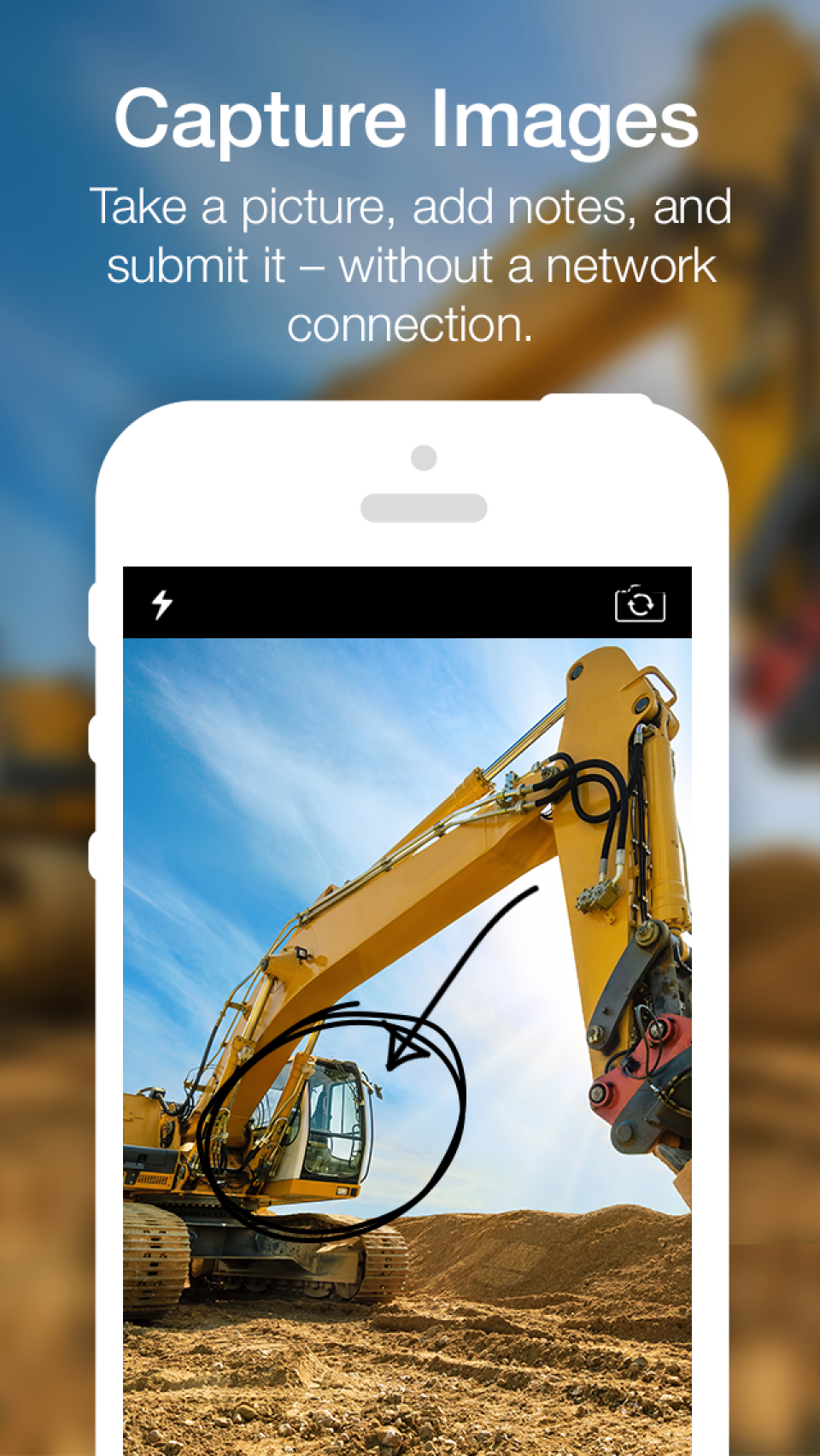 Device Magic - Device Magic-screenshot-3
Device Magic - Device Magic-screenshot-3 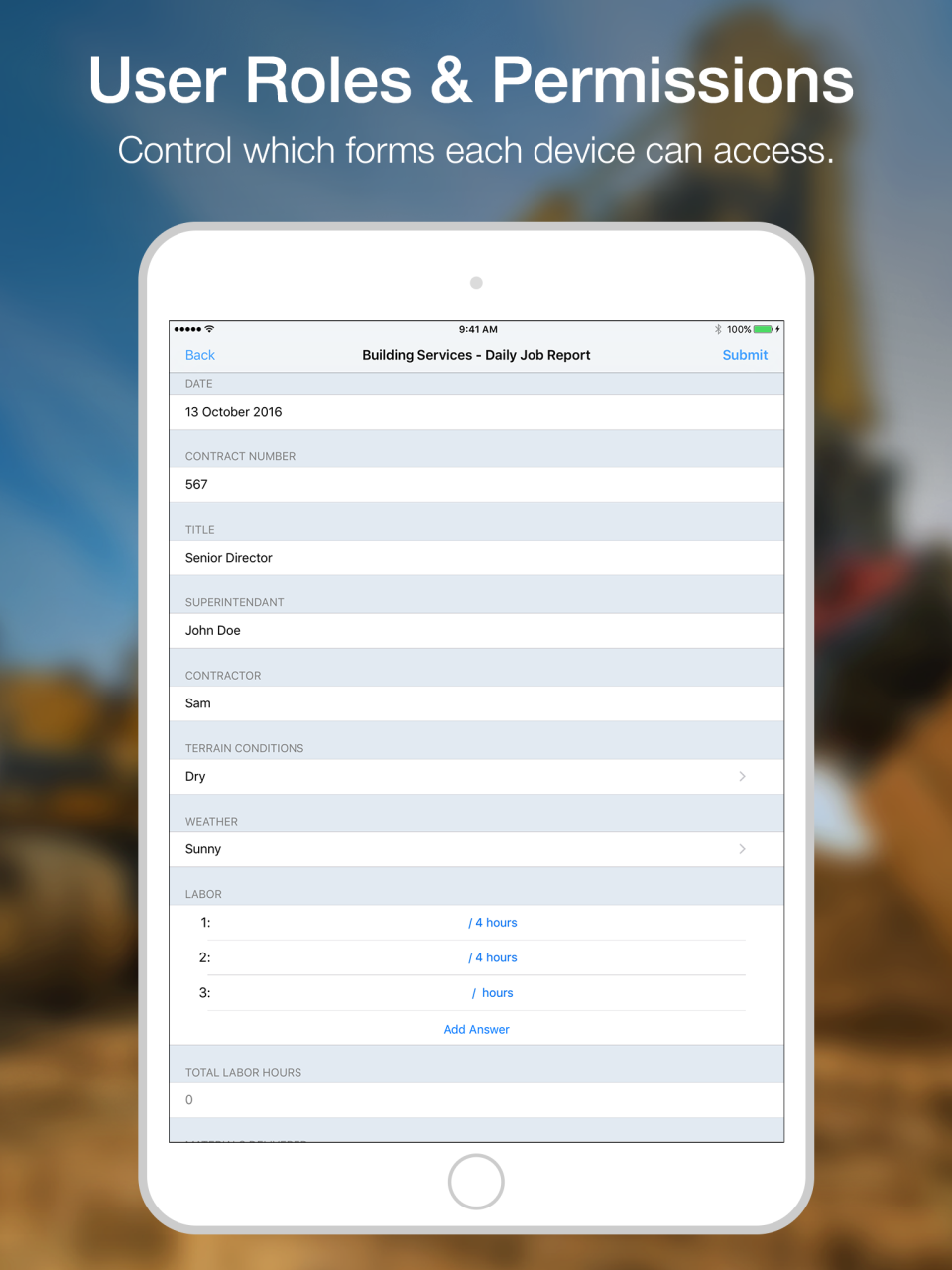 Device Magic - Device Magic-screenshot-4
Device Magic - Device Magic-screenshot-4 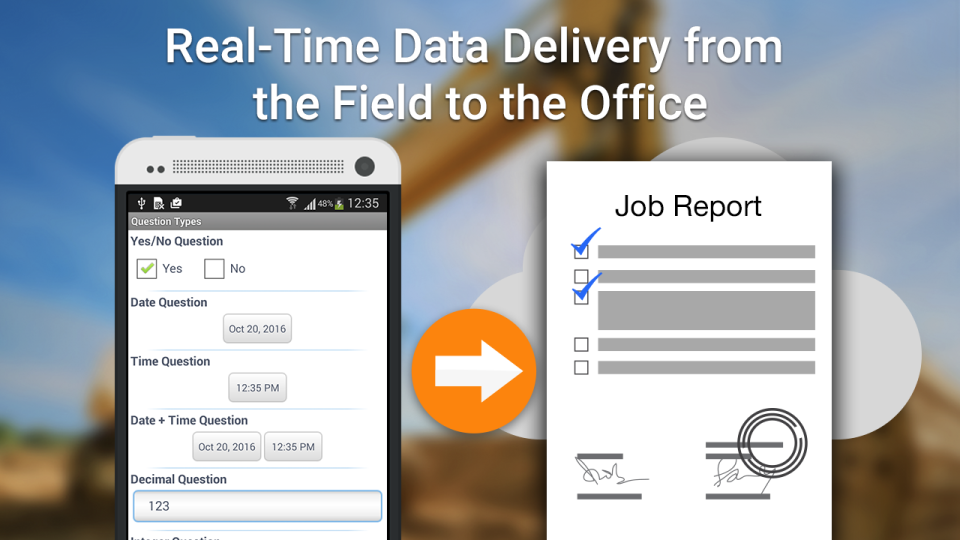
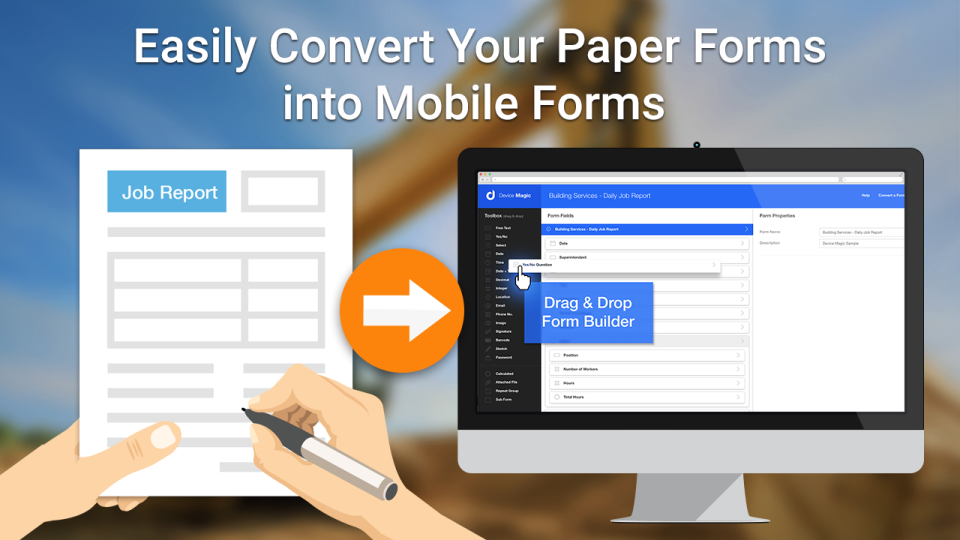
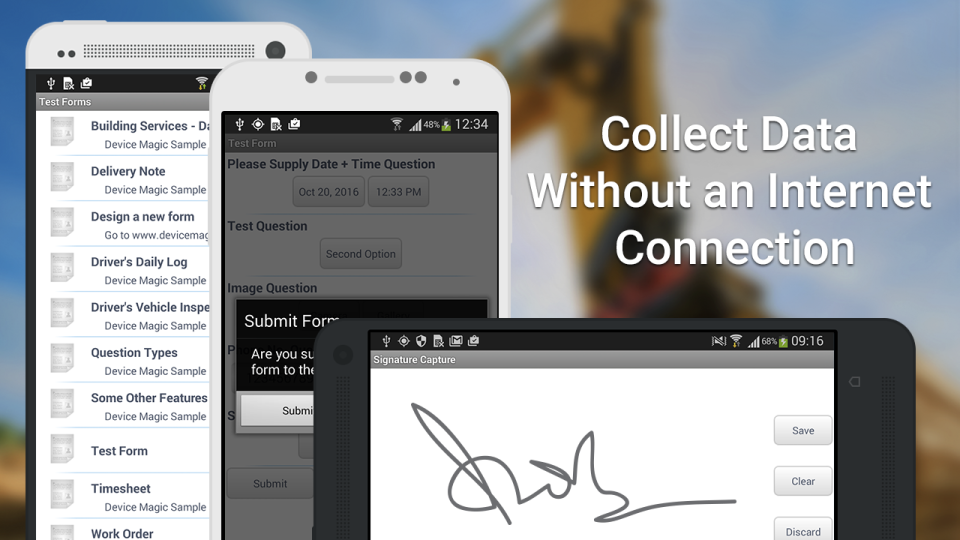
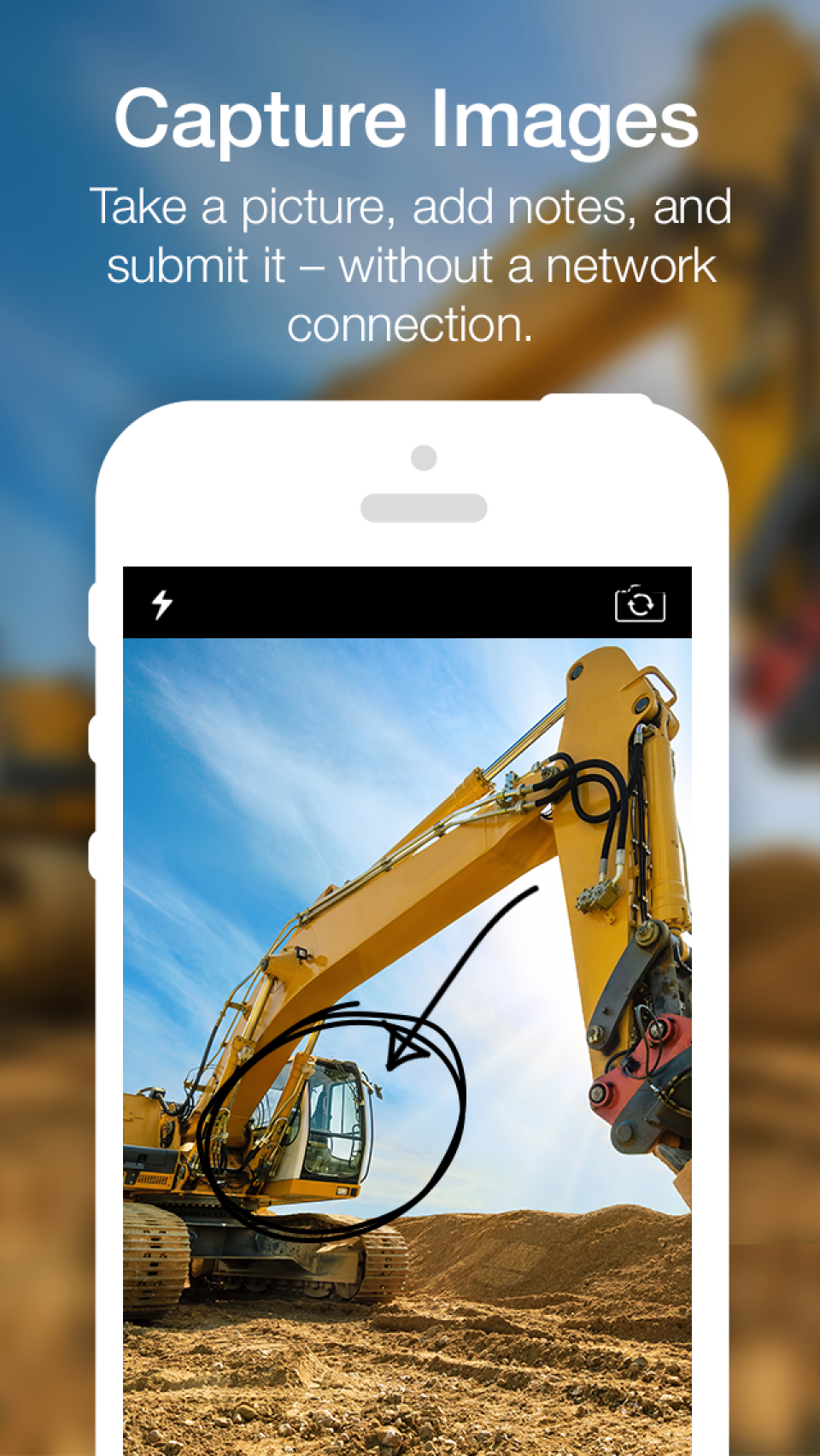
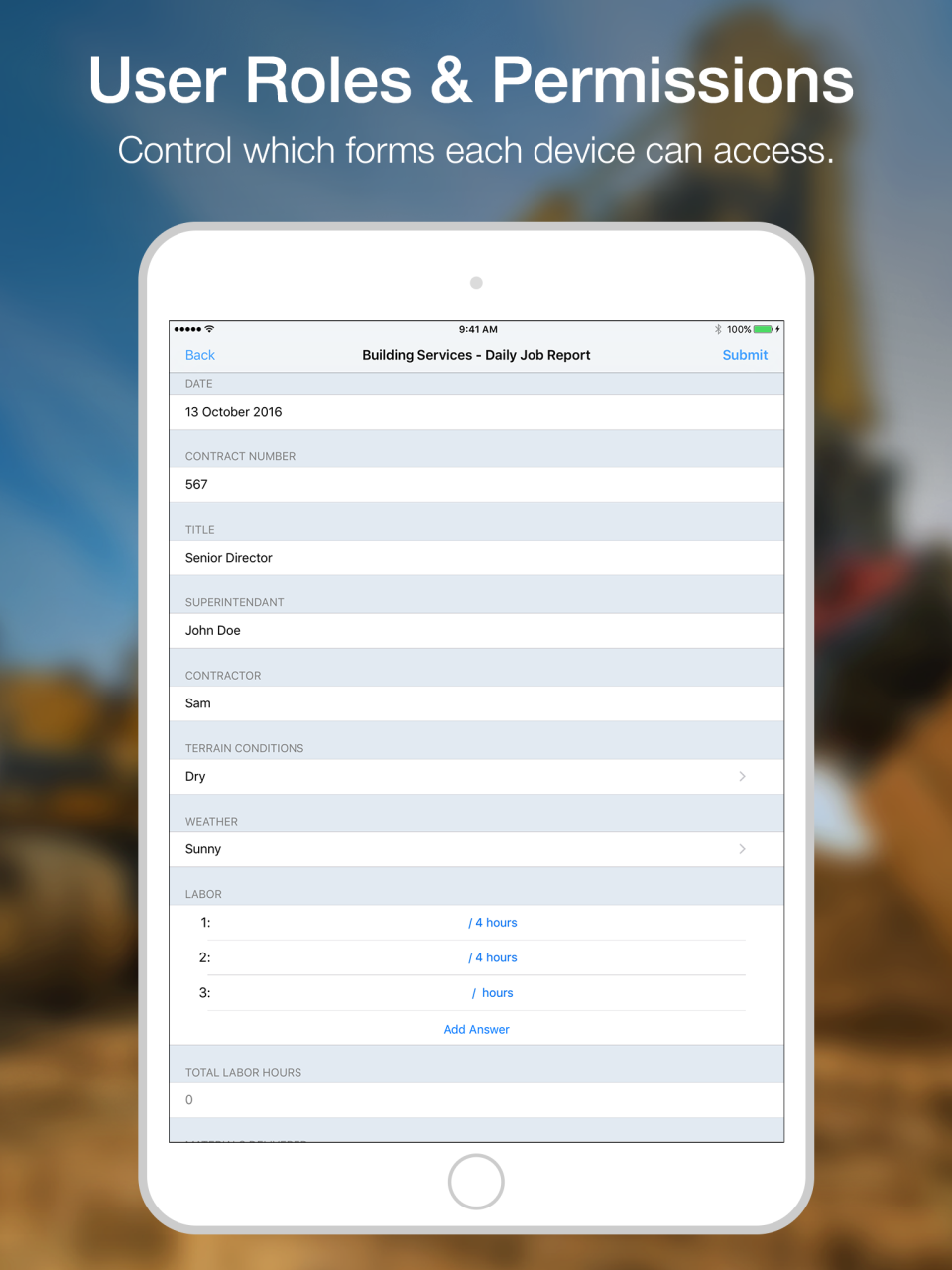
Device Magic: its rates
standard
Rate
On demand
Clients alternatives to Device Magic

Inspection software with customizable templates, photo management, and report generation.
See more details See less details
Home Inspector Pro allows you to create professional reports with ease, including custom templates, photo management, and a mobile app for on-site inspections. The software also offers integration with popular services such as Google Maps and Dropbox.
Read our analysis about Home Inspector ProTo Home Inspector Pro product page

Streamline inspections with customizable checklists, real-time reporting, and automated reminders.
See more details See less details
With i-inspectAnything, users can create custom checklists to fit their specific needs and track progress in real-time. The software also offers automated reminders to ensure inspections are completed on time and detailed reports for easy analysis.
Read our analysis about i-inspectAnythingTo i-inspectAnything product page

Streamline inspections with software designed for efficiency. Easily create, schedule, and manage inspections while tracking progress and generating reports.
See more details See less details
Inspectcheck's user-friendly interface and customizable templates make inspections a breeze. With real-time updates and automated reminders, you'll never miss a step. Plus, detailed analytics help you identify areas for improvement and increase overall productivity.
Read our analysis about InspectcheckTo Inspectcheck product page
Appvizer Community Reviews (0) The reviews left on Appvizer are verified by our team to ensure the authenticity of their submitters.
Write a review No reviews, be the first to submit yours.